Local on-board module configuration – Grass Valley 8950ADC User Manual
Page 19
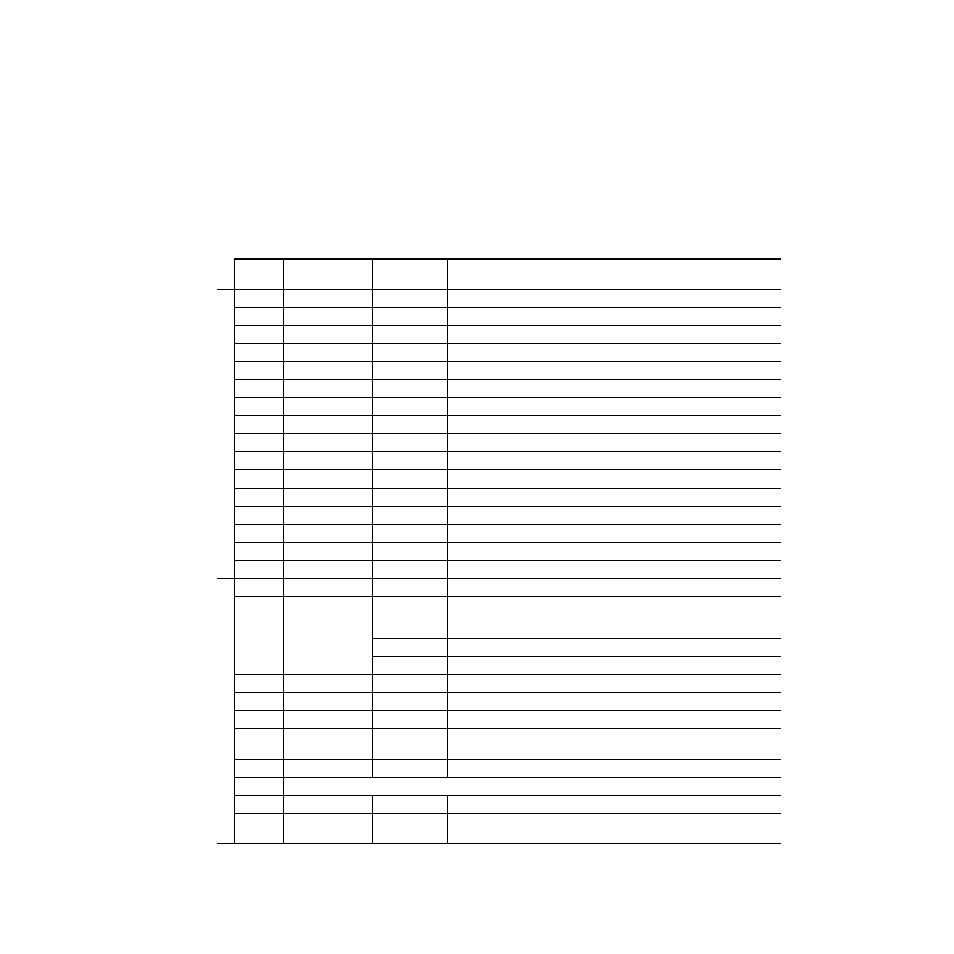
8950ADC Instruction Manual
19
Configuration
Local On-board Module Configuration
1.
Rotate the Function Switch to the desired function (see
). Also
for a summary in table format of all
parameters and their ranges, and default values.
2.
Move the paddle switch up or down to set the desired function
parameter. Some parameters require that the paddle switch be moved
more than once in succession.
Table 5. 8950ADC Local On-board Configuration Functions
Function
Switch
Paddle
Switch Up
Paddle
Switch Down
Function Description
Bank 1
0
--
--
Inactive position
1
MII (US/525)
--
Recalls default parameters for MII (US/525) standard.
2
MII (Japan/525)
--
Recalls default parameters for MII (Japan/525) standard.
3
BETA (US/525)
--
Recalls default parameters for BETA (US/525) standard.
4
BETA (Japan/525)
--
Recalls default parameters for BETA (Japan/525) standard.
5
EBU N10 (625)
--
Recalls default parameters for EBU N10 625 standard.
6
SMPTE
--
Recalls default parameters for SMPTE standard.
7
GBR
--
Recalls default parameters for GBR standard.
8
Increase
Decrease
Input video level adjustment for all channels (Y, Cb/B, Cr/R) together.
9
Increase
Decrease
Input black level adjustment for all channels (Y, Cb/B, Cr/R) together.
A
Increase
Decrease
Y/G input video level adjustment.
B
Increase
Decrease
Cb/B input video level adjustment.
C
Increase
Decrease
Cr/R input video level adjustment.
D
Increase
Decrease
Y/G input black level adjustment.
E
Increase
Decrease
Cb/B input black level adjustment.
F
Increase
Decrease
Cr/R input black level adjustment.
Bank 2
0
--
--
Inactive position
1
Auto
Manual
Standard recognition – Paddle switch up enables automatic input standard recogni-
tion. First press down enables manual selection; second press selects 525 standard,
and third press selects 625 standard.
Down x 2
Manually sets 525 line standard.
Down x 3
1
1
Subsequent presses toggle between 525 and 625.
Manually sets 625 line standard.
2
Sync on G/Y
Ext Ref In
Sync mode selection determines the sync source.
3
Pass
Remove
Pass or remove setup level from 525 Beta or MII only.
4
Increase
Decrease
Horizontal video delay line adjustment in 37 ns steps to maximum 2.5 lines.
5
Increase
Decrease
SAV/EAV (start active video/end active video) delay adjustment. The default value is
correct for the sync source on the Y/G channel.
6
Short Wide
Vertical
blanking.
7 thru D
Currently not used
E
Off
On
Turn 0:4:4 Kalypso mode On or Off.
F
Recall
Save
(Down x 3)
Recall previously saved configuration or Save current configuration settings by press-
ing paddle down 3 X. Recycling module power restores the most recent state.
