Efer to – Grass Valley 8950ADC User Manual
Page 12
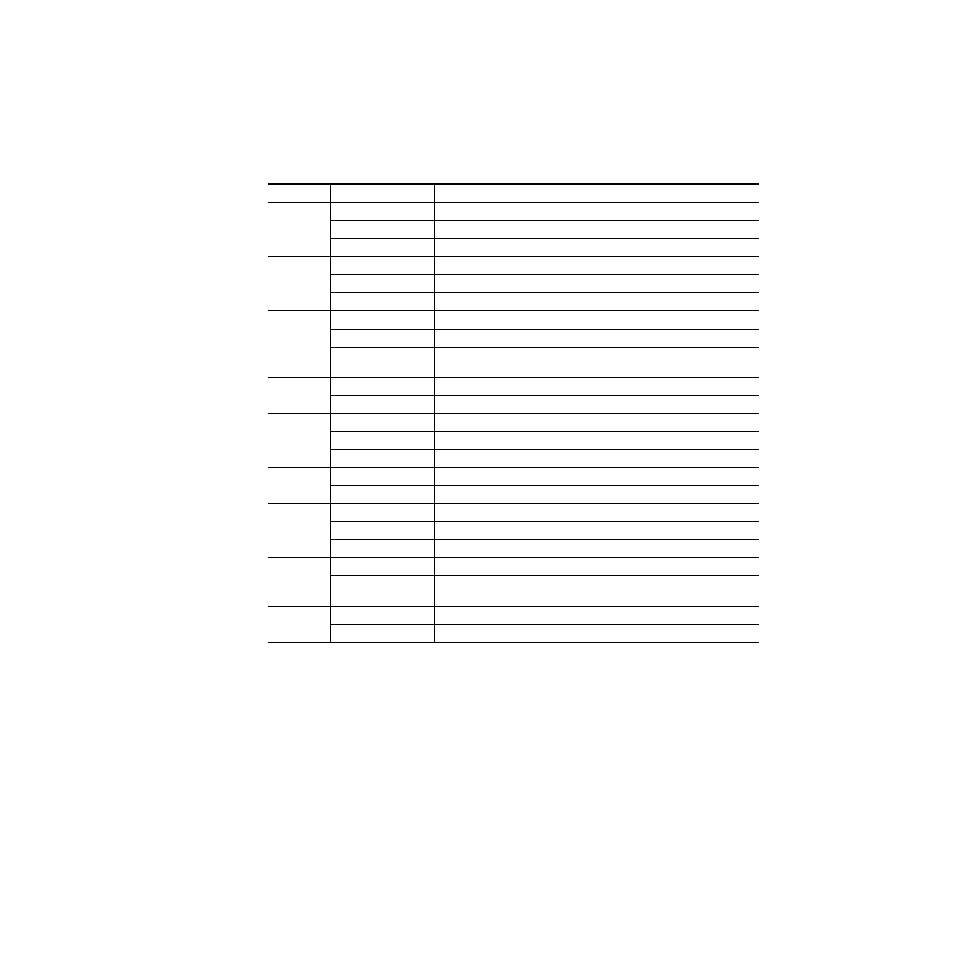
12
8950ADC Instruction Manual
Power Up
A red FAULT LED indicates an error situation and, with the previously
described LEDs, can indicate the operational conditions presented in
. The table describes signal output and LED indications for various
input/reference combinations and user settings.
Table 2. Indicator LEDs and Conditions Indicated
LED
Indication
Condition
FAULT
(red)
Off
Normal operation.
On continuously
Module has detected a CPU problem or FPGA programming problem.
Flashing
Configuration problems. Check inputs and settings.
COMM
(yellow)
Off
No activity on frame communication bus.
Long flash
Location Command received by the module from a remote control system.
Short flash
Activity present on the frame communication bus.
CONF
(yellow)
Off
Module is in normal operating mode.
On continuously
Module is initializing, changing operating modes or updating firmware.
Flashing
Indicates rate of change of toggle switch controlled analog setting. The longer the
switch is held, the more the flashing rate and the change-of-setting rate increases.
PWR
(green)
Off
No power to module or module’s DC/DC converter failed.
On continuously
Normal operation, module is powered.
525
1
(yellow)
1
In Auto mode, this LED changes status depending on input signal.
Off
No input signal is present, or 625 input is present.
On continuously
Input signal is 525 standard.
Flashing
525 standard input signal is manually selected, but actual signal is 625 standard.
MAN MODE
(yellow)
Off
Module will automatically detect and accept either input signal format.
On
Input is forced by configuration to accept one format, either 525 or 625.
625
1
(yellow)
Off
No input signal is present, or 525 input is present.
On continuously
Input signal is 625 standard.
Flashing
625 standard input signal is manually selected, but actual signal is 525 standard.
VID PRES
(green)
Off
No valid input signal is present.
On
A video input signal is present and there is valid composite sync on the Y/G channel
or reference input.
2ND
(yellow)
Off
First bank of rotary switch selected.
On
Second bank of rotary switch selected.
