Special menu pulldown – Grass Valley 8949SVM-LOC User Manual
Page 32
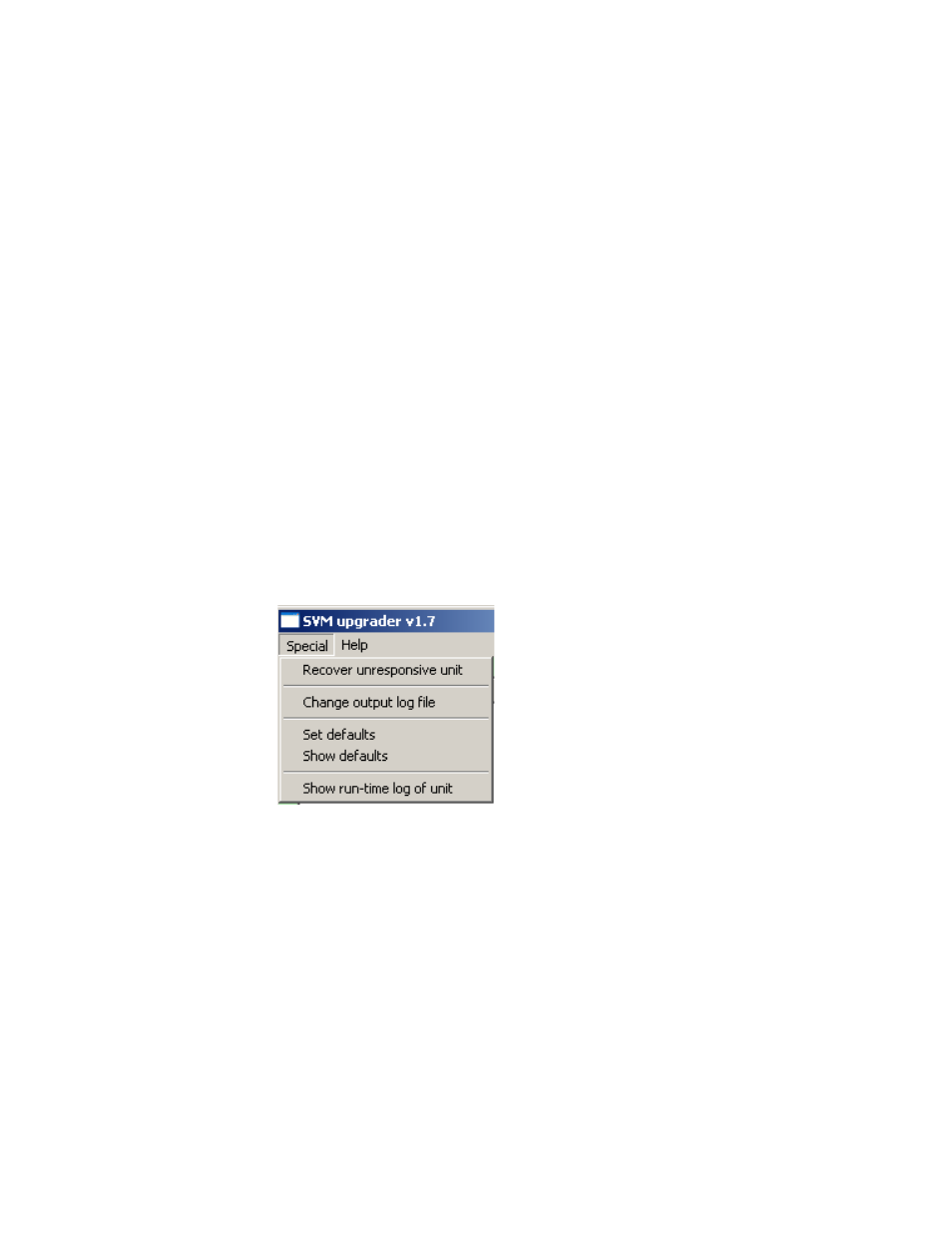
32
8949SVM-LOC/-UMD—Instruction Manual
Updating Software
Special Menu Pulldown
The upgrader application has a
Special
menu pulldown as shown in
.
The following functions can be performed in this menu pulldown:
•
Recover unresponsive unit
– select this function if the upgrade process had
previously failed to complete (for example due to power failure during
upgrade) or if the 8949SVM fails to operate correctly. Follow the
instructions in the pop-up boxes.
•
Change output log file
– During the upgrade process, the 8949SVM will
create a log file detailing the completed stages of the upgrade. Select
this menu option to change the file location or name. The default is
C:\Upgrader_temp\upgrader_log.txt.
•
Set defaults
– sets all parameters of the connected 8949SVM to the factory
default state (default parameter values are listed in
)
•
Show defaults
– lists the factory default values for all parameters.
•
Show run-time log of unit
– Read an area of memory in the connected
8949SVM which may contain information relating to problems in oper-
ation. Used only for factory debug.
Figure 17. Special Menu Pulldown
