Logprint procedure from gecko/geckoflex frame – Grass Valley 8900NET v.4.4.0 User Manual
Page 76
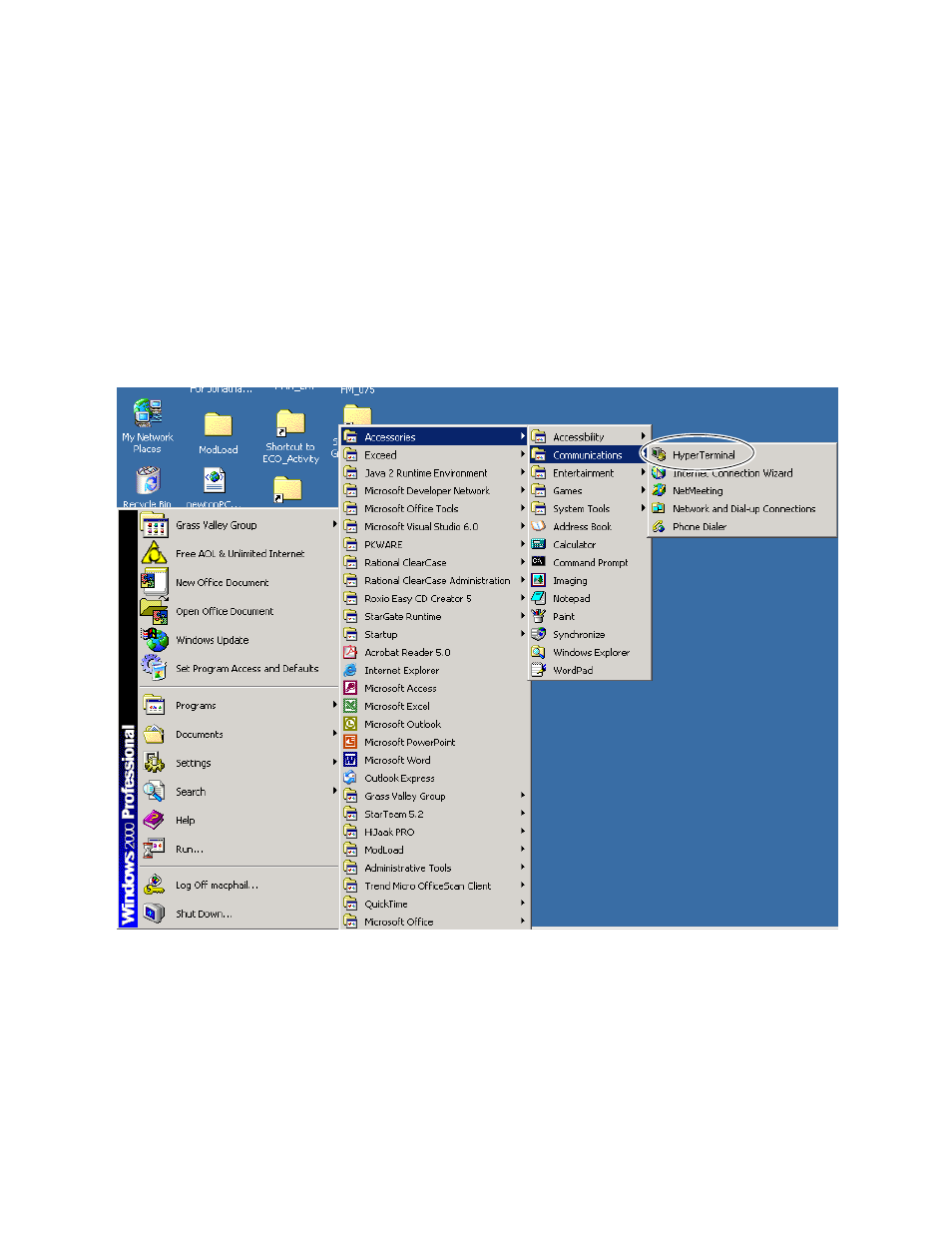
76
8900NET (Net Card) — Instruction Manual
Troubleshooting GUI Operation
LogPrint Procedure From Gecko/GeckoFlex Frame
You may use the logging function of the 8900NET module to troubleshoot
errors from modules in the Gecko or GeckoFlex frame. The log will report
the last 300 commands received by the Gecko frame. It will contain all com-
mands from changes made through the web interface or control panel.
To access a LogPrint from an 8900 frame do the following:
1.
Access HyperTerminal by pressing the
Start
button. Select
Programs/Accessories/Communications/HyperTerminal as shown in
.
Figure 37. Find HyperTerminal
2.
Click on the HyperTerminal accessory. HyperTerminal will open and
bring up the
Connection Description
3.
Type
telnet
into the Name field and select
OK
.
