Upgrading 8900net software, 8900net software to part number guide – Grass Valley 8900NET v.4.4.0 User Manual
Page 66
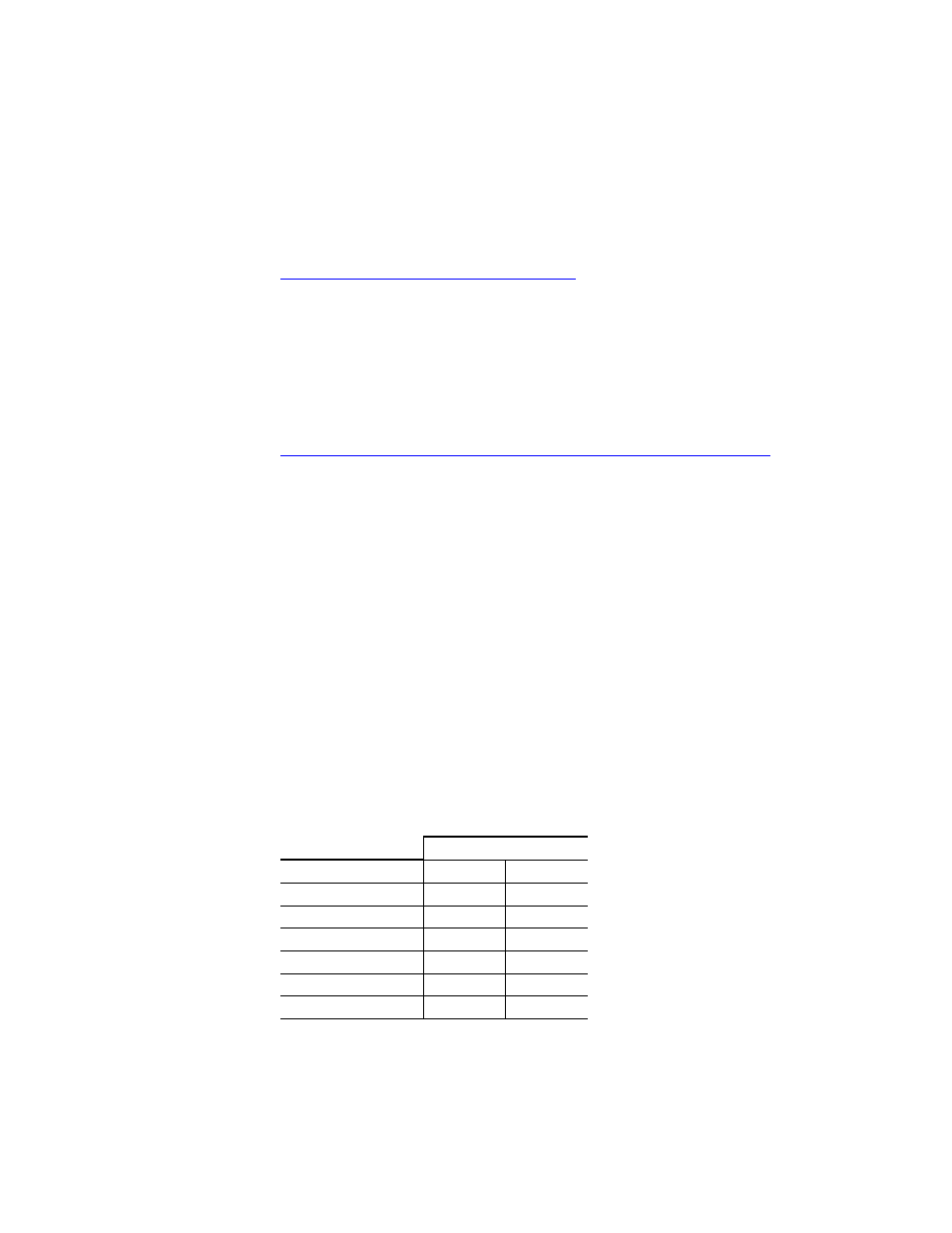
66
8900NET (Net Card) — Instruction Manual
Using the 8900NET GUI
Upgrading 8900NET Software
Software updating procedures for 8900 Gecko and GeckoFlex products are
provided in the release notes that accompany the specific software release.
Refer to the latest 8900NET version release notes for full updating instruc-
tions. These release notes are normally posted on the Modular documenta-
tion area of the Grass Valley web site at this URL:
There are currently two ways of updating software on 8900NET modules
as described below:
•
8900NET (version 3.2.0 and later) and some applicable 8900 modules
should be updated using the NetConfig Networking Application
(latest version 2.0.12 as of this printing) available free of charge from the
Grass Valley ftp site:
ftp://ftp.grassvalley.com/router/NetConfig/Version%202.0.12/
•
Older version (2.1.2 and earlier) 8900NET modules must be updated
using the FTP download method described in
.
8900NET Software to Part Number Guide
The latest version of 8900NET software, version 4.4.0, has limitations on
what printed circuit boards it can be used on. This is due to changes made
for RoHS compliant and obsolete parts used on the 771- circuit boards.
Functionality is the same for both software versions 4.3.0 and 4.4.0. The
release of the latest 8900NET software 4.4.0 was necessary to meet the
requirements for the 771-0121-XX circuit board updates.
for an overview of what software can be installed on dif-
ferent 8900NET module part numbers.
Note
For optimal operation of 8900 Gecko and GeckoFlex modules, 8900NET
modules should be running either 4.3.0 or 4.4.0 software.
Table 6. 8900NET Software Usage Table
Software Version
Module Part Number
4.3.0
4.4.0
671-4852-00
Yes
No
671-4852-01
Yes
No
771-0121-00
Yes
Yes
771-0121-01
Yes
Yes
771-0121-02
Yes
Yes
771-0121-03
No
Yes
