Grass Valley 8900NET v.4.4.0 User Manual
Page 59
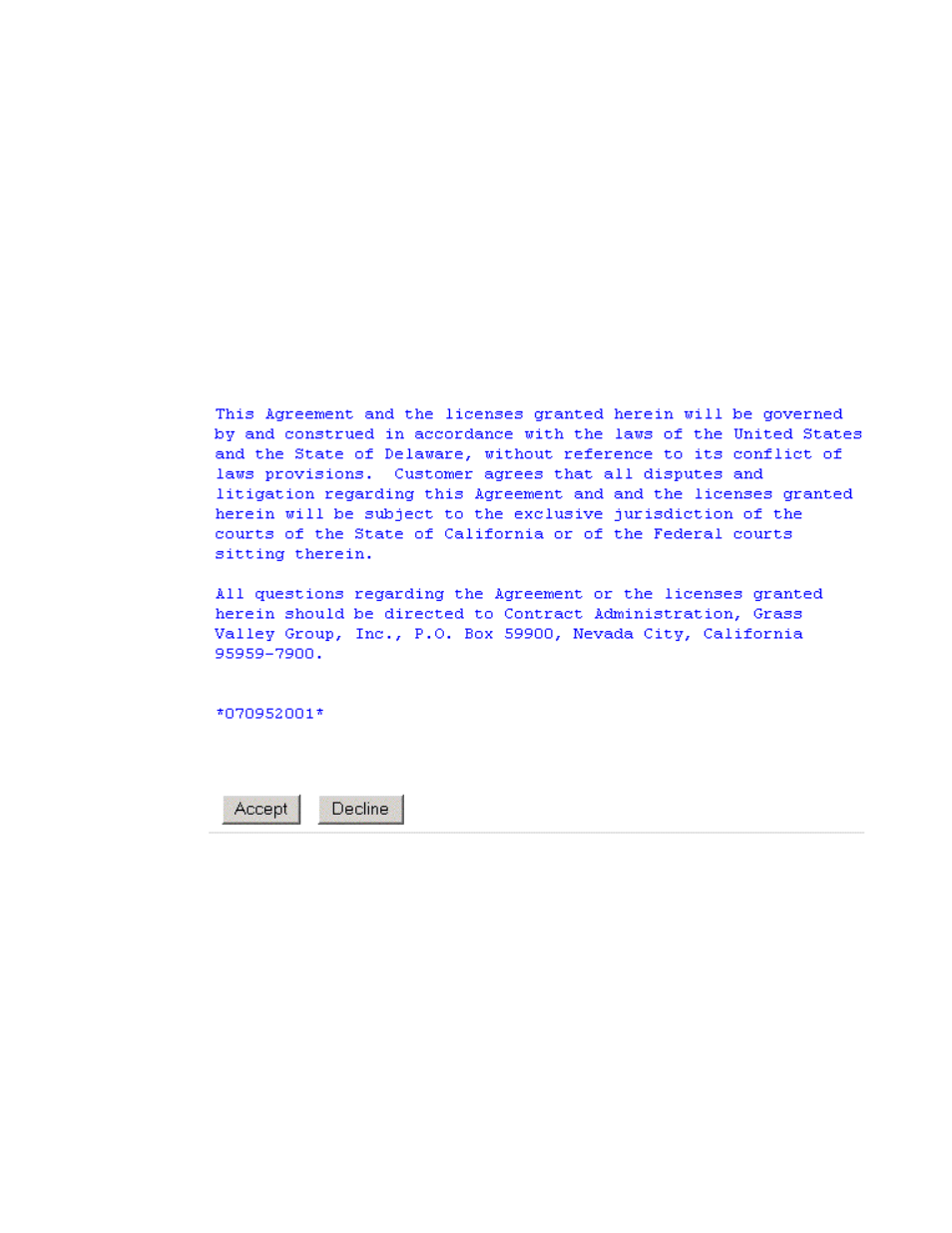
8900NET (Net Card) — Instruction Manual
59
Using the 8900NET GUI
Install SNMP Agent
When SNMP Agent software is installed on the 8900NET module, enabled
status reports are sent to an SNMP Manager such as the Grass Valley’s Net-
Central application. Refer to
Establishing Frame Network Identity on page 22
for more information.
To install an SNMP Agent, click on the
Install SNMP Agent
button (
) to view the license agreement.
After reading the agreement, click on
Accept
to finish installing the SNMP
Decline
button will abort the SNMP Agent
installation and return you to the Configuration web page.
Figure 33. SNMP Agent Installation Agreement
This manual is related to the following products:
