Power supply/demand web page – Grass Valley 8900NET v.4.4.0 User Manual
Page 52
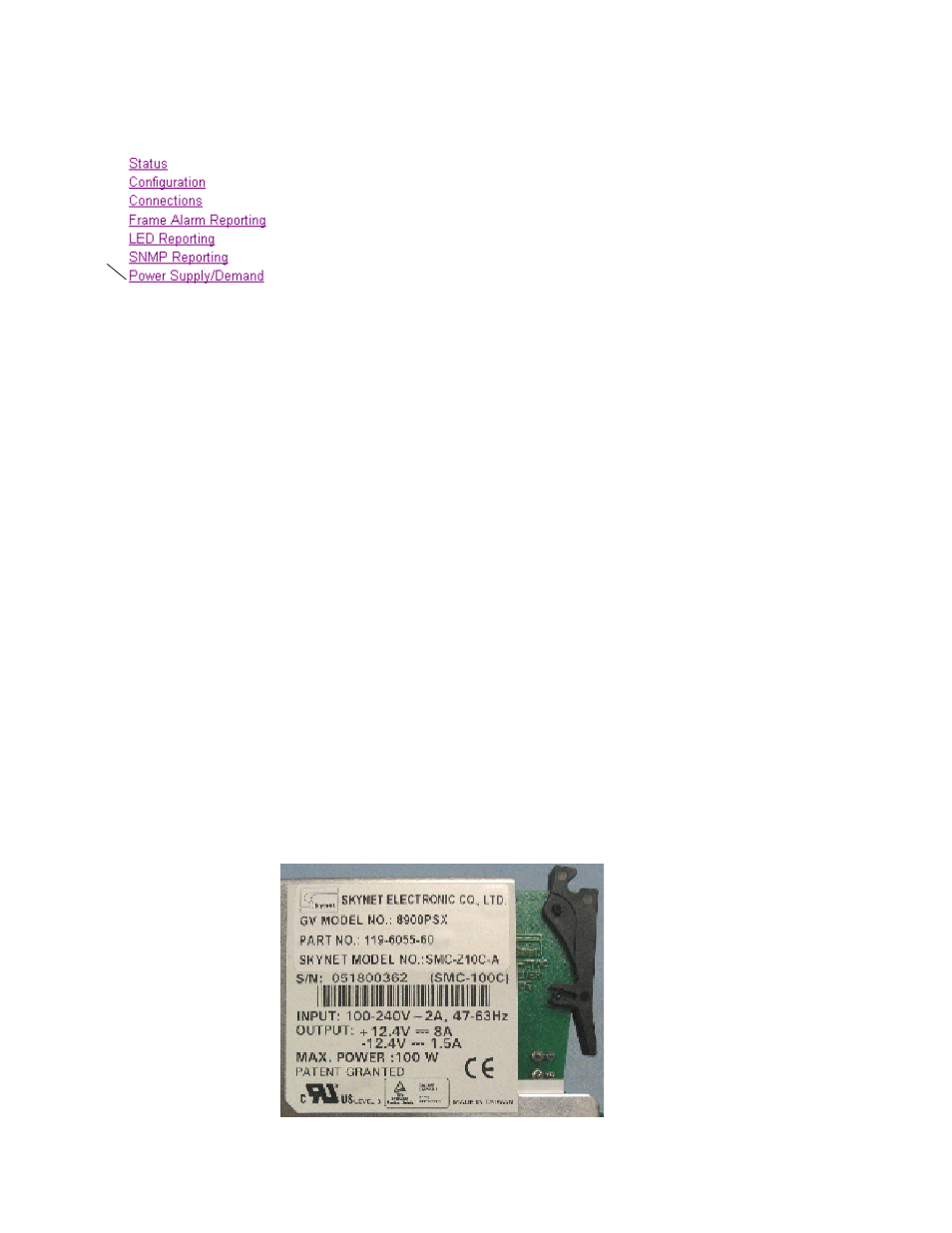
52
8900NET (Net Card) — Instruction Manual
Using the 8900NET GUI
Power Supply/Demand Web Page
Use
this
link
The Power Supply/Demand web page (
for GeckoFlex
frame and
for Gecko frame) provides the following
for the 8900 power supplies installed:
•
Installed Power Supply
– for GeckoFlex frames only, an
Installed Power Supply
setting is provided to identify to the frame what wattage power sup-
plies are installed in the frame. The GeckoFlex frame currently ships
with 125W power supplies and the
Installed Power Supply
setting is set for
125W at the factory.
Older GeckoFlex frames shipped with 100 Watt GeckoFlex power sup-
plies installed. If you change a power supply from 125 Watt to 100 Watt,
you will need to select the 100W setting to tell the frame what power
supply is installed. This setting is not auto-sensing by the frame and
must be set by the user. Using a 100W and a 125W supply in the same
GeckoFlex frame will provide 100W of power for the frame.
CAUTION Do not swap power supplies between Gecko and GeckoFlex frames. Power
supplies from a Gecko Frame are not swappable with the GeckoFlex frame
power supply. Gecko power supplies are longer and do not fit in a GeckoFlex
frame.
There are currently three types of power supplies available as listed
below:
•
Gecko Frame Power Supply (100W) – part number 119-6055-60
(used only in Gecko Frames)
•
GeckoFlex Frame Power Supply (100W) – part number 711000120
(used in older GeckoFlex frames)
•
GeckoFlex Frame Power Supply (125W) – part number 711017800
(used in currently shipping GeckoFlex frames)
To identify a power supply, note the part number on the large label on
the side of the supply (
).
Figure 27. Power Supply Part Number Location
