Displays an overall – Grass Valley 8900NET v.4.4.0 User Manual
Page 36
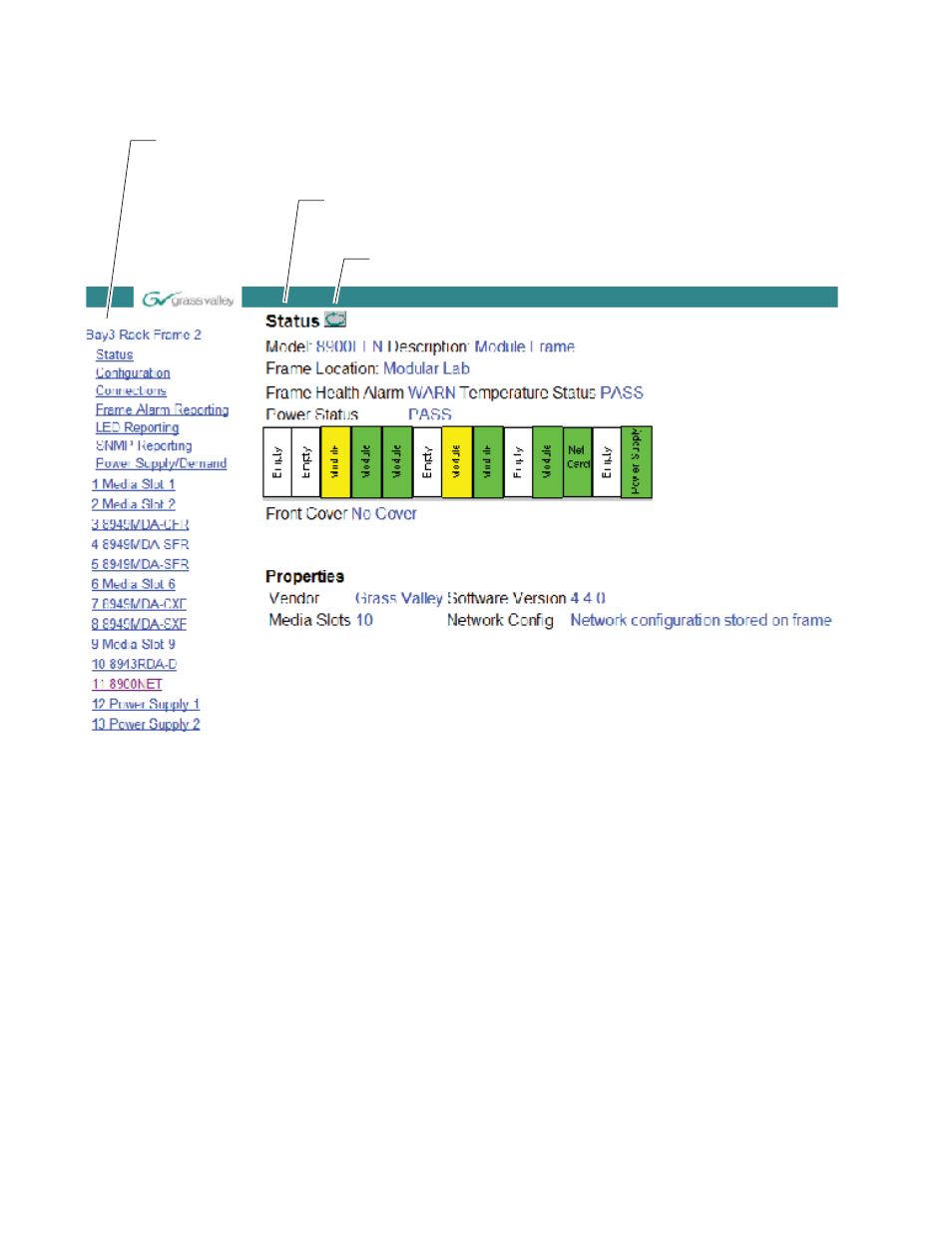
36
8900NET (Net Card) — Instruction Manual
Using the 8900NET GUI
Figure 15. 8900NET GUI for Frame Control
During initial polling, modules that do not respond immediately may tran-
sition to a
WARNING, MODULE NOT RESPONDING
status. In this case, this is a tem-
porary status until a maximum number of sequential attempts fail and a
Fault is reported.
Note
The first release of 8960DEC module code causes a Fault condition because
it never responds on the Frame Bus. There is no way for the 8900NET module
to tell the difference between a fully functional early release of 8960DEC and
a module whose Frame Bus Interface has failed.
Note
Early releases of the 8960ENC, 8950DAC, 8950ADC, 8920DAC, 8920ADC,
and the 8916 signal a warning condition due to limited capability over the
Frame Bus. All of these, except the 8916, can be upgraded by the user with
fully capable Frame Bus software.
0612-12
r5
The Links section lists the frame and its current modules. The selected link's Status
page is first displayed and the sub-list of links for the selection is opened. The sub-list
allows you to select a particular information page for the selected device.
Content display section displays the information page
for the selected frame or module (frame slot icons are also
active links).
Refresh button for manual
refresh of page
