Defaults and – Grass Valley 8900NET v.4.4.0 User Manual
Page 12
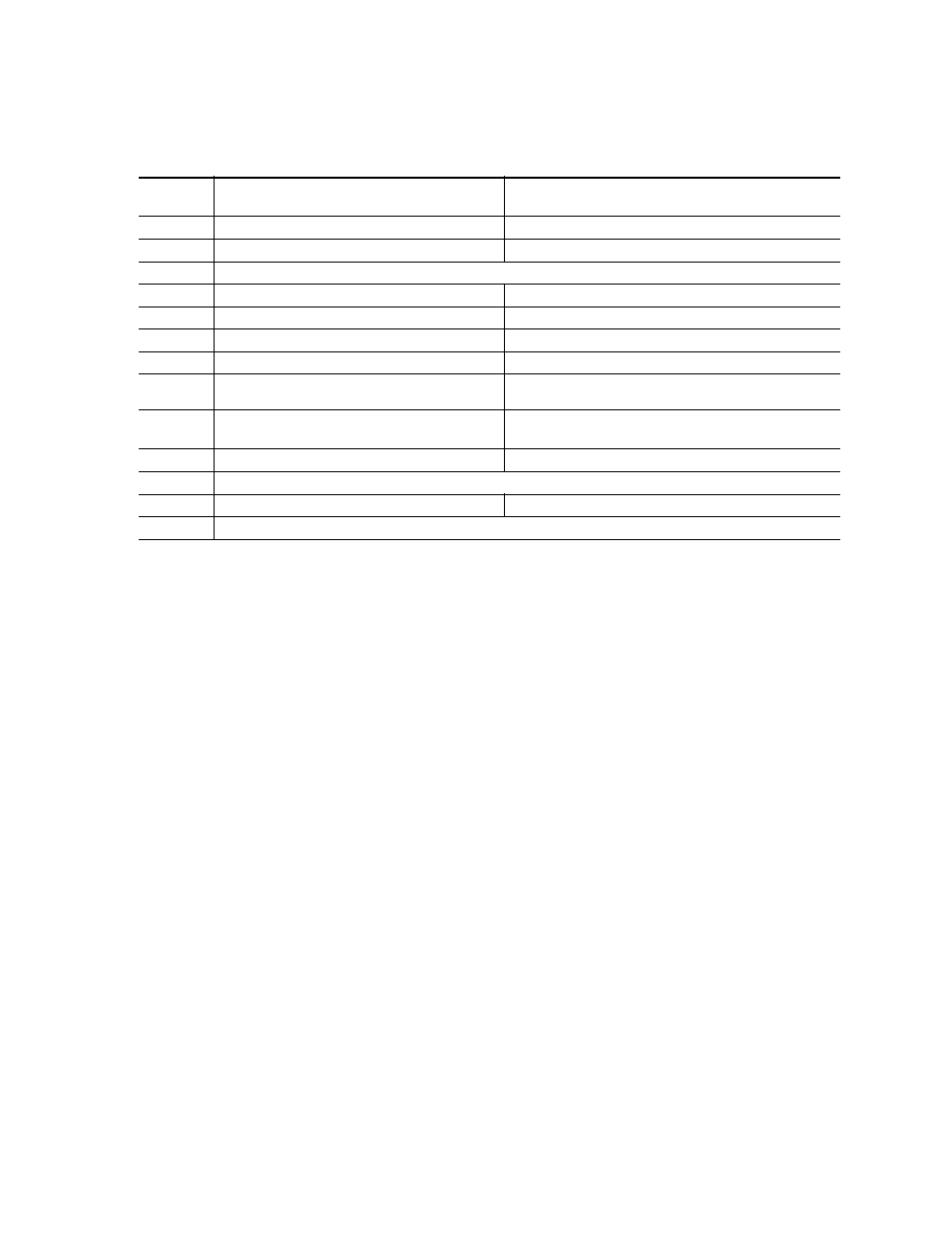
12
8900NET (Net Card) — Instruction Manual
Installation
Note
Disabled faults are still detected by the network GUI but LEDs will be inactive.
Status Monitoring and Reporting on page 27
, for an overview of
overall status reporting from the Gecko and GeckoFlex frames, 8900NET,
power supplies, and media modules in the frame.
Module Placement in the Gecko 8900 and GeckoFlex Frame
There are ten cell locations in the frame to accommodate media modules.
These are the left ten locations. Refer to
(Gecko 8900 frame shown
with no cover).
The two cells on the right are allocated for the power supplies. For addi-
tional information concerning the Power Supply modules, refer to the 8900
Frames Instruction Manual and the GeckoFlex Frames Instruction Manual.
Note
Gecko and GeckoFlex frames do not use the same power supply. Refer to
Power Supply/Demand Web Page on page 52
.
The third cell from the right is allocated for the 8900NET Network Interface
or Frame Monitor module (GeckoFlex 8900FF and Gecko 8900TF-V/A). For
additional information concerning the Frame Monitor module, refer to the
8900 Frames Instruction Manual or the GeckoFlex Frames Instruction Manual.
Table 1. 8900NET Module DIP Switches
S1
Segment
Left Position (Enabled)
Right Position (Disabled)
1
PS1 Fault Reporting Enabled
PS1 Fault Reporting Disabled
2
PS2 Fault Reporting Enabled
PS2 Fault Reporting Disabled
3
(Not used) Over Temp reporting is always enabled locally and through SNMP
4
Fan Fault Reporting Enabled
Fan Fault Reporting Disabled
5
Module Fault Reporting Enabled
Module Fault Reporting Disabled
6
Frame Bus Error Reporting Enabled
Frame Bus Error Reporting Disabled
7
Fan Speed Controlled by Temperature
Fan Speed Fixed at Maximum
8
Network Module Control Enabled (remote control via GUI is
enabled)
Network Module GUI is placed in read only mode
S2
Segment
Left Position (open)
Right Position (closed)
1
Status Enabled (enabled alarms are reported over SNMP)
SNMP Reporting is disabled except for Over Temp alarm
2
IP Address (not currently supported)
3
Frame Control Enabled (remote control via GUI is enabled)
GUI for the frame and all modules within is placed in read only mode
4 – 8
(Currently Not Used)
