Configuration procedures – H3C Technologies H3C S3100V2 Series Switches User Manual
Page 98
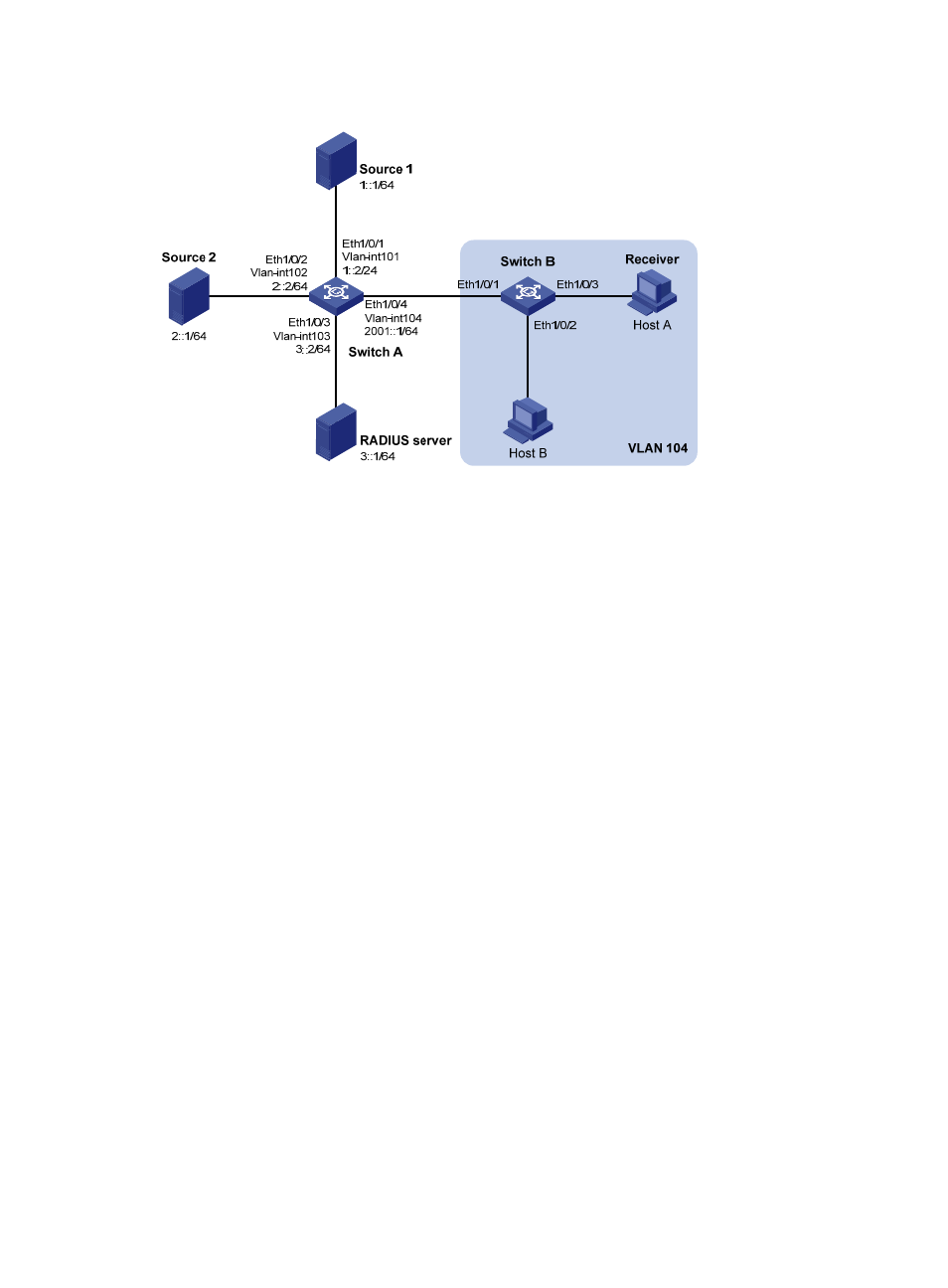
90
Figure 28 Network diagram for IPv6 multicast source/user control policy configuration
Configuration procedures
1.
Configure IP addresses for interfaces
Enable IPv6 forwarding and configure an IP address and prefix length for each interface according to
. The configuration steps are omitted here.
2.
Configure Switch A
# Create VLAN 101 through VLAN 104 and assign Ethernet 1/0/1 through Ethernet 1/0/4 to the four
VLANs respectively.
[SwitchA] vlan 101
[SwitchA-vlan101] port ethernet 1/0/1
[SwitchA-vlan101] quit
[SwitchA] vlan 102
[SwitchA-vlan102] port ethernet 1/0/2
[SwitchA-vlan102] quit
[SwitchA] vlan 103
[SwitchA-vlan103] port ethernet 1/0/3
[SwitchA-vlan103] quit
[SwitchA] vlan 104
[SwitchA-vlan104] port ethernet 1/0/4
[SwitchA-vlan104] quit
# Enable IPv6 multicast routing. Enable IPv6 PIM-DM on VLAN-interface 101, VLAN-interface 102 and
VLAN-interface 104, and enable MLD on VLAN-interface 104.
[SwitchA] multicast ipv6 routing-enable
[SwitchA] interface vlan-interface 101
[SwitchA-Vlan-interface101] pim ipv6 dm
[SwitchA-Vlan-interface101] quit
[SwitchA] interface vlan-interface 102
[SwitchA-Vlan-interface102] pim ipv6 dm
[SwitchA-Vlan-interface102] quit
