7400 and 9400 avenue pc and touch screen menus, Sync pulse generator a menu – Ensemble Designs 9400 3G Test Signal and Sync Pulse Generator User Manual
Page 27
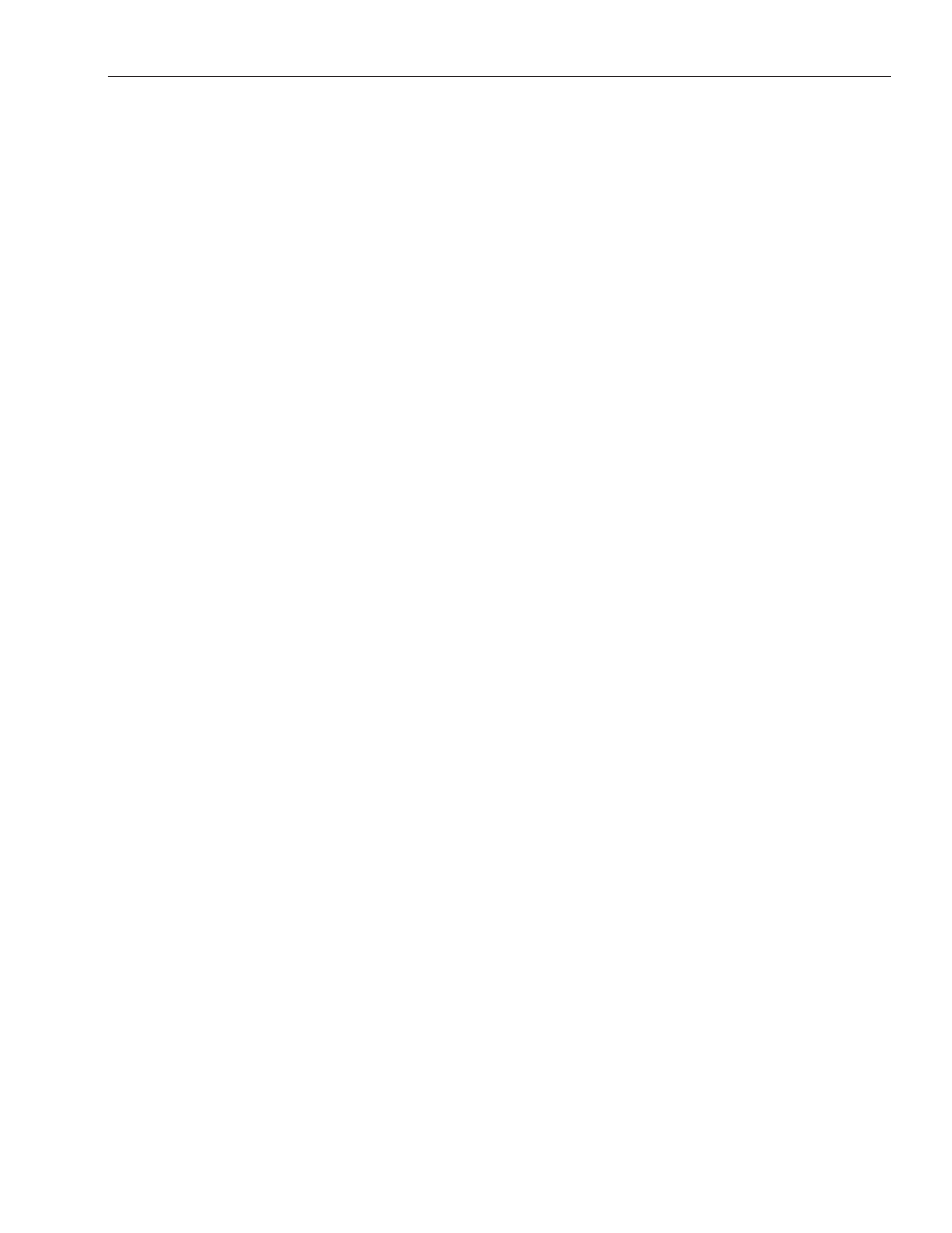
www.ensembledesigns.com
Avenue 7400 and 9400 - Page 27
Model 7400 HD/SD and Model 9400 3G/HD/SD Sync Pulse Generator and Test Signal Generator
7400 and 9400 Avenue PC and Touch Screen Menus
Sync Pulse Generator A Menu
Selecting the Reference Source and Output Standard for Sync Pulse Generator A
The SPG A menu controls the SDI Out A BNC. The standard selected determines what signal will be
output on the SDI Out A BNC.
Important: Additionally, the standard selected in the SPG A menu determines the frame rate family
for all of the Generator A BNC outputs (SDI Out A, Out 1 A, Out 2 A, Out 3 A). For example, if the
standard is set to SD 525 or 720p/59.94, then all Generator A outputs will be in the 59.94 Hz frame
rate family. If the standard is set to SD 625 or 1080i/50, then all Generator A outputs will be in the
50 Hz frame rate family.
To select the reference source and output standard of Sync Pulse Generator A, select the SPG A
menu shown below. Set the parameters for the Source and Standard fields. The standard that the
module is locked to is shown in the Sync Lock field. Use the controls to set the following:
• Source – select the reference source for Generator A. Select from:
Internal/GPS – the module’s Internal Precision Standard reference signal, or the signal from
the GPS Receiver (with 7400-GPS Option installed). If the GPS signal is present, the 7400 will
lock to that. If the GPS signal is not present, the 7400 will lock to its internal TCXO.
Config Ref – locks to the source selected as the Config Ref in the Global menu. If you
choose Config Ref, you must have configured that parameter in the Global menu.
See the “Global Menu” on page 61 for more information.
Other Gen – locks to the reference of Generator B.
• Sync Lock – reports what standard the module is locked to.
Note: If you are using the 7400-GPS option, be sure the H1 jumper on the main module is
installed in the GPS position to lock to the GPS reference signal. If the H1 jumper is installed
in the INT position it locks to the 7400 or 9400’s internal TCXO (Temperature Compensated
Crystal Oscillator). See the “7400-GPS Option Field Installation Procedure” on page 17 for more
information.
• Standard – select the output standard you want from the following:
720p/50
1080p/23.98
720p/59.94
1080p/24
720p/60
1080sF/25
1080i/50
1080sF/23.98
1080i/59.94
1080sF/24
1080i/60
SD 525
1080p/25
SD 625
