Ensemble Designs 8500 Composite / SD Legalizer and Video Processing Frame Sync User Manual
Page 61
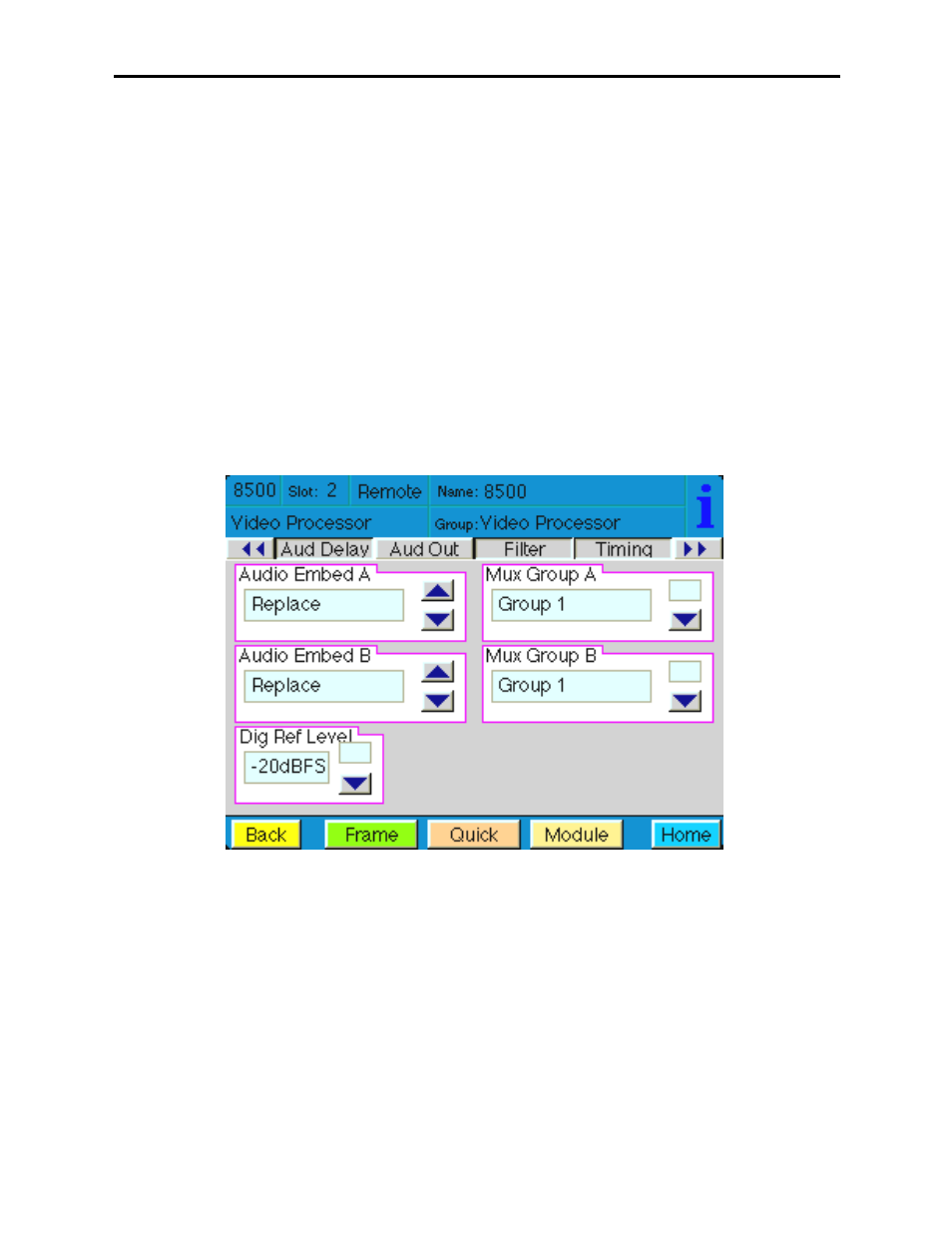
8415: Use the Aud Out menu shown below to adjust the following audio output
parameters:
•
Audio Embed A – turn embedding Off for no embedding to take place in the
output signal. Select Replace to replace the targeted group in the stream with
new content. If there is no such group already present, the new content will be
placed in the horizontal interval in normal cascade, following any other content
already there. When Cascade is selected, the audio channels are placed after any
existing content. Replace All will strip all of the original content and the new
content is placed at the beginning of the horizontal interval.
•
Audio Embed B – identical to Audio Embed A but no Replace All function is
required as this will occur upstream in the A embedder..
•
Mux Group A – select the multiplexed group to be embedded in embedder A in
the output.
•
Mux Group B – select the multiplexed group to be embedded in embedder B in
the output.
•
Dig Ref Level – set the digital reference level for the audio output.
Model 8500 Series Modules
8500-61
