Ensemble Designs 8500 Composite / SD Legalizer and Video Processing Frame Sync User Manual
Page 13
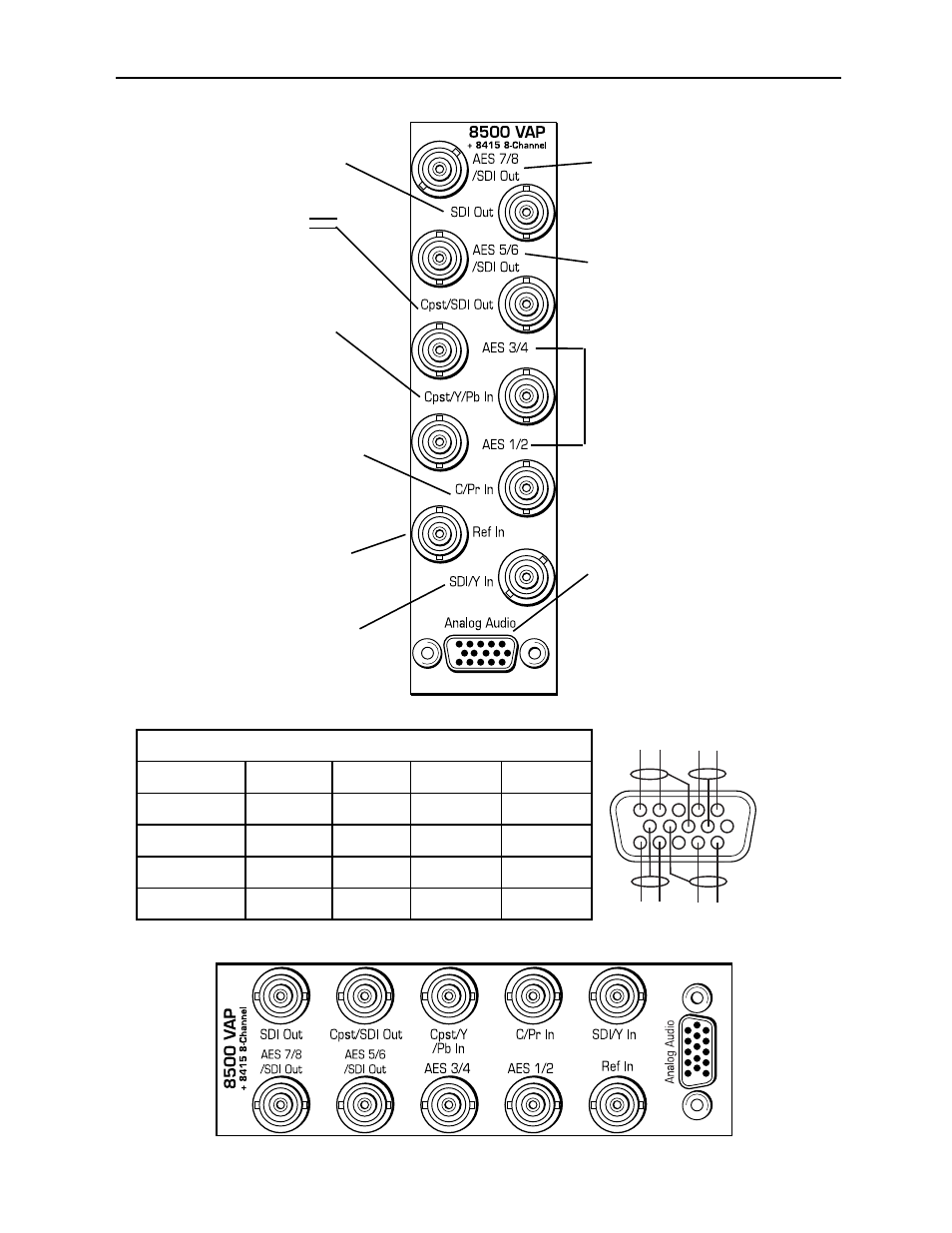
Analog Audio – Use the Analog
Audio 15-pin D connector for
cabling analog audio inputs or
outputs when the 8510 option is
installed. Refer to the pinout
diagram and the table below for
cabling information.
1
6
+
+
+
+
-
-
-
-
11
AUD 2
AUD 1
AUD 3
AUD 4
1 RU Backplane With 8415 Submodule
AES 1/2 and 3/4 In or Out –
Use as AES digital audio inputs
or outputs for AES 1/2 and
AES 3/4 inputs.
AES 7/8 In or Out or SDI Out –
Set BNC to input or output AES
7/8 audio or SDI video with toggle
switch S5 on circuit board.
Ref In – Connect a composite
video input (PAL or NTSC) if you
are using an external reference.
Cpst/Y/Pb In – Connect the
Cpst (composite), Y (Y/C) or
the Pb (component video) input
depending on the type of video
you are using.
SDI/Y In – Connect an SDI or Y
(component) input depending on
the type of video you are using.
Analog Audio Pinouts
Signal
Pins
Input
Output
2 In/2Out
Aud 1 +, –, G
1, 2, 7
Input 1
Output 1
Input 1
Aud 2 +, –, G
5, 4, 8
Input 2
Output 2
Input 2
Aud 3 +, –, G
11, 12, 9
Input 3
Output 3
Output 3
Aud 4 +, –, G
15, 14, 10
Input 4
Output 4
Output 4
C/Pr In – Connect the C (Y/C) or
the Pr (component video) input
depending on the type of video
you are using.
NOTE: When the 8415
submodule is installed, the AES
audio BNCs become bi-directional
and can be set as either AES
inputs or outputs in the Aud In
A and B menus.
SDI Out – Connect to an SDI
destination.
Cpst/SDI Out – Set this
connector to output either SDI
or Composite video with switch
S1 on the 8500 circuit board.
3 RU Backplane With 8415 Audio Submodule
AES 5/6 In or Out or SDI Out –
Set BNC to input or output AES
5/6 audio or output SDI video with
toggle switch S5 on circuit board.
Model 8500 Series Modules
8500-13
