Ensemble Designs 8500 Composite / SD Legalizer and Video Processing Frame Sync User Manual
Page 40
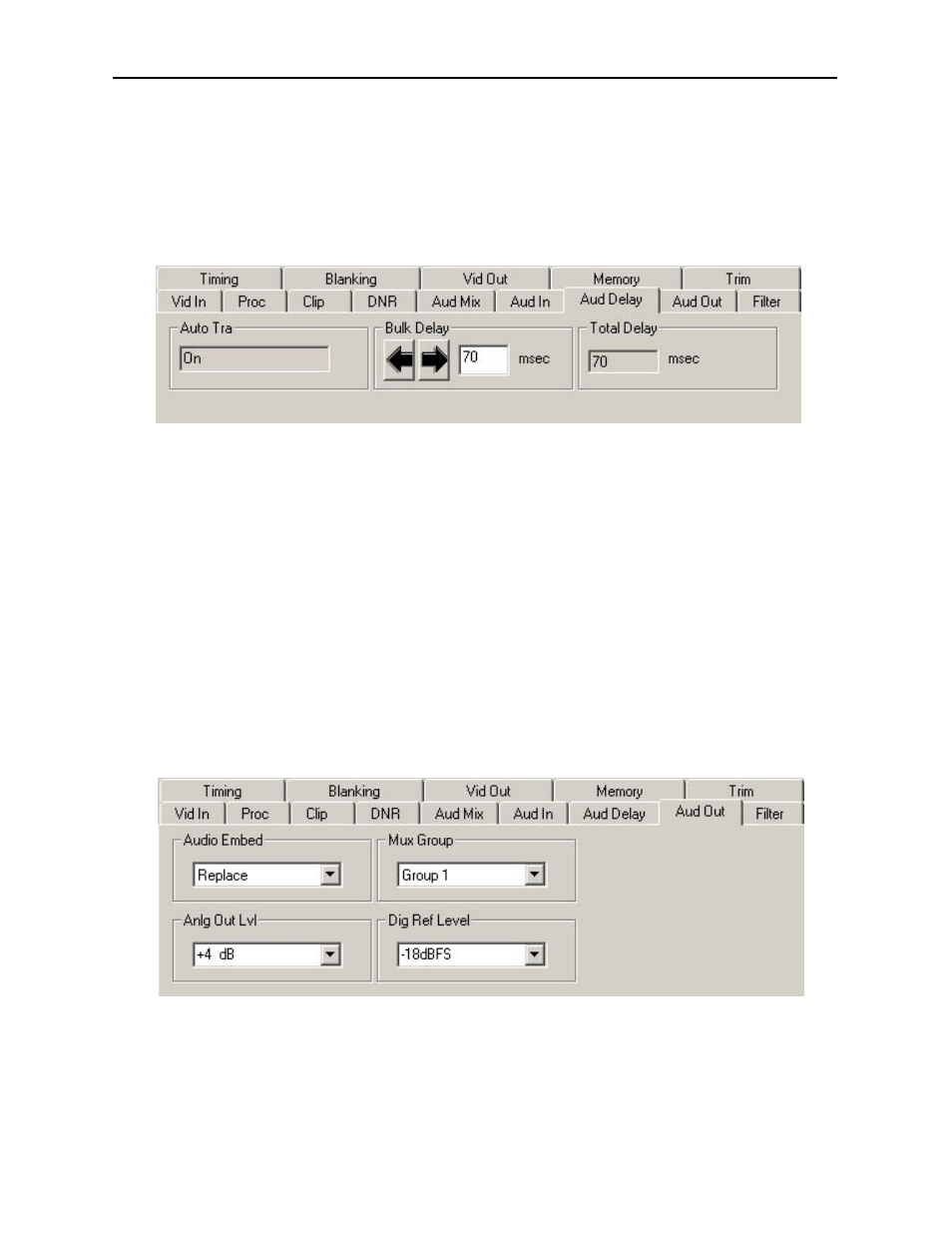
Use the Aud Delay menu shown below for all versions of Audio submodule to adjust the
amount of audio delay on the output:
•
Auto Track – enable auto tracking by selecting On or Off.
•
Bulk Delay – set the amount of bulk delay using the left and right arrows or enter
a value in the msec field and press the Enter key on your PC.
The amount of total delay will be reported in nsec in the Total Delay window.
8410 and 8510: Use the Aud Out menu shown below to adjust the following audio output
parameters:
•
Audio Embed – turn embedding Off for no embedding in the output signal. To
embed an audio group, select the position to embed from either Cascade (next
available audio group) or Replace (replace all groups).
•
Mux Group – select the multiplexed group to be embedded in the output.
•
Anlg Lvl Out (only for 8510) – set the output level of the analog audio.
•
Dig Ref Level – set the digital reference level for the audio output.
•
Anlg Lvl Out – set the output level of the analog audio.
•
Dig Ref Level – set the digital reference level for the audio output.
Model 8500 Series Modules
8500-40
