Ensemble Designs 8500 Composite / SD Legalizer and Video Processing Frame Sync User Manual
Page 31
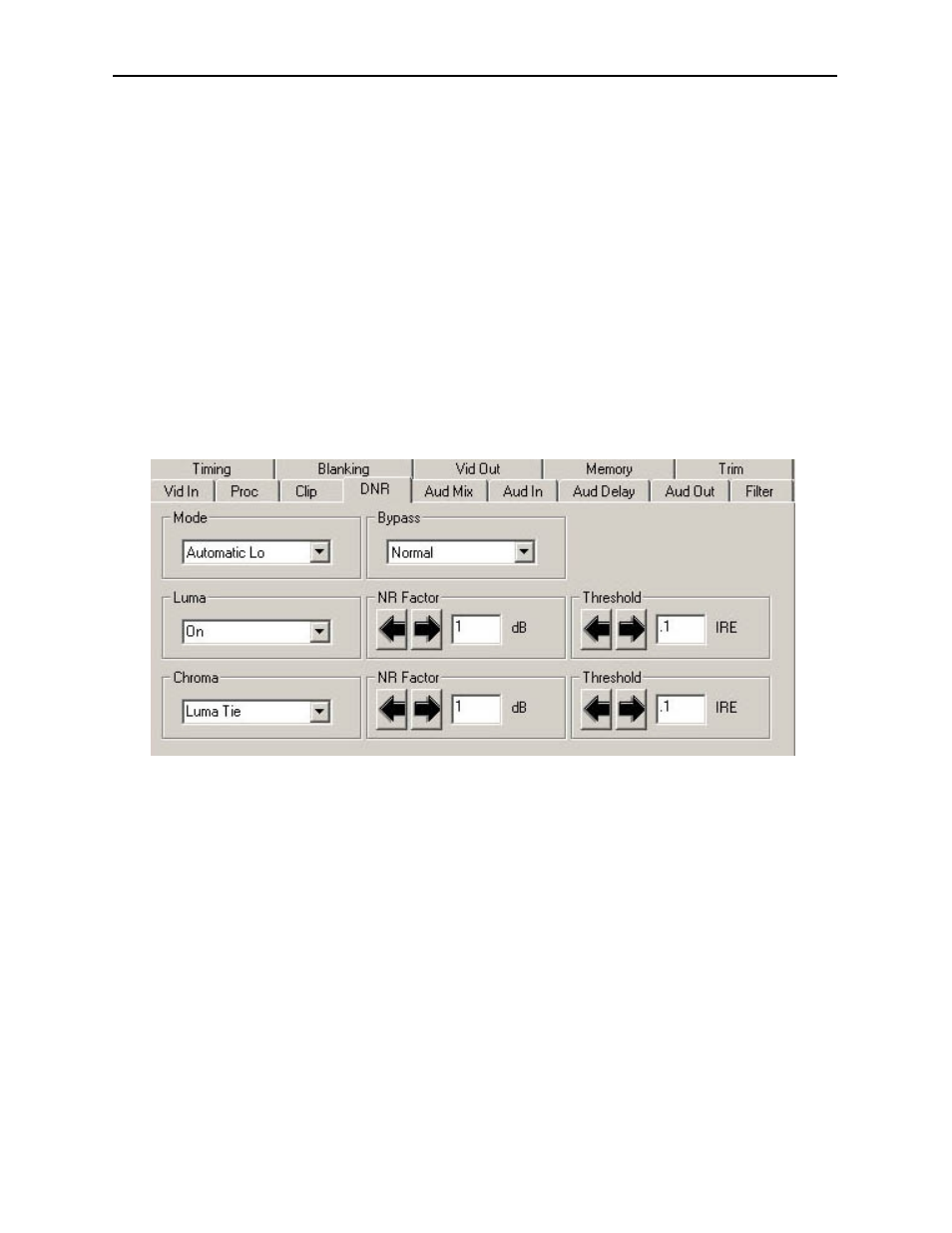
The DNR menu allows you to adjust the following noise reducer parameters for the signal
when the 8520 DNR submodule is installed:
•
Mode – set the mode of noise reduction based on the type of noise and the amount
of motion in the signal. Set the Mode to one of the following:
Automatic Lo – this setting is completely automatic and requires no user
adjustments. The adjustments for Noise Reduction (NR) and Threshold
change depending on the source material. Luma and Chroma filters and
Chroma/Luma tie controls are shown in the figure below. This mode uses
the Impulse 1 filter that removes a moderate amount of noise and shows
little motion artifacts. It is most useful for signals that vary a great deal
and require less operator intervention.
Automatic Hi – this setting is also completely automatic and requires no
user adjustments. The adjustments for enhanced noise reduction (NR) and
Threshold. Luma and Chroma filters and Chroma/Luma tie are on. This
mode uses the Impulse 2 filter (also temporal). All noise is removed in this
mode and chances are higher for motion artifacts to appear.
8500-31
Model 8500 Series Modules
