Ensemble Designs 8500 Composite / SD Legalizer and Video Processing Frame Sync User Manual
Page 44
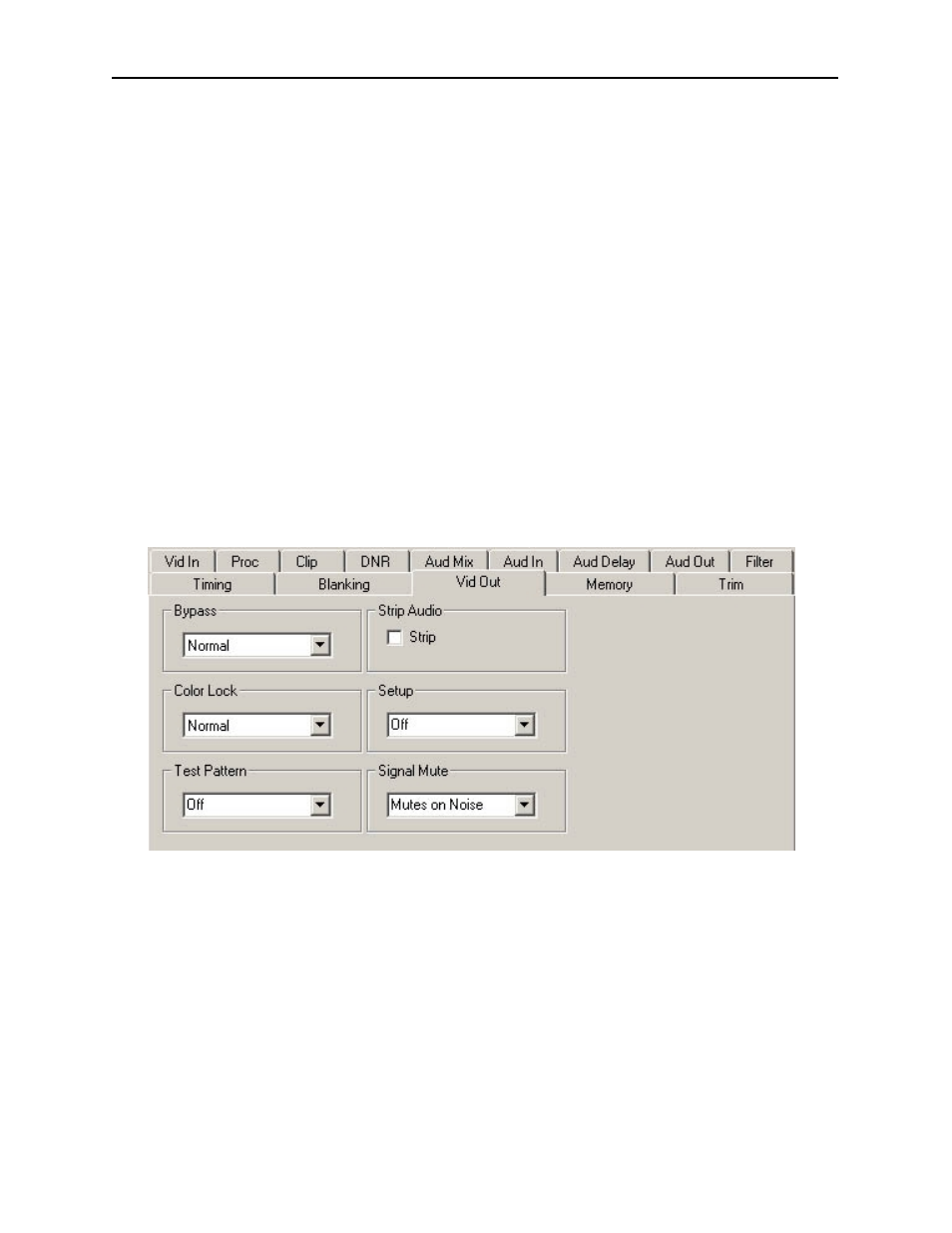
Model 8500 Series Modules
Use the Vid Out menu shown below to adjust the following parameters:
•
Bypass – set to Normal for no split screen, Bypass to completely bypass any
digital processing, or Split or Split DNR to enable a split screen comparison
between the original input signal (left) and the processed output (right). Use this
control in conjunction with the Bypass control in the DNR menu as described in
the summary table on the following page.
•
Color Lock – set the ScH/color framing on the composite output with respect to
the composite reference input.
•
Strip Audio – select the box to strip embedded audio from the output. Leave the
box unselected to pass embedded audio through to the output.
•
Setup – enable or disable setup on the output by selecting On or Off.
•
Test Pattern – select a test pattern to be sent to the video output of the module.
•
Signal Mute – set to one of the following three choices:
1) No Muting – allows the video to pass through regardless of video quality.
2) Mutes on Noise – when the module detects the video quality to be unaccept-
able, the 8500 will output a black signal.
3) Freeze on Noise – when the module detects the video quality to be unaccept-
able, the 8500 will freeze and output the last good field of video.
8500-44
