Ensemble Designs 8500 Composite / SD Legalizer and Video Processing Frame Sync User Manual
Page 32
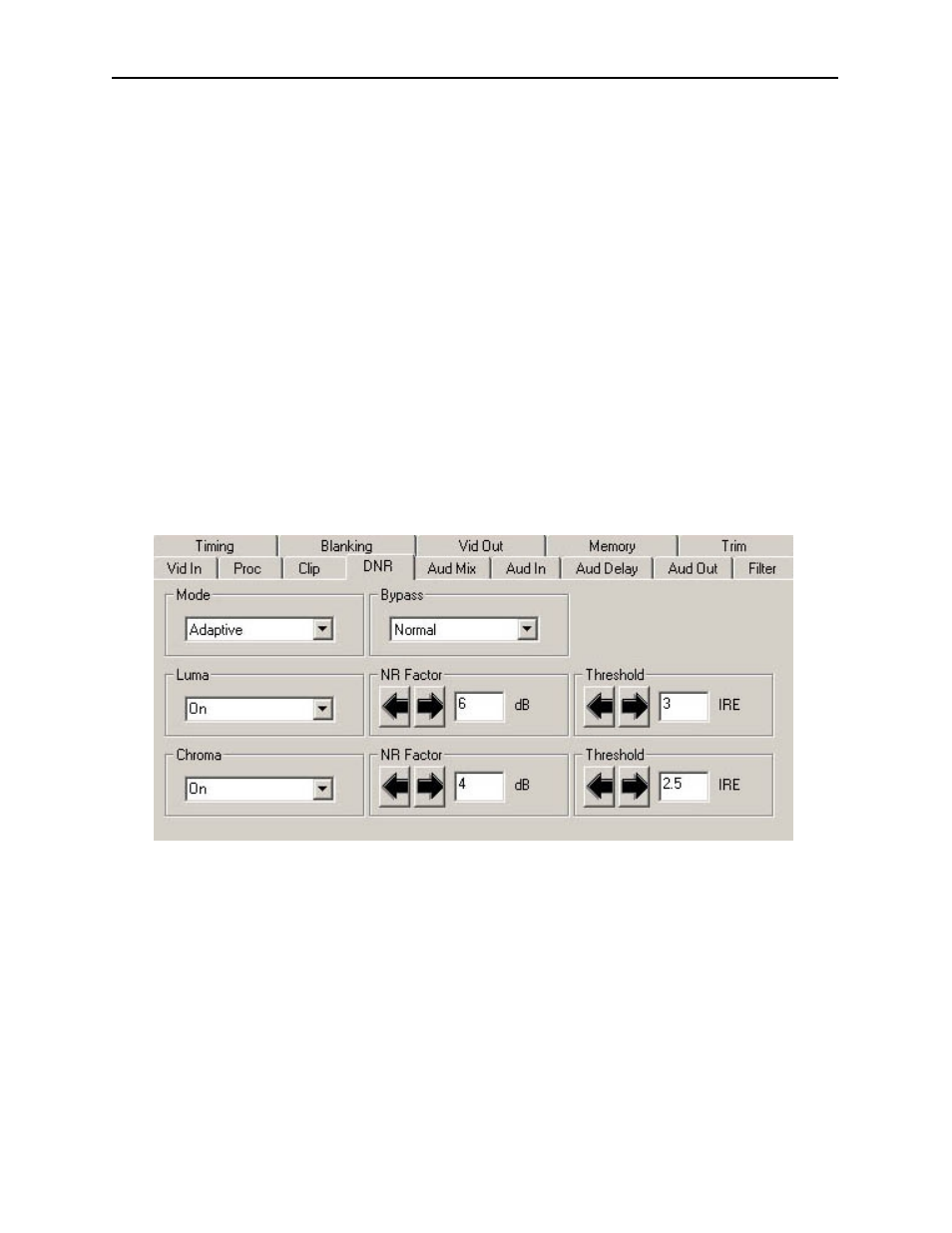
Adaptive – this mode requires manual settings of all parameters. Fine
detail is preserved and motion is removed. Best used for signals with less
motion and results viewed with the Show Noise function and a waveform
monitor. The Adaptive controls are shown in the figure below.
Adapt/Impulse 1 – this mode is similar to the Adaptive mode above but
adds an Impulse 1 filter control for removal of impulse noise — large,
narrow amplitude noise with a very high bandwidth (narrow). This filter
requires detail to be very fine before it will be removed. It is best for
removing fine sparkles in the video. Some fine moving details, such as rain,
can soften and blur with this filter enabled and so is not recommended for
this type of scene.
Adapt/Impulse 2 – this mode is similar to the Adaptive/Impulse 1 mode
above but adds an Impulse 2 filter control. This allows removal of a wider
bandwidth of impulse noise. As a result, scenes with bigger detail will be
affected. This is also an effective filter for removing sparkles but blurring
and softening of detail will be more obvious than the Impulse 1 filter.
Non Adaptive – this filter is the most effective for still pictures. Noise
reduction can be set to the highest level with the luma and chroma NR and
threshold controls to produce the best results. Not recommended for
pictures with any motion.
Model 8500 Series Modules
8500-32
