Ensemble Designs 8500 Composite / SD Legalizer and Video Processing Frame Sync User Manual
Page 55
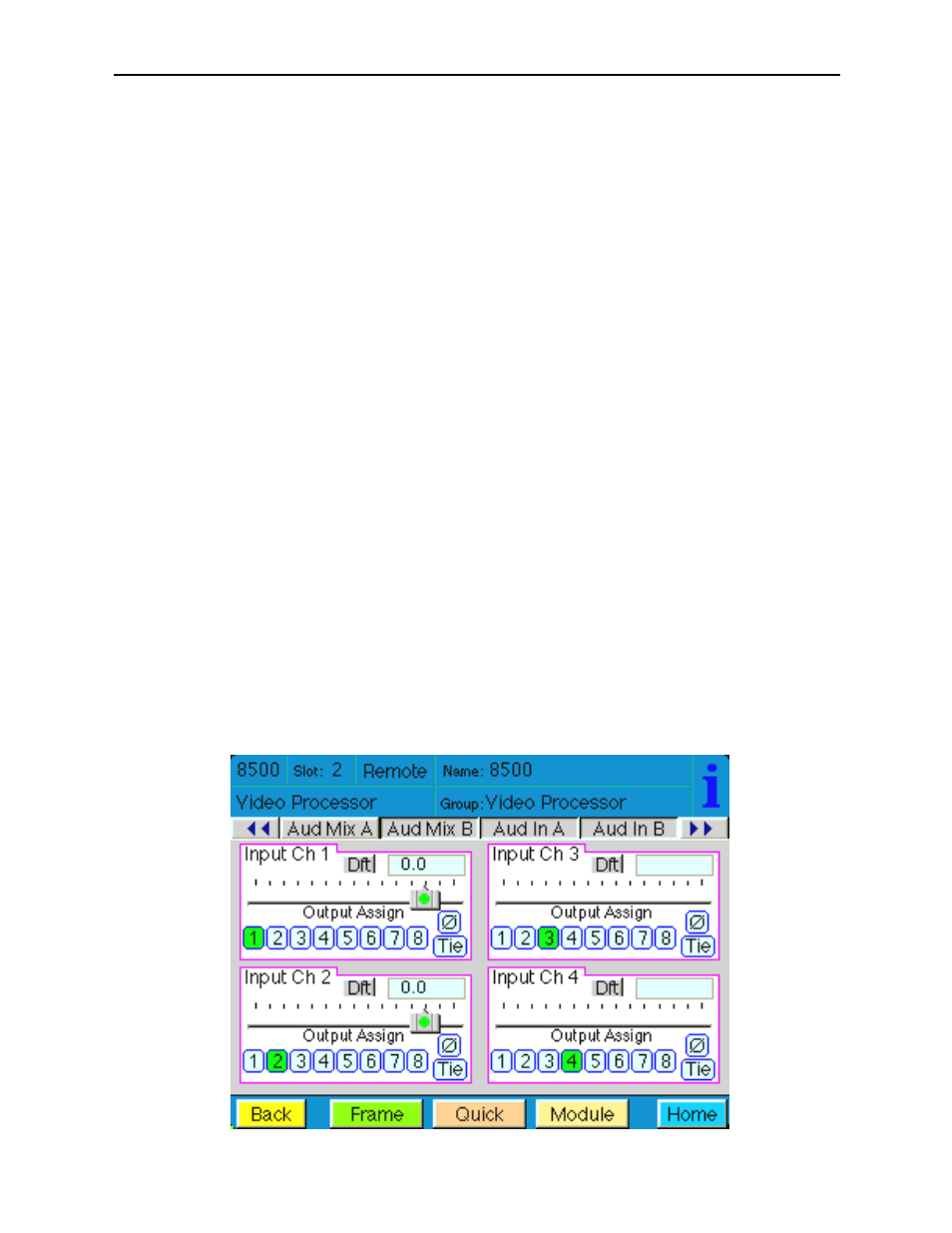
8415 Audio Processor Submodule
When an 8415 Audio Processor submodule is installed, use the Aud Mix menus shown on
the next page to control the audio mixing and shuffling of the module. Each output bus
assignment will be indicated by a green box.
For Channels 1 –4, use the Audio Mix A menu to set the following
•
Input Ch 1 – assign Input Channel 1 to the desired output bus or tie to
Channel 2. Set the input level using the slider control or by entering a number in
the pop-up keypad and pressing the Enter key.
•
Input Ch 2 – assign Input Channel 2 to the desired output bus or tie to
Channel 1. Set the input level using the slider control or by entering a number in
the pop-up keypad and pressing the Enter key.
•
Input Ch 3 – assign Input Channel 3 to the desired output bus or tie to
Channel 4. Set the input level using the slider control or by entering a number in
the pop-up keypad and pressing the Enter key.
•
Input Ch 4 – assign Input Channel 4 to the desired output bus or tie to
Channel 3. Set the input level using the slider control or by entering a number in
the pop-up keypad and pressing the Enter key.
Selecting the Tie button in Input Ch 1 or Input Ch 2 will tie the two controls together.
Selecting the Tie button in Input Ch 3 or Input Ch 4 will tie the controls for these
channels together.
Select the Default button to return to the default value.
Select the Ø button to invert the phase of the audio content.Use the Aud Delay menu
shown below to adjust the amount of audio delay on the output:
•
Auto Track – enable auto tracking by selecting On or Off.
•
Bulk Delay – set the amount of bulk delay using the left and right arrows.
The amount of total delay will be reported in nsec in the Total Delay window.
Model 8500 Series Modules
8500-55
