4 bottom panel – Eneo KBD-NSC-100 User Manual
Page 8
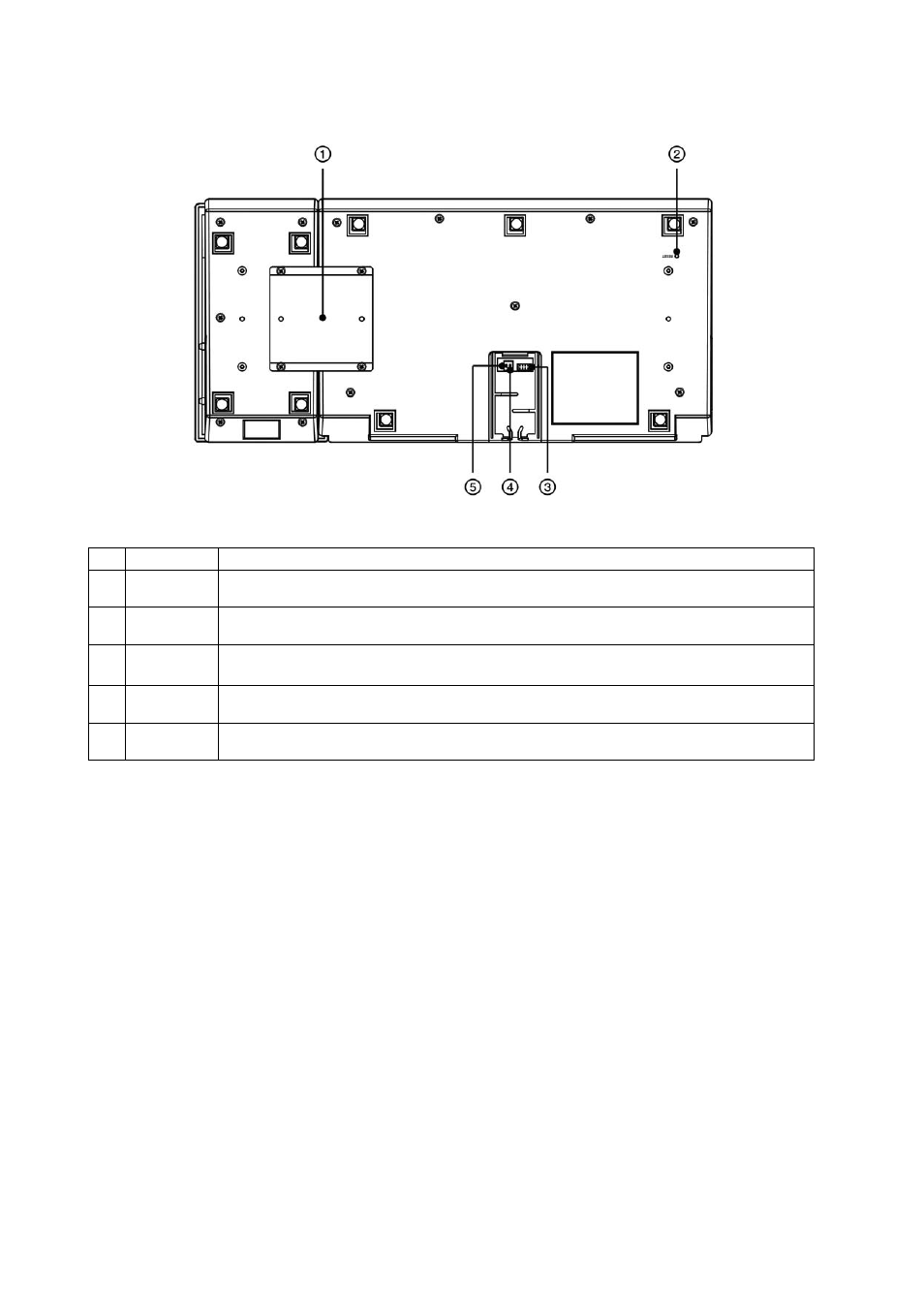
8
1.4 Bottom Panel
No.
Designation
Details
1
Joystick Bracket
Use to attach the joystick provided with the network keyboard body to the network keyboard body.
The joystick can be attached either to the left or to the right of the network keyboard body.
2
Factory Reset
Switch
Returns all settings to the original factory settings. Refer to
Factory Reset for details.
3
Joystick
Input Port
Connect a joystick cable. A joystick cable should be connected while the network keyboard is powered down.
4
RS485 DVR
Termination ()
Set the switch to ON if RS-485 communication environment is not good and the connection is not made when controlling a
DVR via RS-485 connection.
5
RS485 PTZ
Termination ()
Set the switch to ON if RS-485 communication environment is not good and the connection is not made when controlling a
PTZ camera via RS-485 connection.
CAUTION: Do NOT connect or disconnect the joystick cable while the network keyboard is powered up. The network keyboard must be powered
down to connect or disconnect the joystick cable; otherwise, it might cause damage or malfunction on the network keyboard.
Factory Reset
CAUTION: When performing a Factory Reset, you will lose any settings you have saved.
You can perform a factory reset while the network keyboard is turned on. Poke a straightened paperclip into the factory reset switch hole and hold the switch
for about three seconds. Releasing the reset switch performs factory reset. A factory reset also can be performed remotely by running the INIT program.
The network keyboard restarts after completing the factory reset. Refer to INIT User’s Manual for details on remote factory resetting.
