ARM Electronics RDVR16A User Manual
Page 58
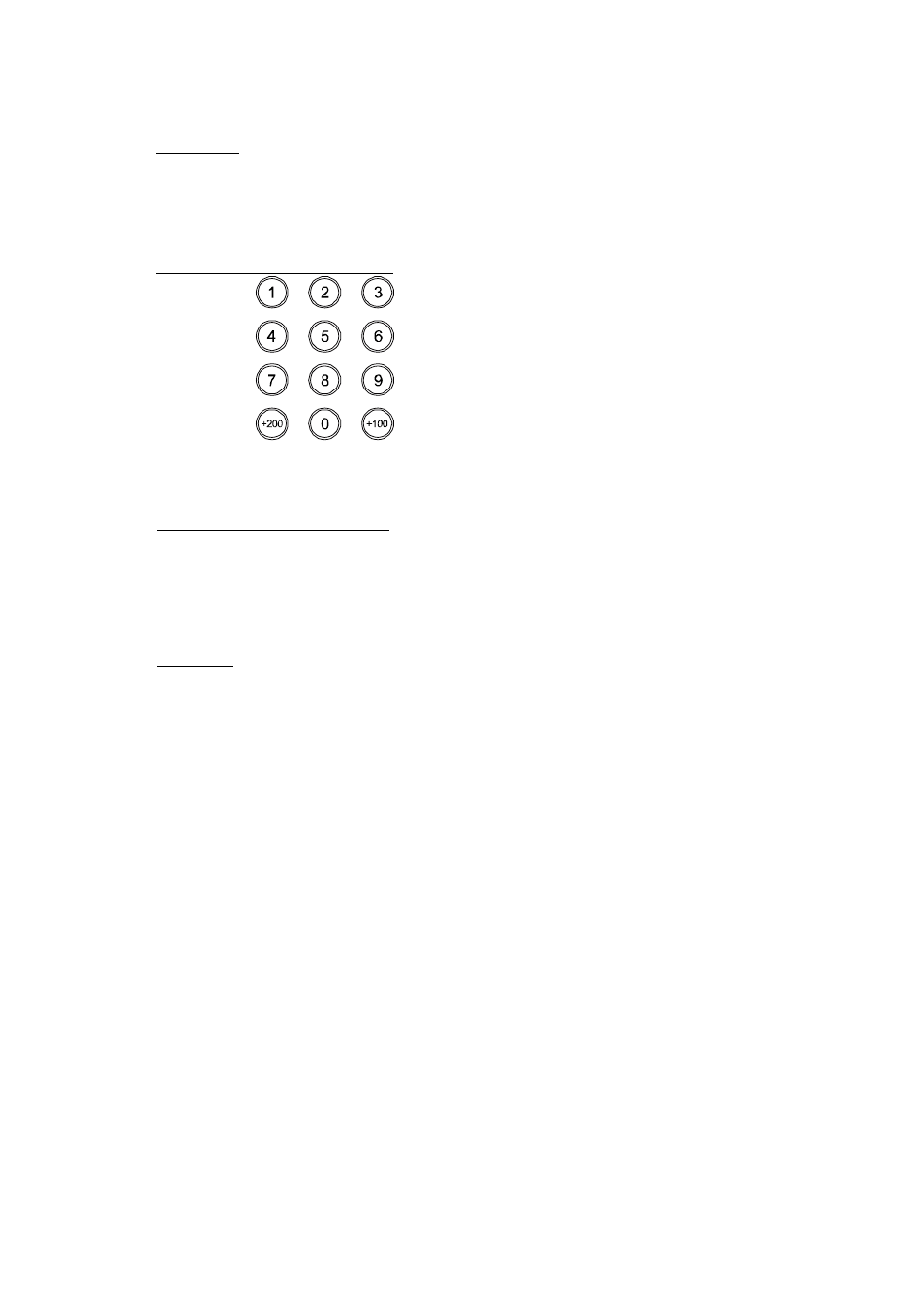
54
31)
UP, DOWN, LEFT, RIGHT:
Press the “UP”, “DOWN”, “LEFT”, “RIGHT” button, to move the cursor / to
control the PTZ camera.
32)
ENTER :
Press the “ENTER” button, to enter a submenu mode / to confirm the selection.
29)
POWER :
Press the “POWER” button, to turn off the power of DVS.
(If the DVS is under recording, then you must stop recording first.)
30)
Number selections buttons :
Press the “
“ buttons, to select numbers
/ to select the channel number
OTHER
OTHER
