Trouble shooting, 1 faq – ARM Electronics RDVR16A User Manual
Page 51
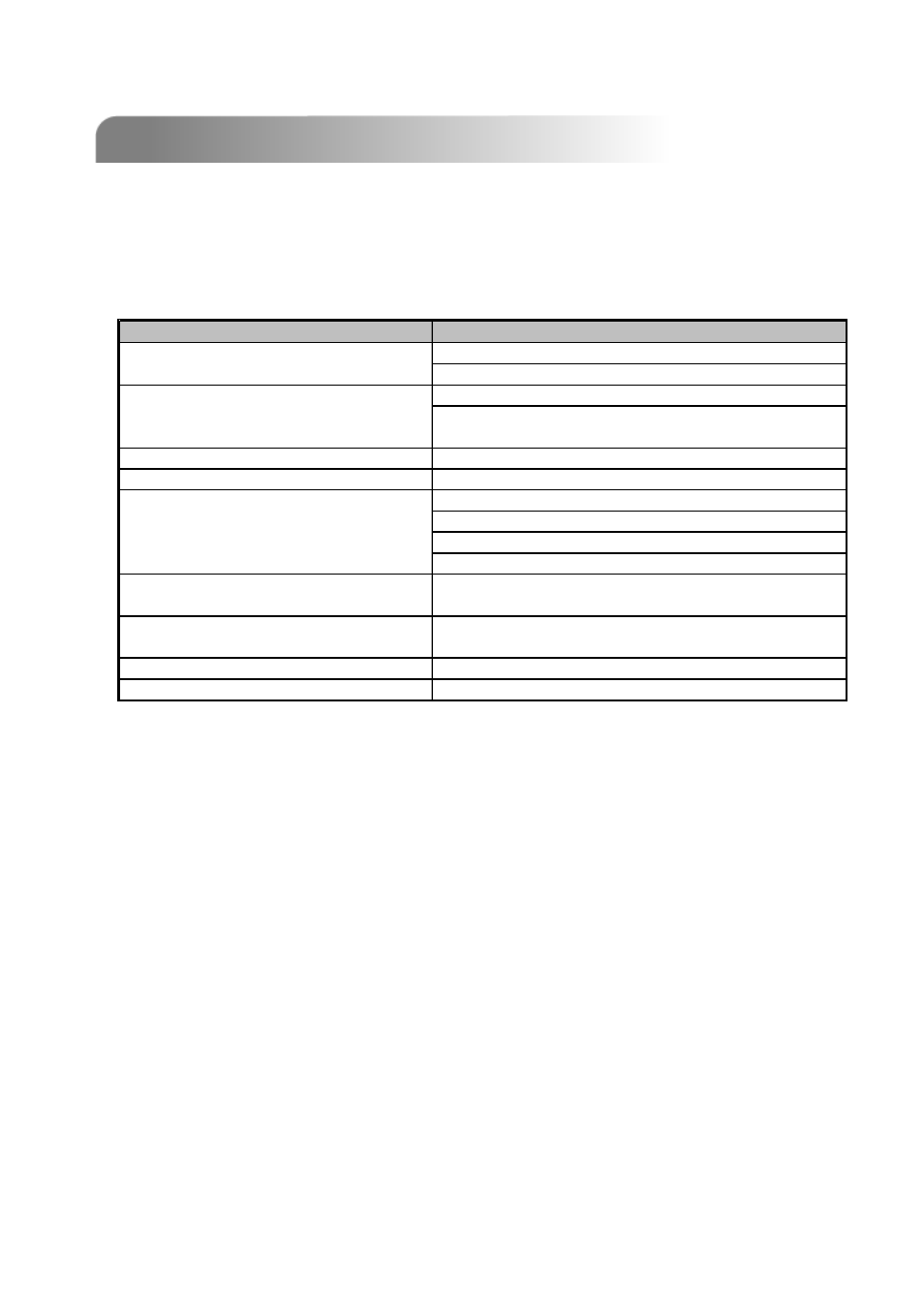
TROUBLE SHOOTING
TROUBLE SHOOTING
8.1 FAQ
8.1 FAQ
Please refer to the FAQ table below for easy trouble shooting. The table below
describes some typical problems and also their solutions. Please check them before
calling your DVR dealer.
PROBLEM
SOLUTION
Check power cord connections
Confirm that there is power at the outlet
Check if it is under Key Lock mode
Press any key and then key in the password to exit Key
Lock mode
No recorded video
Check if the HDD is installed and connected properly
Timer Record enable does not working
Check if the Record Enable is set to YES
Check camera video cable and connections
Check monitor video cable and connections
Confirm that the camera is power supplied
Check the setting of camera lens
Under overwritting and duplex modes, the
playback motion is interrupted
please press “STOP” button and then the “PLAY” button
to play again
Fix for a long time
Please stop record for 10 seconds before you swtich the
NTSC / PAL sytem of the DVR
The media player of the recorded files
"WINDVD", "PowerDVD", and "VLC media player"
No live video
No power
Not working when pressing any button
47
