Detection, Camera – ARM Electronics RDVR16A User Manual
Page 46
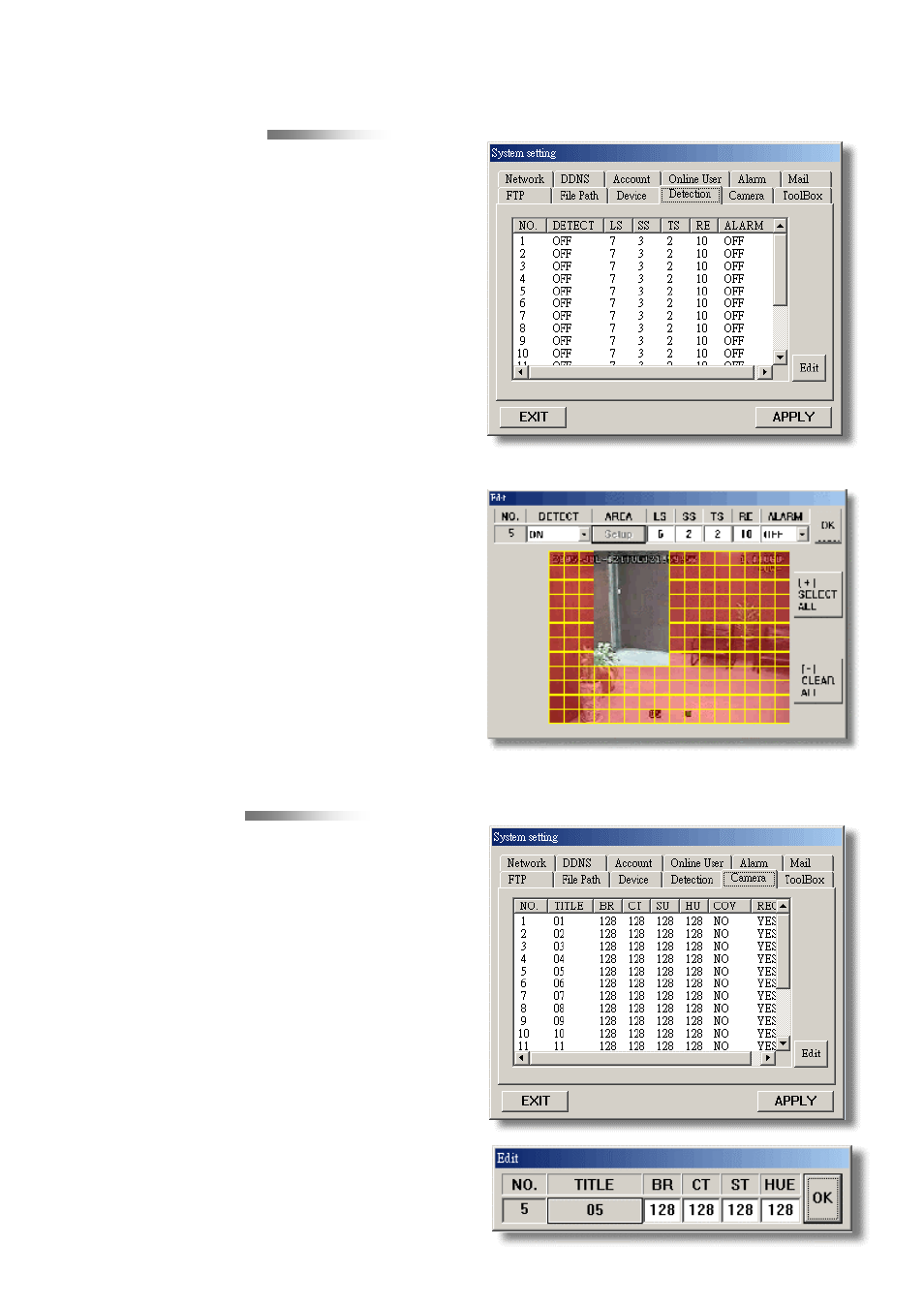
42
Detection
Detection
•
You can set the detection area and
detection sensitivity factors in this
window.
‚
Select the device, and press “Edit”
button to enter the setting page.
Camera
Camera
•
You can get the setting information
of the connected cameras in the
window.
‚
You can select a specific camera
and press “Edit” button to set the
brightness / contrast / saturation /
hue of the camera. After setting,
press “OK” to confirm.
