Online user, Online user alarm alarm – ARM Electronics RDVR16A User Manual
Page 43
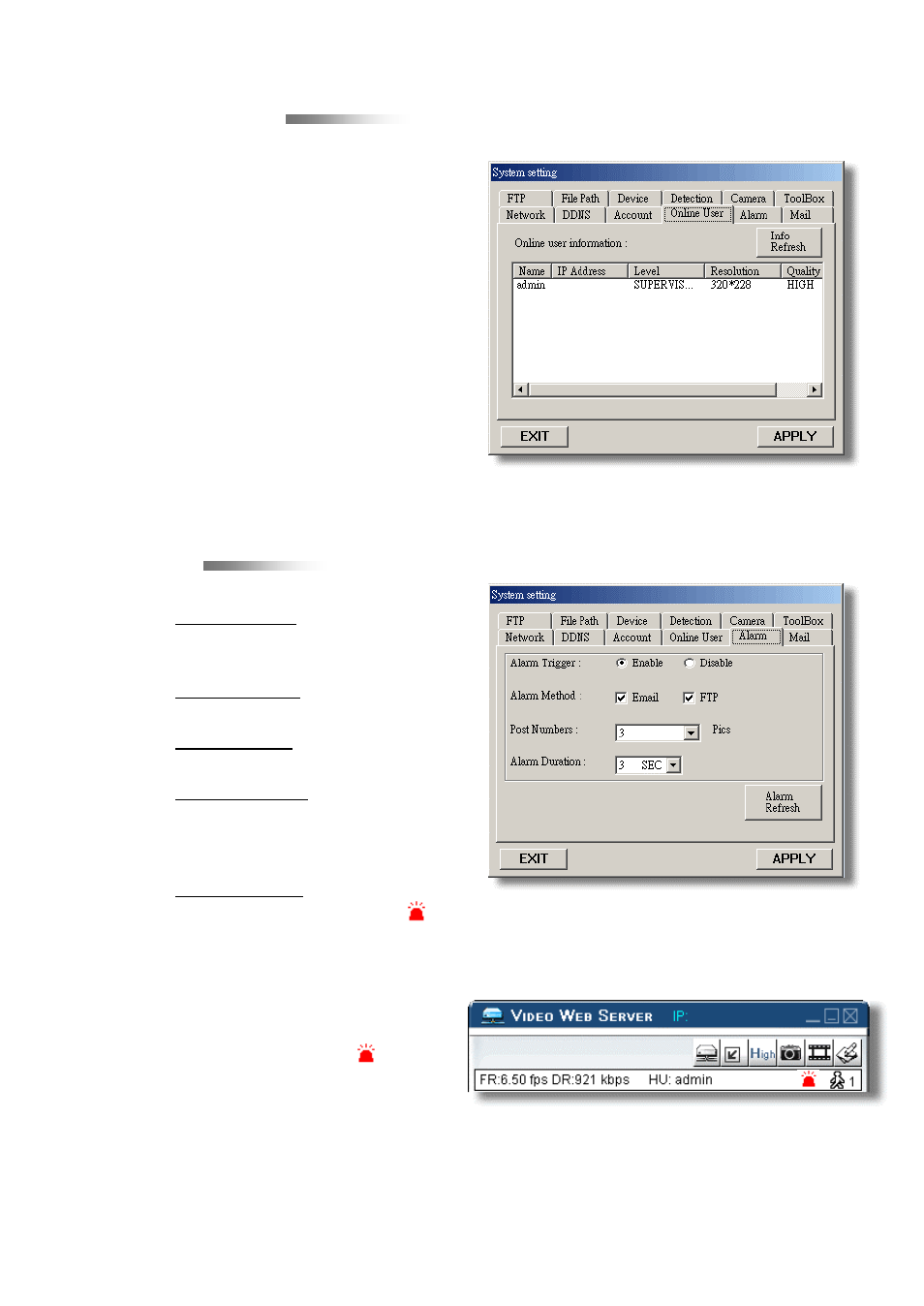
39
•
You can get all the online users’
information here (Name, IP
Address, Authority Level,
Resolution, and Image Quality).
Online User
Online User
Alarm
Alarm
•
Alarm Trigger:
Enable or disable Email and
FTP notification function.
‚
Alarm Method:
Two selections—Email or FTP.
ƒ
Post Number:
MJPEG pictures (1-10 pictures).
„
Alarm Duration:
You can set the alarm duration
time for 3 sec., 15 sec., 30 sec.,
1 min., or 30 min..
…
Alarm Refresh:
Clean the alarm message “
”
which is shown on the screen.
Note: When the alarm is triggered by the
external device, such as PIR or
Sensor, you can find “
” icon
showed on the screen. And the
Video Web Server will start
recording automatically.
219.85.22.168
61.66.138.53
