ARM Electronics RDVR16A User Manual
Page 40
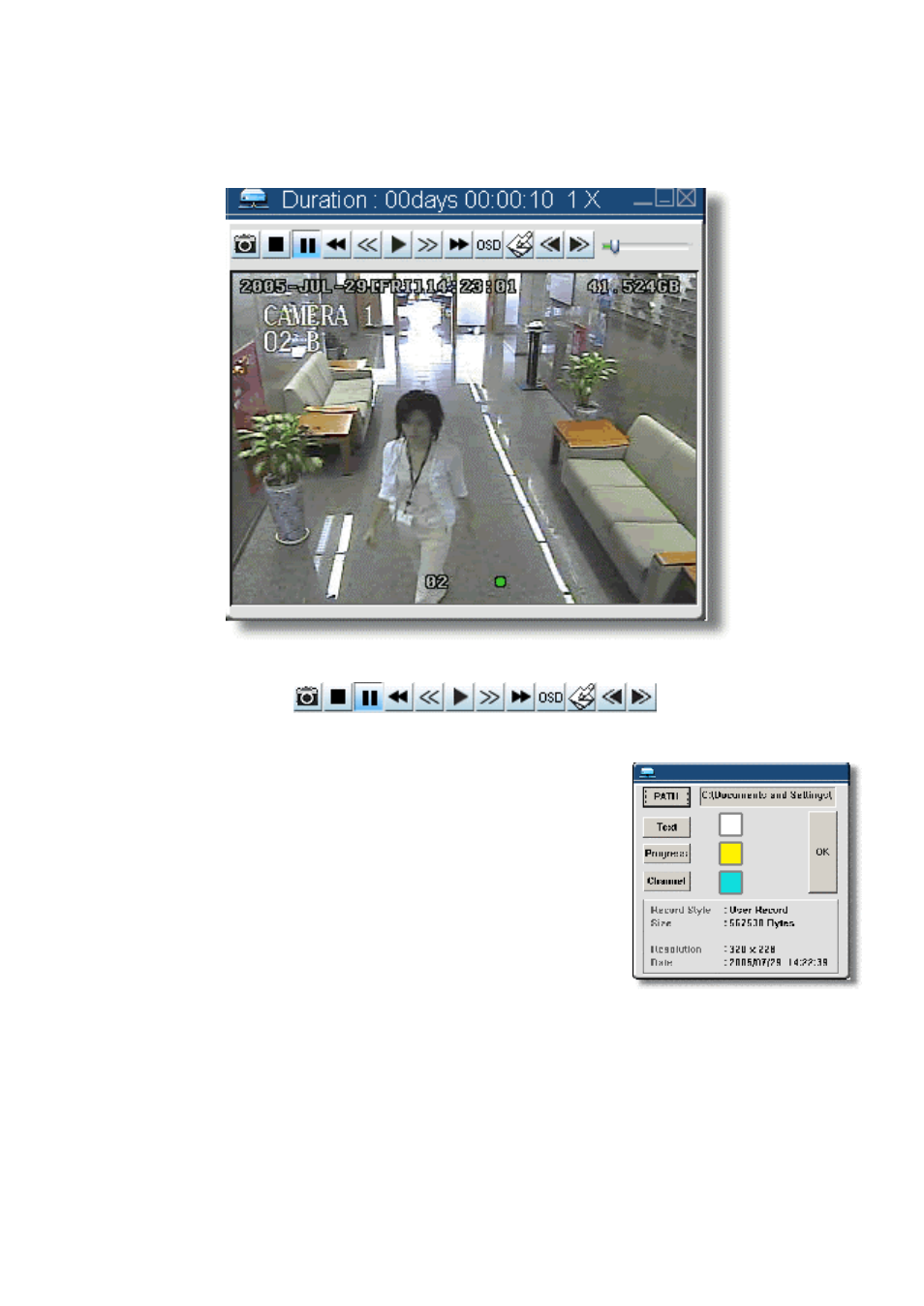
36
ˆ
Playback Operation.
a.
Snapshot
b.
Stop
c.
Pause
d.
Fast Rewind (1X, 2X, 4X, 8X, 16X)
e.
Slow Rewind (1X, 1/2X, 1/4X, 1/8X, 1/16X)
f.
PLAY (1X)
g.
Slow Playback (1X, 1/2X, 1/4X, 1/8X, 1/16X)
h.
Fast Forward (1X, 2X, 4X, 8X, 16X)
i.
OSD ( show / hide )
j.
Config. Setting (File path for snapshot, text color, progress color,
channel color)
k.
Open Previous File
l.
Open Next File
a.
a.
b.
b.
c.
c.
d.
d.
e.
e.
f.
f.
g.
g.
h.
h.
i.
i.
j.
j.
k.
k.
l.
l.
Note:
When you pause the playback picture, you could press “e” button to go to the previous
image, or press “g” button to go to the next image.
