Inserting an apeks backplate into a wtx harness – Aqua Lung WTX-D Buoyancy System User Manual
Page 8
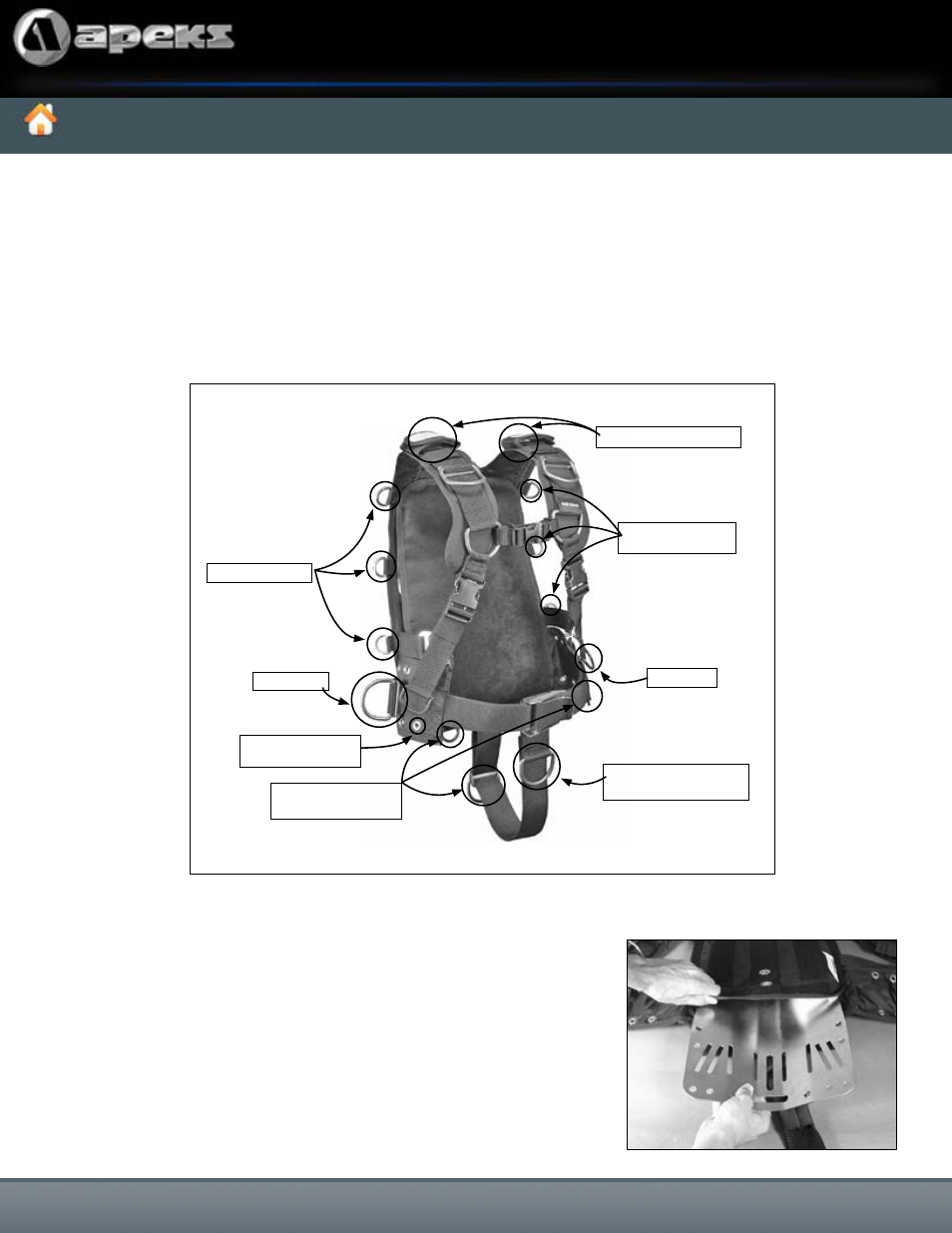
Table of Contents
© 2014 Apeks
Attachment Points
light canister
deco gas
SureLock weight
pockets
deco gas
scooter attachment,
reel(s)
drysuit inflation
system
surface markers,
lift bags, reel(s)
Your WTX harness has many attachment points for your various accessories. These recognized
attachment points are shown below along with some of their more common uses.
Heavy Duty Metal Waist Buckle
The waistband on the WTX harness is secured in front with a heavy-duty metal waist buckle. The metal
buckle can be positioned on either side of the waistband allowing for either a left hand or a right hand
release.
To insert an Apeks back plate, remove the back pad and fold
down the hook and loop tab at the inside bottom of the harness.
Lift open the built in pouch and slide the back plate in as far as
it will allow. Close the pouch and secure by repositioning the
hook and loop tab. Replace the back pad if desired.
Inserting an Apeks Backplate into a WTX Harness
inflator hold-downs
