Linux prompt, Journaling flash file system, Turk182 – AML M7140 Stationary Terminal User Manual
Page 45
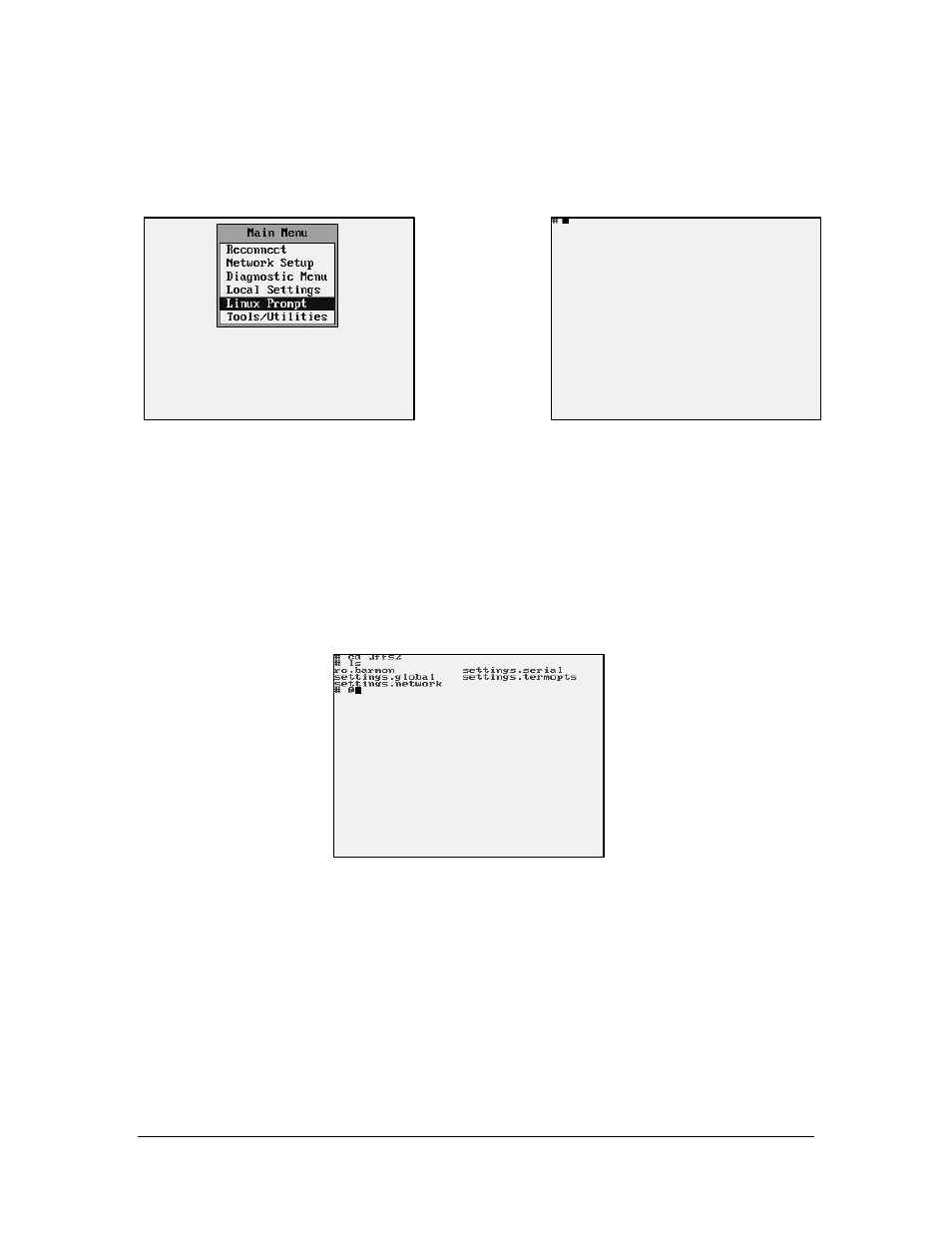
42
Linux Prompt
The “Linux Prompt” function puts the M7140 desktop terminal into its native Linux
Operating System.
You can simply hit the Menu key to return to the M7140 Menu system.
Journaling Flash File System
The M7140 Desktop terminal includes the capability to save programs and data. There is a
special, non-volatile sub-directory to store user information. This sub-directory is jffs2 (lower
case only) and can be accessed from the Linux prompt by typing “cd jffs2”. You can list the
contents of this directory by typing “ls” (list).
FTP
You can easily upload and download to the M7140 Desktop terminal over the RF link by
using a File Transfer Program (FTP). These programs are readily available over the Internet.
In order to communicate with the M7140, it must be turned on, and you must know its current
IP address. Most FTP programs require you to supply the “IP address”, “User Name” and
“Password” for the connecting device.
The default user name is “
aml
” and the default password is “
turk182
” (case sensitive).
