AML M7140 Stationary Terminal User Manual
Page 40
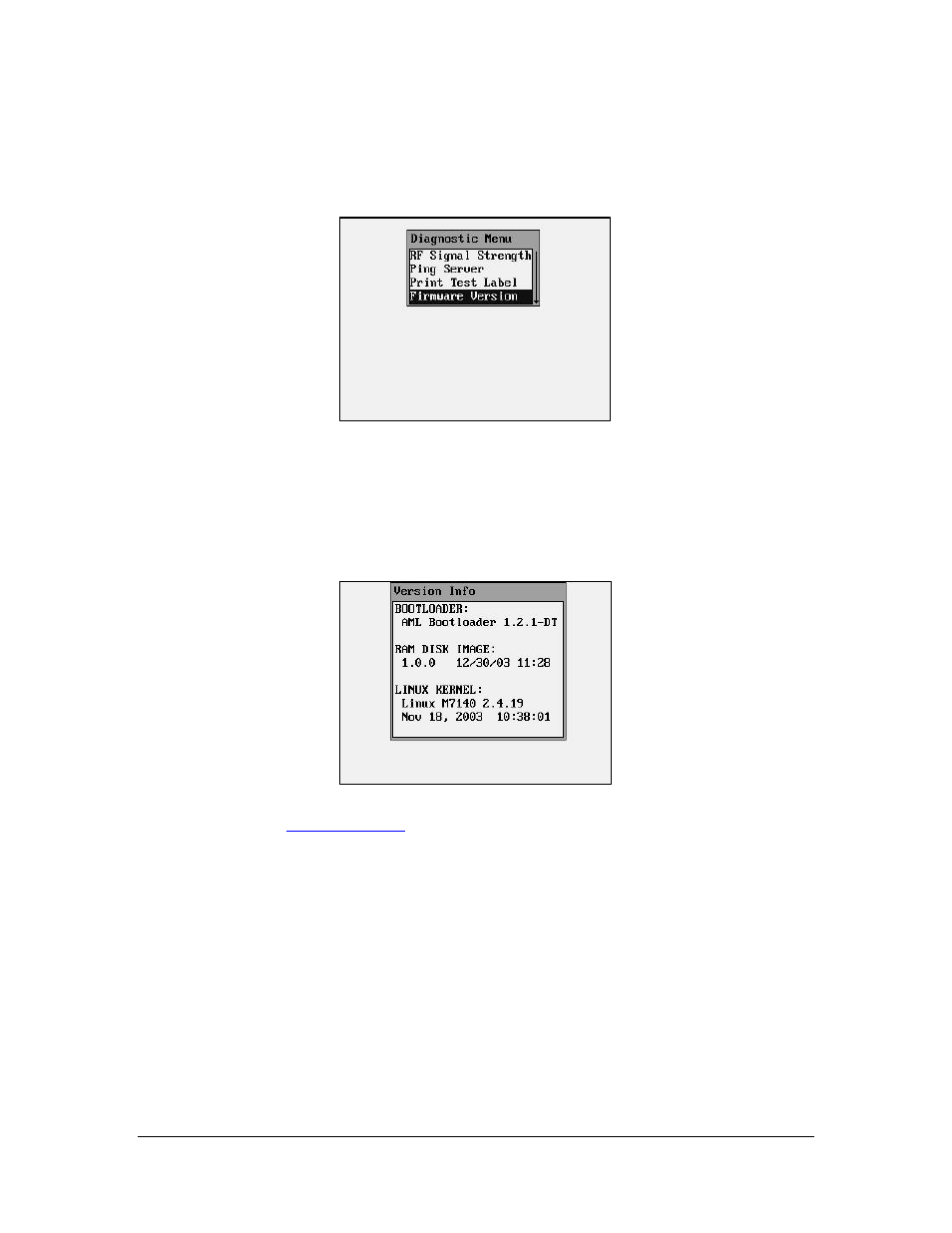
37
Firmware Version
The “Firmware Version” function displays the information about the M7140 desktop
terminals firmware version and the date and time it was created.
There are three parts to the M7140 firmware. The “Bootloader” which is a hardware level
memory and can only be reprogrammed at the factory. The “RAM Disk Image” is the built-in
software routines that control specific functions to the M7140 like the menu system. The
“Linux Kernel” is the standard Linux operating system that is found in other Linux based
devices.
The AML website (
www.amltd.com
) includes a support section that has the latest firmware
revisions. These revisions will have version numbers to indicate which is the latest available.
You MUST use only the M7140 firmware in this unit.
Please carefully check the firmware type before
you attempt to re-program the firmware in any
AML product.
