Local settings – AML M7140 Stationary Terminal User Manual
Page 41
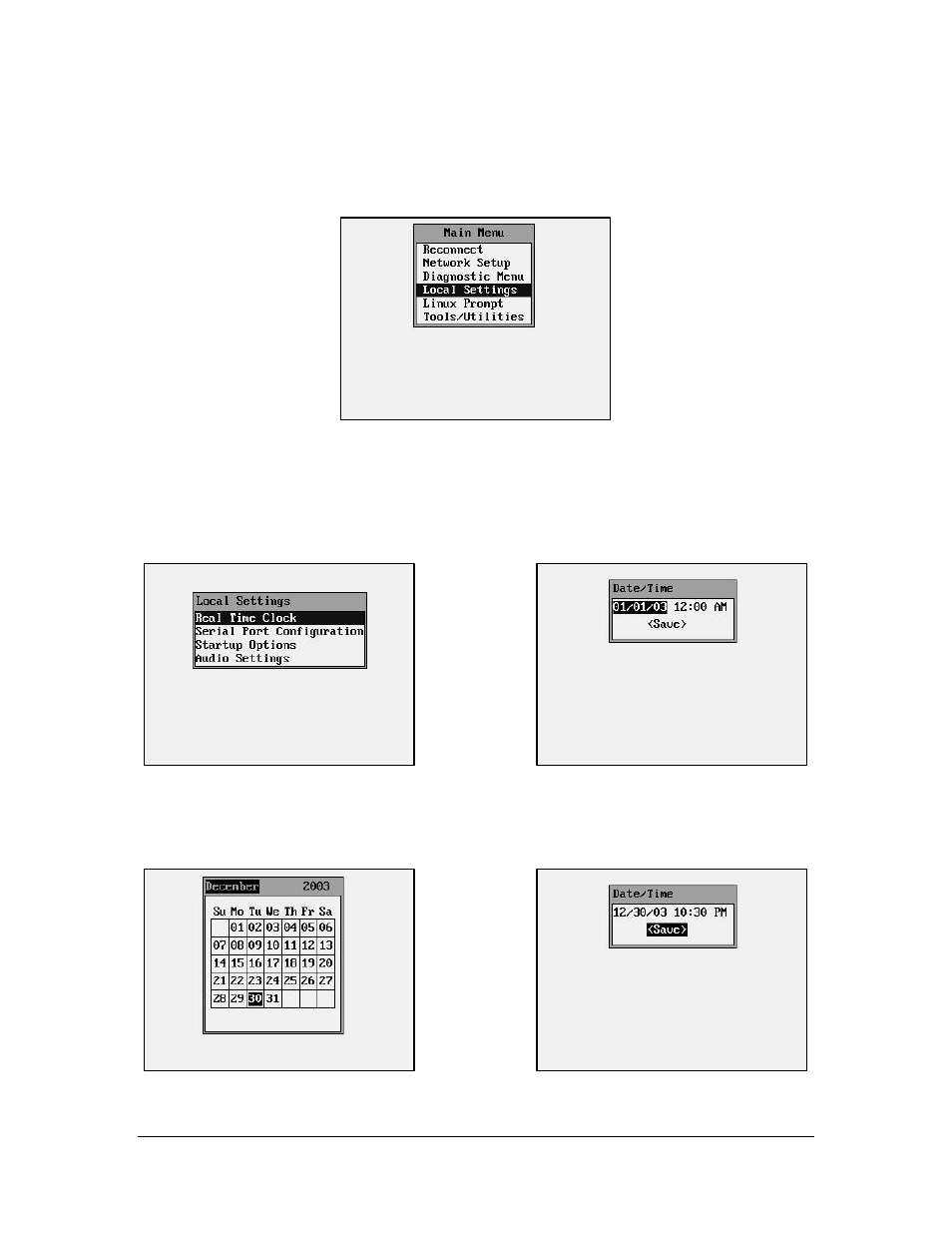
38
Local Settings
The “Local Settings” function sets much of the M7140 desktop terminal’s internal hardware
and software.
Real time Clock
The “Real Time Clock” function sets the M7140 desktop terminal’s internal clock. These
setting are saved even if the unit is powered off.
You can hit the [ENTER] key to pop-up a calendar to make setting the date easier. You must
Save the settings for them to take effect.
This manual is related to the following products:
