AML M7140 Stationary Terminal User Manual
Page 26
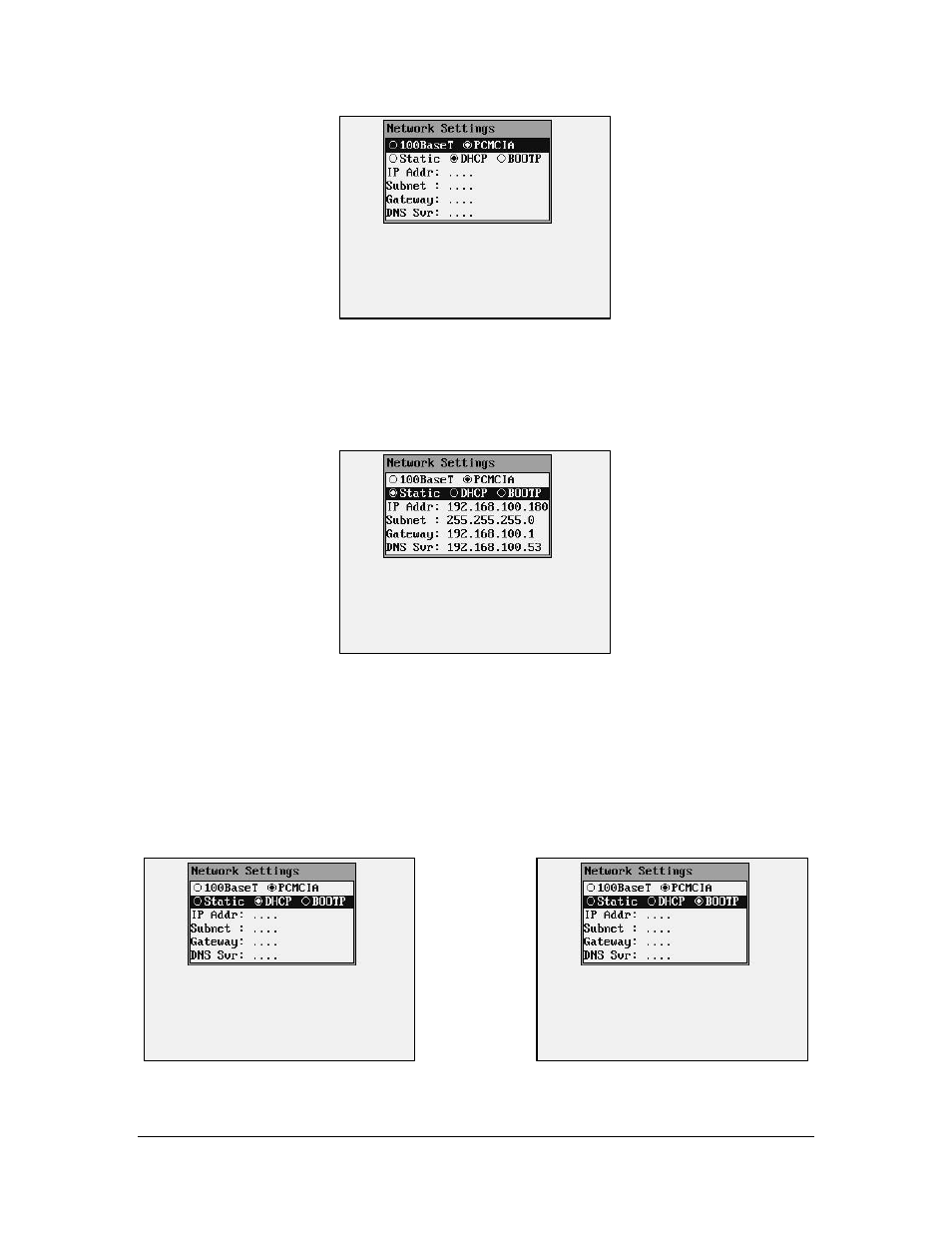
23
If a static IP address is to be assigned to the M7140 desktop terminal, then the Static button
should be selected. Static IP addresses should only be assigned by the Network Administrator.
IP address conflicts can occur if the wrong IP address is assigned.
If the local area network has a Dynamic Host Configuration Protocol (DHCP) server attached
to the network, then the DHCP function can be used. To select the DHCP function, simply use
the arrow keys to highlight the DHCP button. If your network uses the BOOTP protocol then
highlight that button. Note that when using DHCP or BOOTP, several of the items below are
missing. This is because the DHCP server or the BOOTP server will automatically assign
these values. If the wireless WLAN does not use the DHCP or BOOTP functions, then the
user must type in the appropriate values for the M7140 desktop terminal to communicate.
