The m7140 communication ports – AML M7140 Stationary Terminal User Manual
Page 18
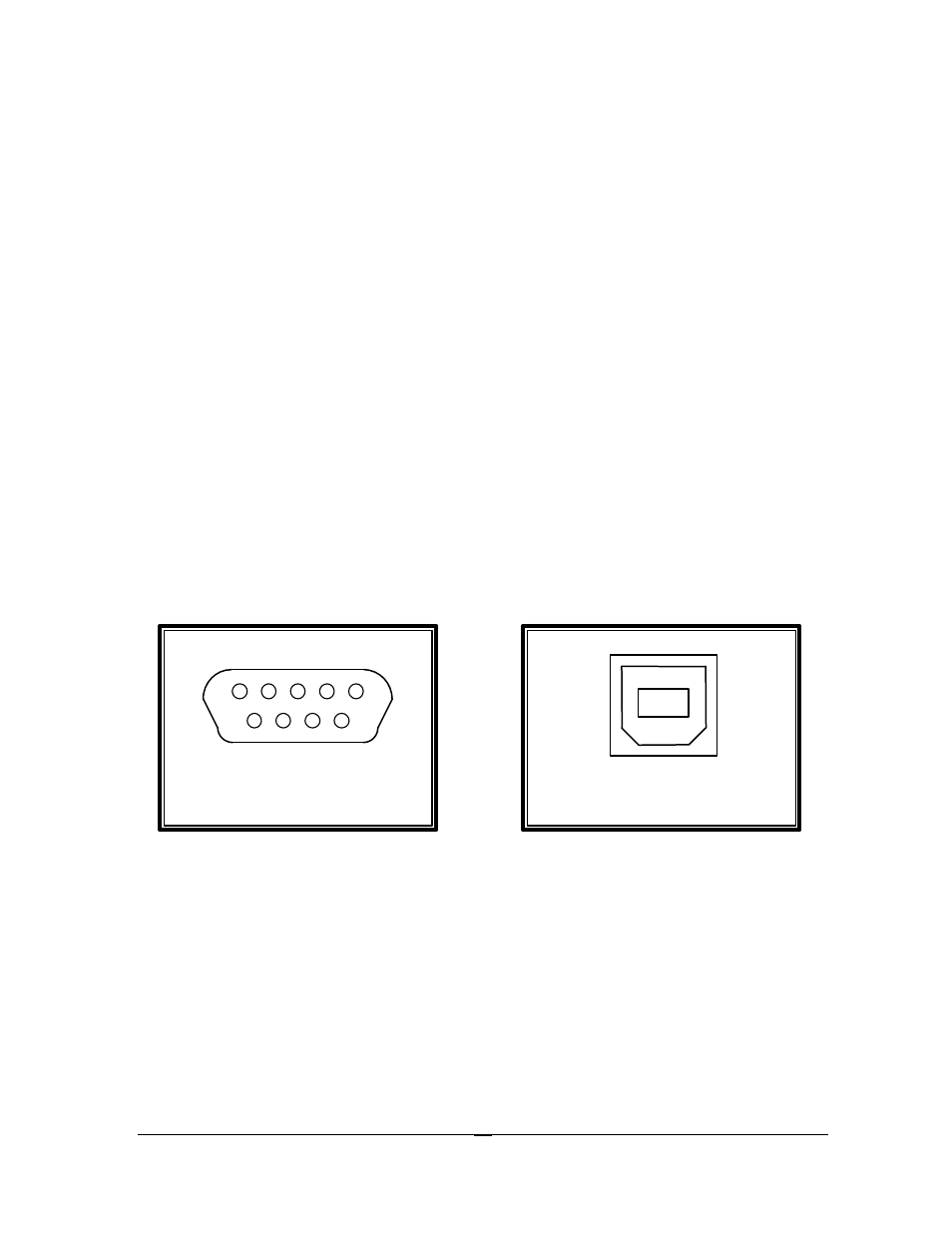
15
The M7140 Communication Ports
The M7140 desktop terminal has 2 different styles of communications ports, RS-232 (DB-9
Male) and USB Slave Port (Type II). The two RS-232 connectors are used as standard serial
ports for external scanners, printers and serial communications.
The USB Slave port is a high speed connection to a standard PC, to load the M7140 operating
system. It can not be used to connect to other USB slave devices such as printers and scanners.
Both RS-232 communication connectors on the back of the M7140 desktop terminal are wired
as a DCE (Data Communications Equipment) device. This means that the communications
protocol used on the M7140 desktop terminal is the same as if it were a standard computer. The
M7140 desktop terminal has no internal RS-232 jumpers or switches that can be manually
changed. All RS-232 setup is done using the M7140 Menu System.
The slower RS-232 communication port is primarily used for uploading and downloading of
data files to the M7140 Batch desktop terminal. File transfers for the M7140 RF desktop
terminal can be done using FTP. For more information on FTP see the “FTP” section of this
manual.
The high speed USB data port is primarily used to load a new or updated operating system into
the M7140 desktop terminal. Use the AML USB Flash utility software to load the operating
system.
DB-9 Pin out (RS-232)
1 – DCD (Data Carrier Detect)
6 – DSR (Data Set Ready)
2 – RXD (Receive Data)
7 – RTS (Request To Send)
3 – TXD (Transmit Data)
8 –CTS (Clear To Send)
4 – DTR (Data Terminal Ready)
9 – 5 VDC (Scanner Power Out)
5 - GND (Signal Ground)
4 3
1 2
1 2 3 4 5
6 7 8 9
RS232 (DB-9 Male)
USB Type II (Slave)
