Amer Networks WAP43DC Fat Web User Manual
Page 43
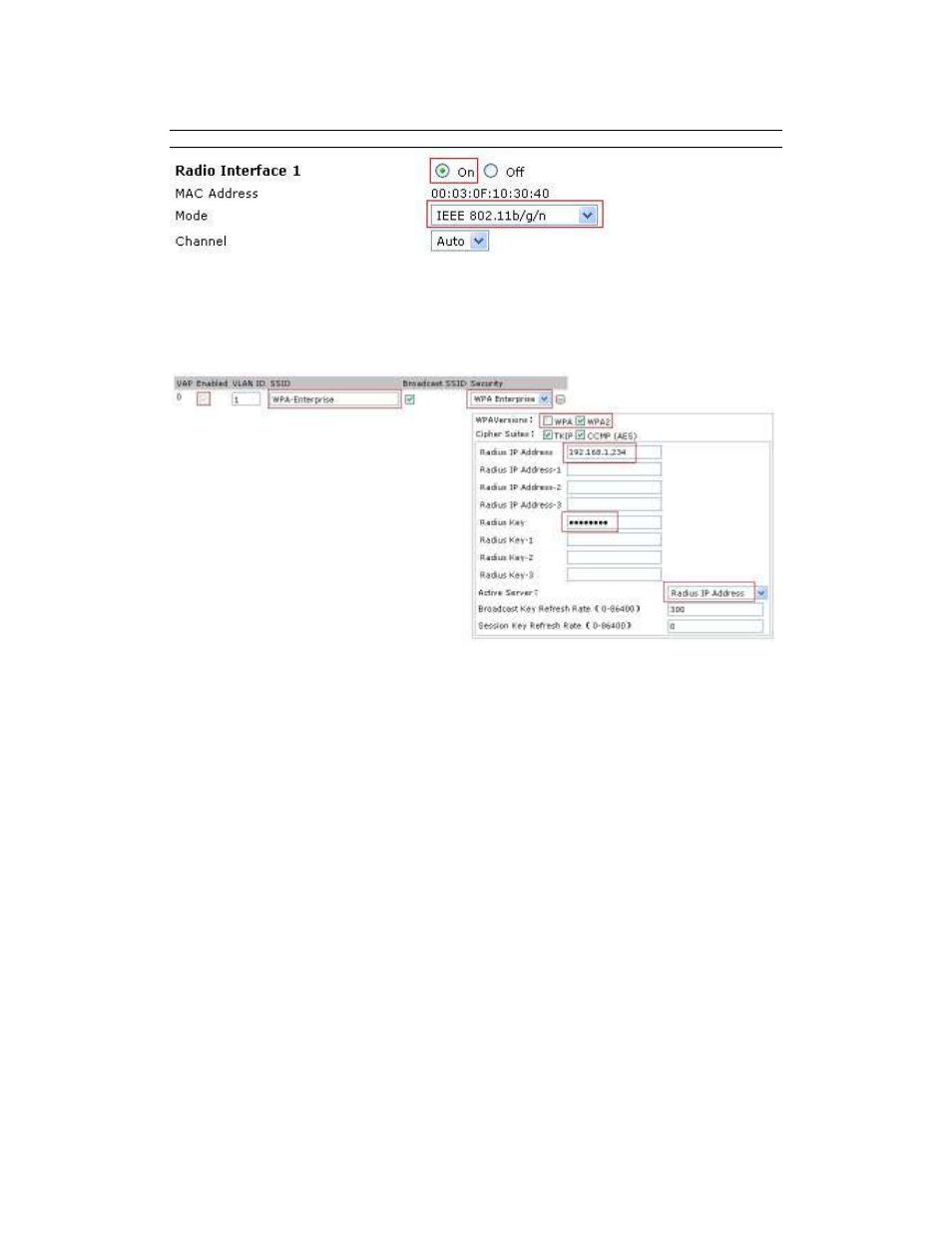
43
WAP43DC FAT Web Manual Chapter 6 Configuration Examples
Choose to enable for RF1.
Choose IEEE 802.11b/g/n for the wireless mode.
Use the default configuration for the channel.
Click “submit” button.
2. Enter into the virtual AP configuration page.
Choose the virtual AP enabled box (the virtual AP 0 is enabled as default.)
Configure the VLAN ID according to the actual situation.
Configure SSID as “WPA-Enterprise”.
Use the default configuration for “Broadcast SSID”.
Choose “WPA Enterprise” for the security configuration.
Click to choose WPA2 for the WPA version according to the requirement and cancel
the WPA.
Use the default configuration for the cipher suites.
Configure the Radius IP address according to the actual requirements; it is
configured as “192.168.1.234” in this example.
Configure the Radius key according to the actual requirements; it is configured as
“test”.
Choose the server and configure it as Radius IP address.
Use the default configuration for the broadcast key refresh rate.
Use the default configuration for the unicast key refresh rate.
Click “submit” button.
