Chapter 6 configuration examples, 1 wireless access laws – Amer Networks WAP43DC Fat Web User Manual
Page 38
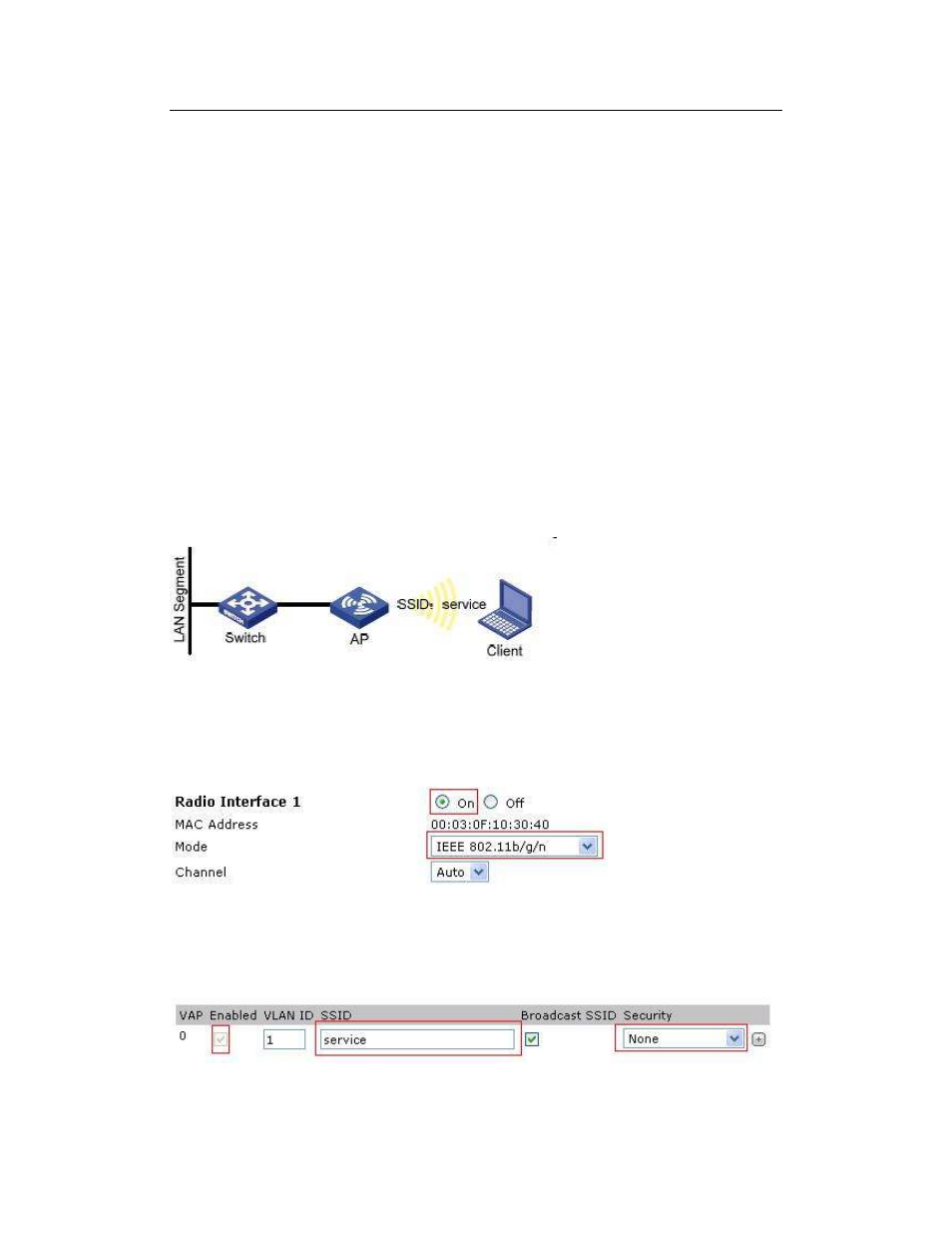
38
WAP43DC FAT Web Manual Chapter 6 Configuration Examples
Chapter 6 Configuration Examples
6.1 Wireless Access Laws
6.1.1 Networking Requirements
An effective network must be able to give users access to the internal network
resources anytime. The device administrator can configure the wireless access laws. The
required steps are listed below.
AP provides the wireless access service with an SSID as the method of “service”.
For meeting the high bandwidth demands of wireless users, select the 802.11n
(2.4GHz) RF mode.
Fig 1-11 wireless access method
6.1.2 Configuration Steps
1. Login into the AP and enter the wireless configuration page.
Choose “enable” for Radio Interface 1.
Choose IEEE 802.11b/g/n for the wireless mode.
Choose the default configuration for the channel.
Click “submit”.
2. Enter into the virtual AP configuration page.
Choose the virtual AP enabled box (the virtual AP "0" is enabled as default.
