2 wireless settings – Amer Networks WAP43DC Fat Web User Manual
Page 17
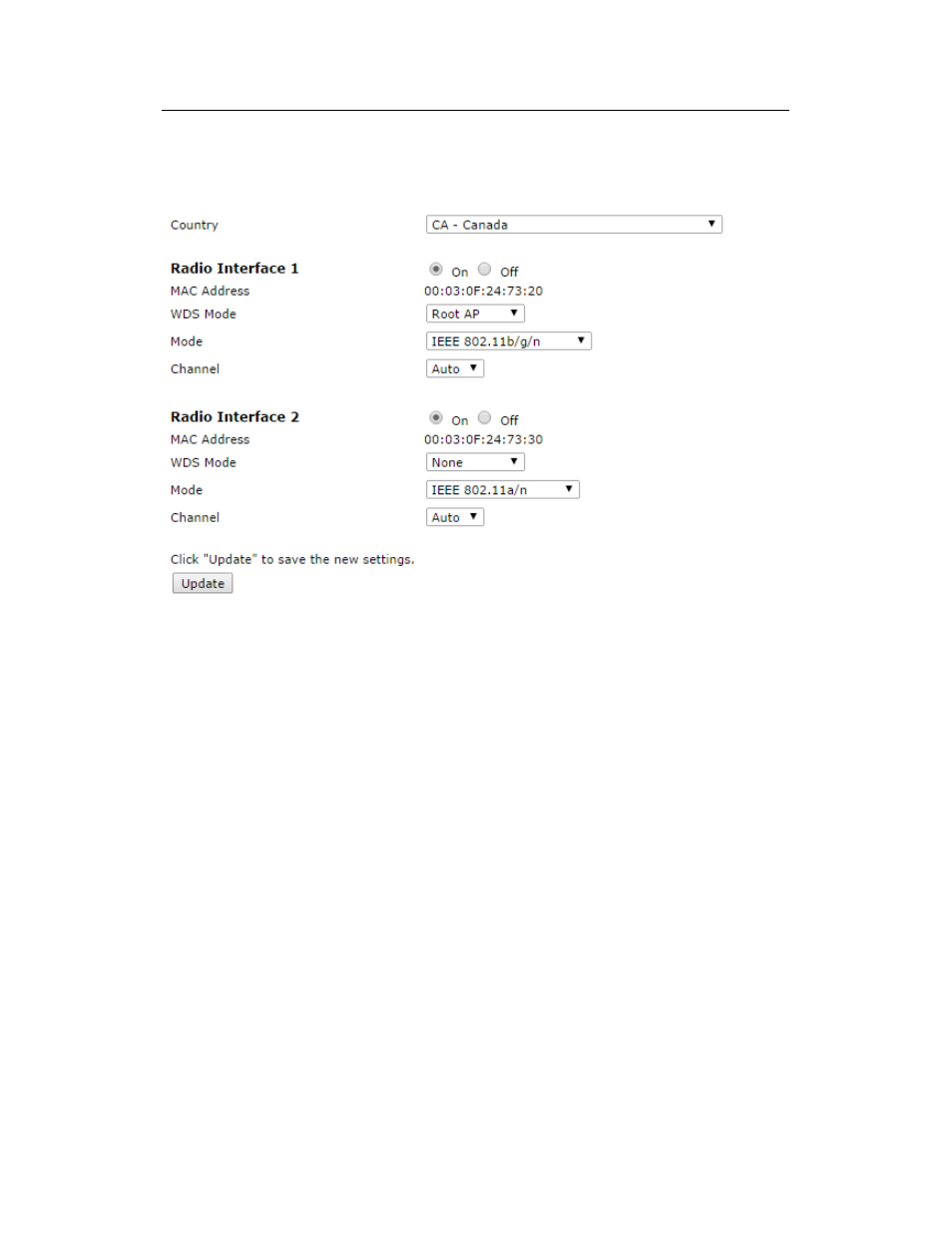
17
WAP43DC FAT Web Manual Chapter 4 Advance Configuration
4.2 Wireless Settings
Country
Select the country in which the AP is operating.
Wireless regulations vary from country to country. Make sure you
select the correct country code so that the AP complies with the
regulations in your country. The country code selection affects the
radio modes the AP can support as well as the list of channels and
transmission power of the radio.
Radio Interface
Specify whether you want the radio interface on or off.
MAC Address
Indicates the Media Access Control (MAC) addresses for the
interface.
This page shows the
MAC
addresses for Radio Interface One and
Radio Interface Two.
A MAC address is a permanent, unique hardware address for any
device that represents an interface to the network. The MAC address
is assigned by the manufacturer. You cannot change the MAC
address. It is provided here for informational purposes as a unique
identifier for an interface.
WDS Mode
The wds mode of the current radio interface.
Select one of the following modes for each radio interface:
None-The radio interface working in this mode cannot provide wds
functions.
Root AP-The access point working in this mode provides wds
functions.
Satellite AP-The access point working in this mode can bridge
wireless traffic with Root AP.
Note: We cannot configure wireless mode or channel using the AP in
Satellite mode
