Chapter 4 advance configuration, 1 ethernet settings – Amer Networks WAP43DC Fat Web User Manual
Page 15
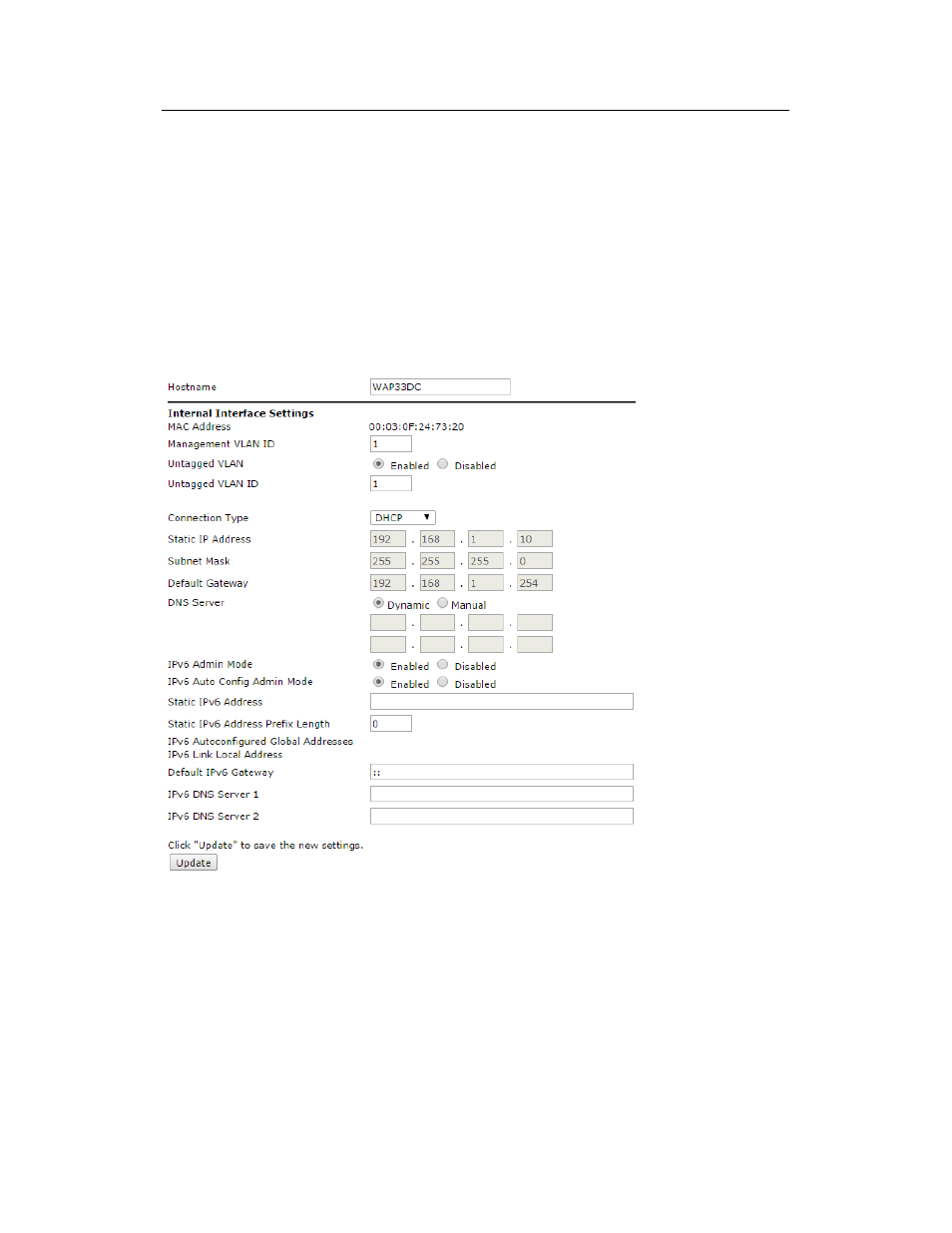
15
WAP43DC FAT Web Manual Chapter 4 Advanced Configuration
Chapter 4 Advance Configuration
The Manage tab includes Ethernet settings, Wireless settings, RF parameters, and
Virtual AP and AP modes.
4.1 Ethernet Settings
Hostname
Enter a hostname for the AP. The hostname appears in the CLI
prompt.
The hostname has the following requirements:
* The length must be between 1-63 characters.
* Upper and lower case characters, numbers, and hyphens are
accepted.
* The first character must be a letter (a-z or A-Z), and the last
character cannot be a hyphen.
MAC Address
Shows the MAC address for the LAN interface for the Ethernet
port on this AP. This is a read-only field that you cannot change.
