Alinco DJ-X2 User Manual
Page 47
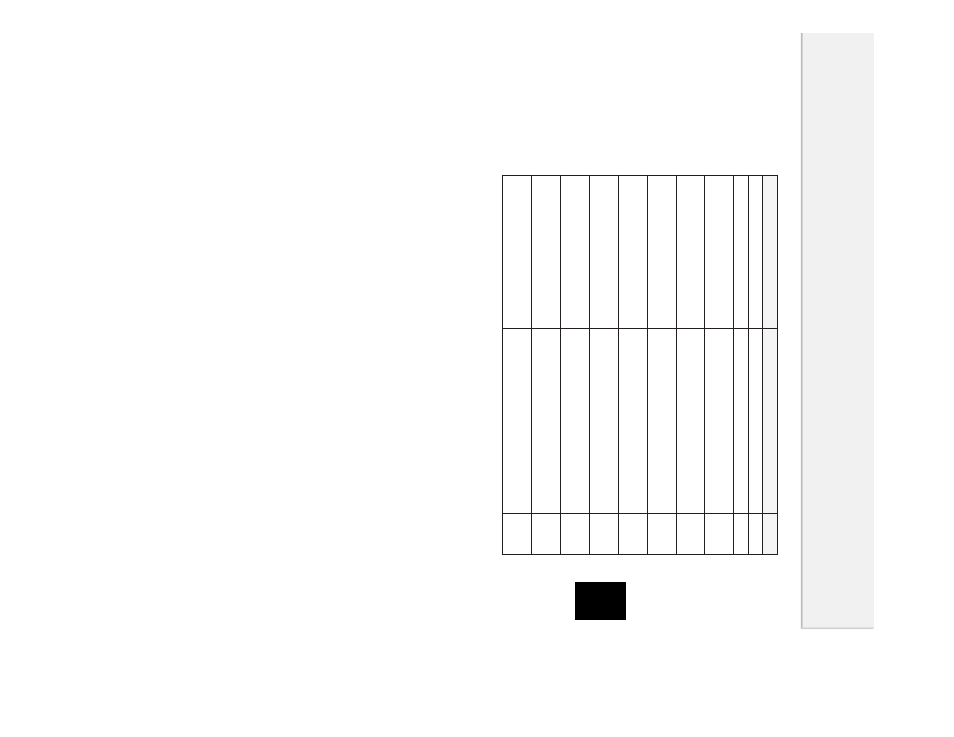
47
4
Appendices
Function
Key Operation
Page
P.24
P.37
P.37
P.38
P.38
P.38
P.25
P.25
P.23
P.26
[FUNC/ENTER] key for a second
[FUNC/ENTER]+[MONI (SCRT)] keys
[▲
/▼
] keys
[FUNC/ENTER]+[VOL/SQL (SET)]
keys
[VOL/SQL (SET)] key
[▲
/▼
] keys
Fix by [FUNC/ENTER] key
Hold down [FUNC/ENTER] key
and Power ON
[▲
/▼
] keys
Reset by [FUNC/ENTER] key
Hold down [MONI (SCRT)] key and
Power ON
[VOL/SQL (SET)] key+Power ON,
Start by [
▲
/▼
] key
Keylock ON/OFF
Descrambling ON/OFF
Changing the decode No. of
descrambling
Entering into the setting mode
Selecting the item of the set-
ting mode
Setting in the setting mode
Entering into resetting mode
Selecting a type of resetting
Bugging detector ON/OFF
Cloning (master)
