Displa y, Wfm am a t t – Alinco DJ-X2 User Manual
Page 13
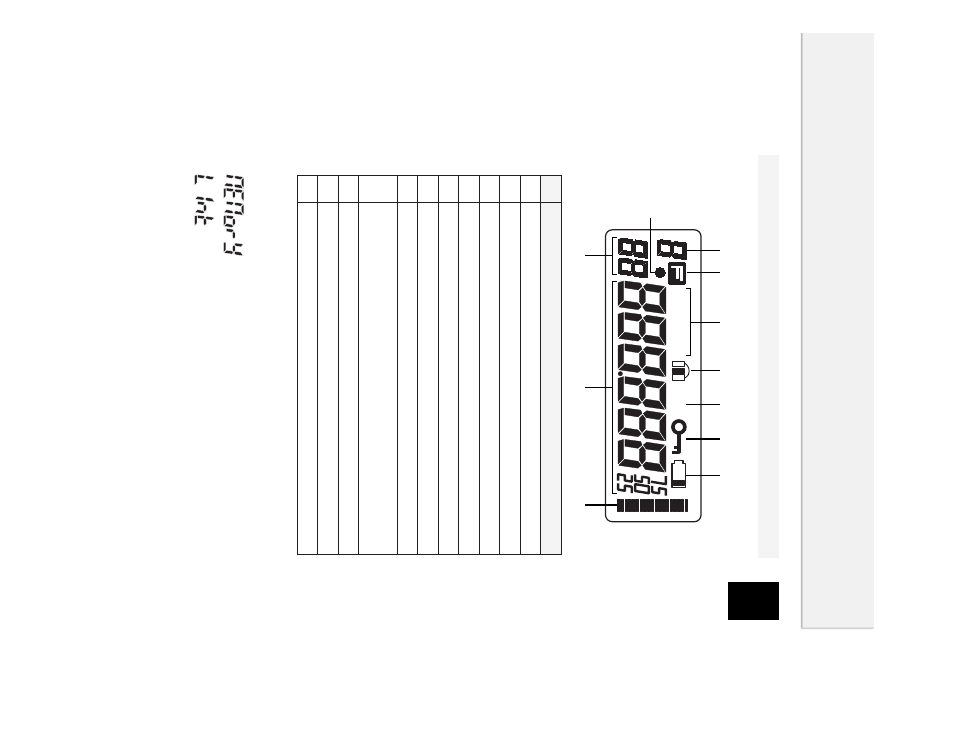
13
1
Namesa
ndFunctions
of
Parts
Displa
y
In the illustration below, all indications are displayed.
Some letters cannot be displayed correctly (for example, "M" or "K"), and capital
letters and small letters may be mixed in a word. Refer to the following exam-
ples.
···········MEMory
····················LInk
Descriptions
Displays the bank No. of programmed memory.
Appears when you press the [FUNC/ENTER] key.
Displays the modulation mode.
Appears when executing Memory skip.
Appears when the Attenuator is ON.
Appears when the keys are locked.
Appears when the battery is exhausted.
Appears when using the bugging detector.
Flashes when descrambling.
Displays the channel No. of programmed memory.
Displays the frequency and value of various settings.
Displays the relative signal strength.
①
②
③
④
⑤
⑥
⑦
⑧
⑨
⑩
⑪
WFM
AM
A
T
T
①
⑨
⑧
⑪
②
③
④
⑤
⑥
⑦
⑩
