8 set up the system 52 – ACTi INR-410 INR-420 V3.0.09 User Manual
Page 9
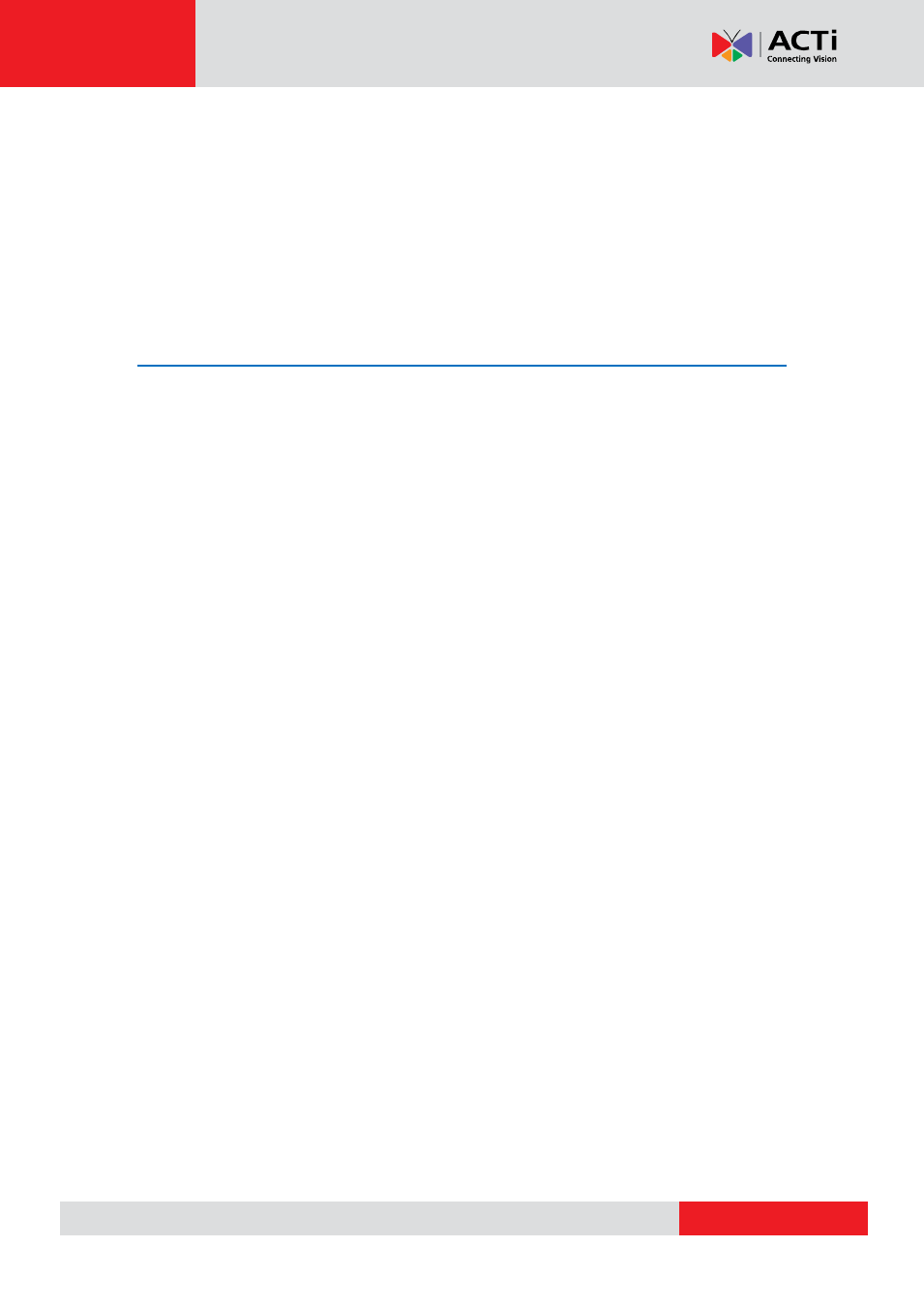
INR-410/420 System Administrator’s Manual
Condition 2: Why can’t I install Active X controls after logging in?
D. Retrieve the Forgotten Password
System Settings ........................................................................... 53
Storage ........................................................................................ 53
Live View ...................................................................................... 55
Playback....................................................................................... 55
Setup............................................................................................ 55
Search Devices Within Local Area Network ................................. 57
Search Devices Within Local Area Network with ONVIF .............. 58
Add Devices on WAN or Other Local Area Networks ................... 59
Device Status ............................................................................... 62
Add Non-ACTi Cameras .............................................................. 63
Manage Multiple Devices ..................................................................... 65
Modify Basic Connection Settings ................................................ 65
Delete Devices ............................................................................. 65
Copy Settings Across Devices ..................................................... 66
Add Video Streams from a Multi-channel Device ......................... 67
Configure Device Settings .................................................................... 68
Configure Video Format ............................................................... 68
Save Storage by Setting Event Recording Frame Rate ................ 69
Event Recording with Frame Rate Adjustment
How to Make Use of Event Recording with Frame Rate Adjustment
Fine-tune the Image ..................................................................... 71
