Welltech WG26xx Series V.1.08a User Manual
Page 93
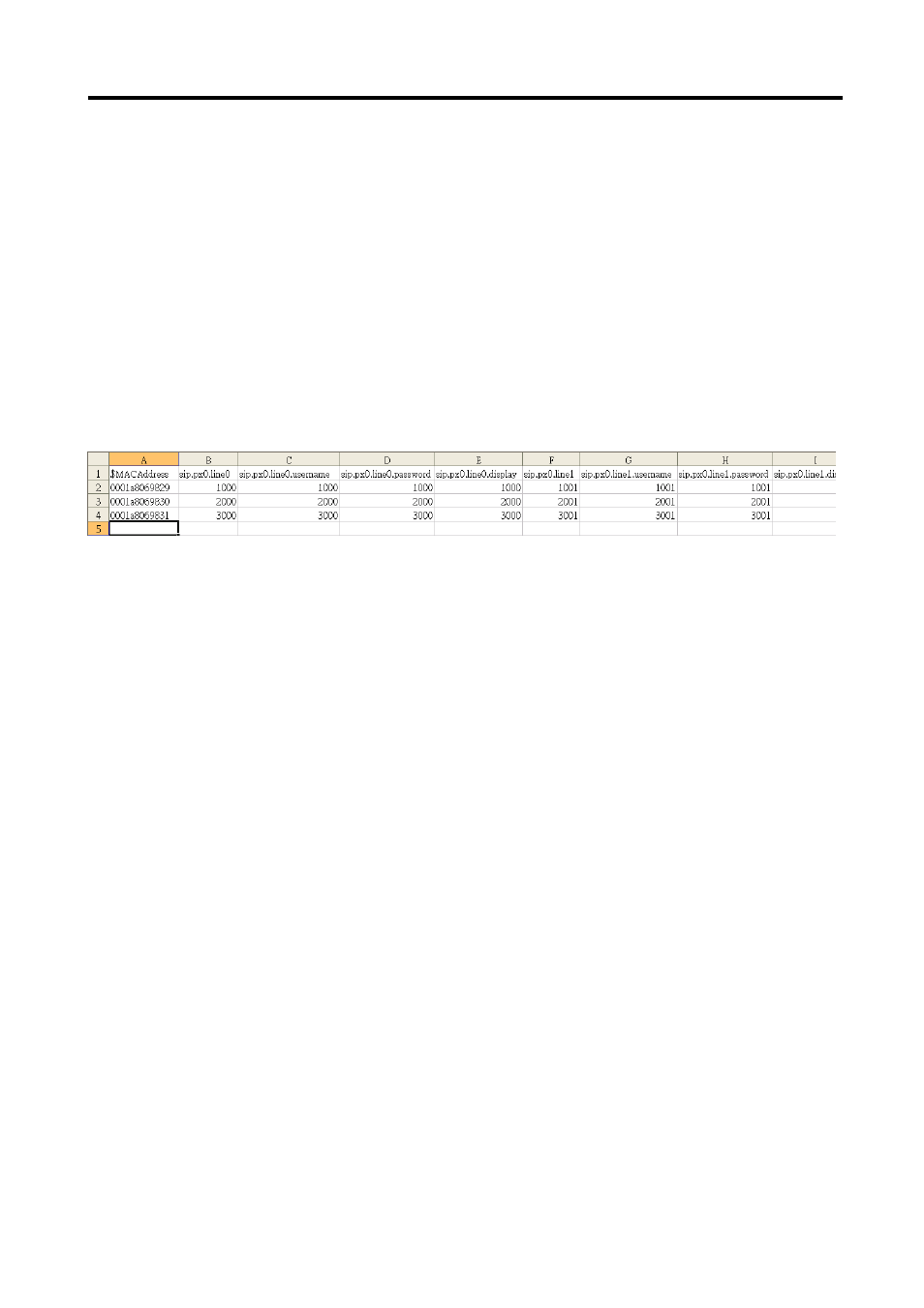
26xx Technical Manual EN-V108
92
Appendix B: How to use Http and Ftp provision
Get the http provisioning packet from Welltech and start the provisioning as
follows:
Step 1: build mac list for mass configuration file generation
Please open the “wg26 MAC.csv” gotten from Welltecg by using Microsoft Excel,
you can refer the picture below. Normally, you should get all required
configuration mac list from Welltech and use it for configuration file generation.
The wg26 MAC.csv contains most frequently changed parameters as following:
MACAddress: Wellgate 26xx MAC Address
sip.px0.line0 ~ sip.px0.line7: tel no for each line
sip.px0.line0.username ~ sip.px0.line7.username: user name for register
to SIP proxy for each line
sip.px0.line0.password ~ sip.px0.line7.password: user password for
register to SIP proxy for each line
sip.px0.line0.display ~ sip.px0.line7.display: display name for each line
Please save and close it.
