Welltech WG2626 V.2.0 User Manual
Page 19
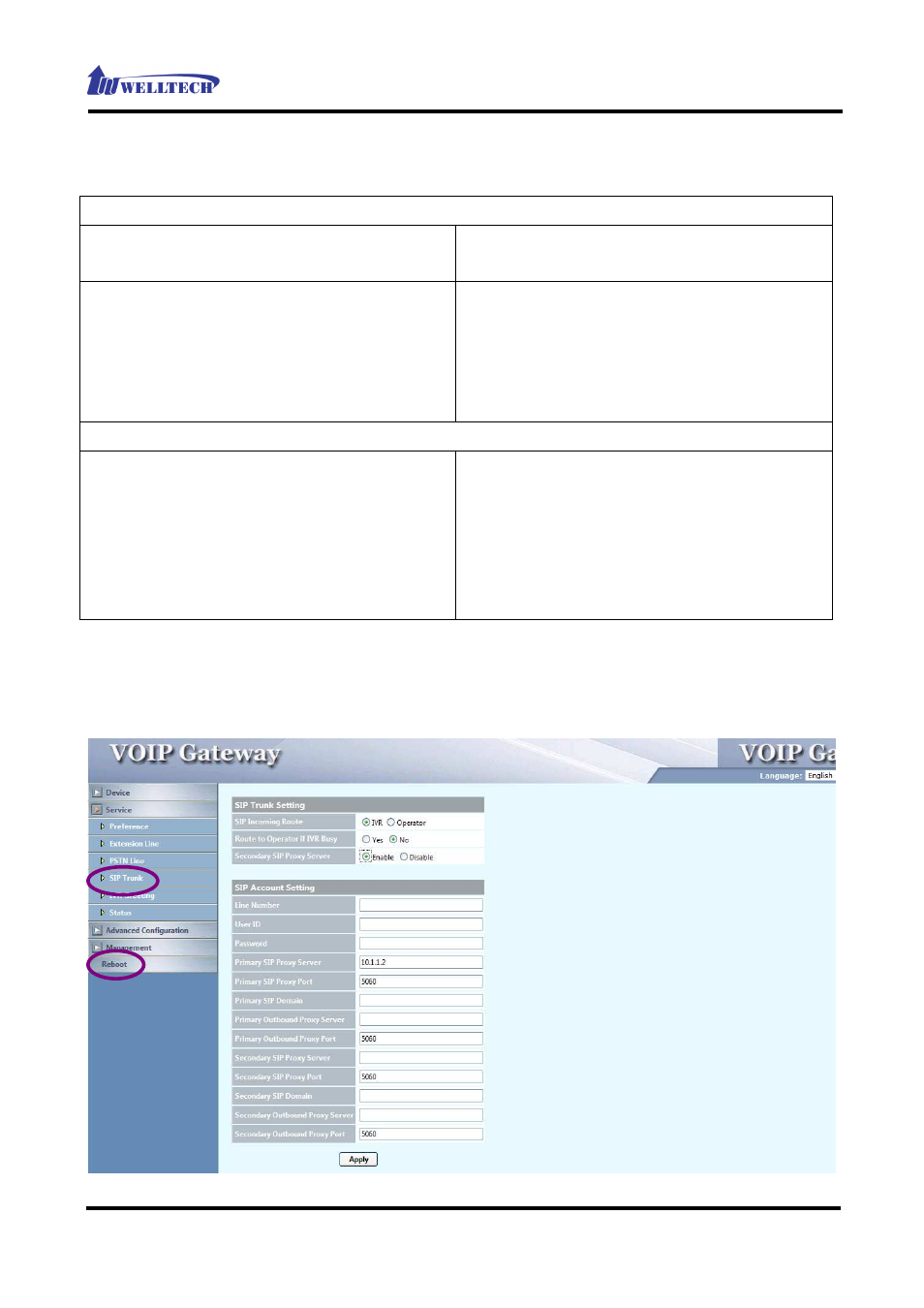
WellGate 2626 User Manual EN-V2.0
Copyright © 2010 Welltech Computer Co., Ltd. All right reserved.
18
In the “Service_PSTN Line” section (see figure 12), you can define the routing
rule of incoming/outgoing PSTN call, the detail information please refer to the
table below.
PSTN Line Setting
PSTN incoming Route
Specify the PSTN incoming call routing
rule, via IVR or direct to operator.
PSTN Call Notice
If you Select “Yes”, system will send a
PSTN call notice tone before dialing
when the SIP trunk (Ethernet) is fail.
Select “No”, this feature will be
disabled.
Disconnect Tone
Country Template
Specify the location of WG2626, Click
the “Use” icon when you select the
correct country. System will use the
selected country’s PSTN tone to
become the active value. You can
modify it if necessary.
1.
Press the “Apply” button (at the bottom) after you finish to save changes.
2.
Press the “Reboot” button to apply the changes.
Service_SIP Trunk
