17 fluid recovery mode – Watson-Marlow Qdos30 Universal User Manual
Page 47
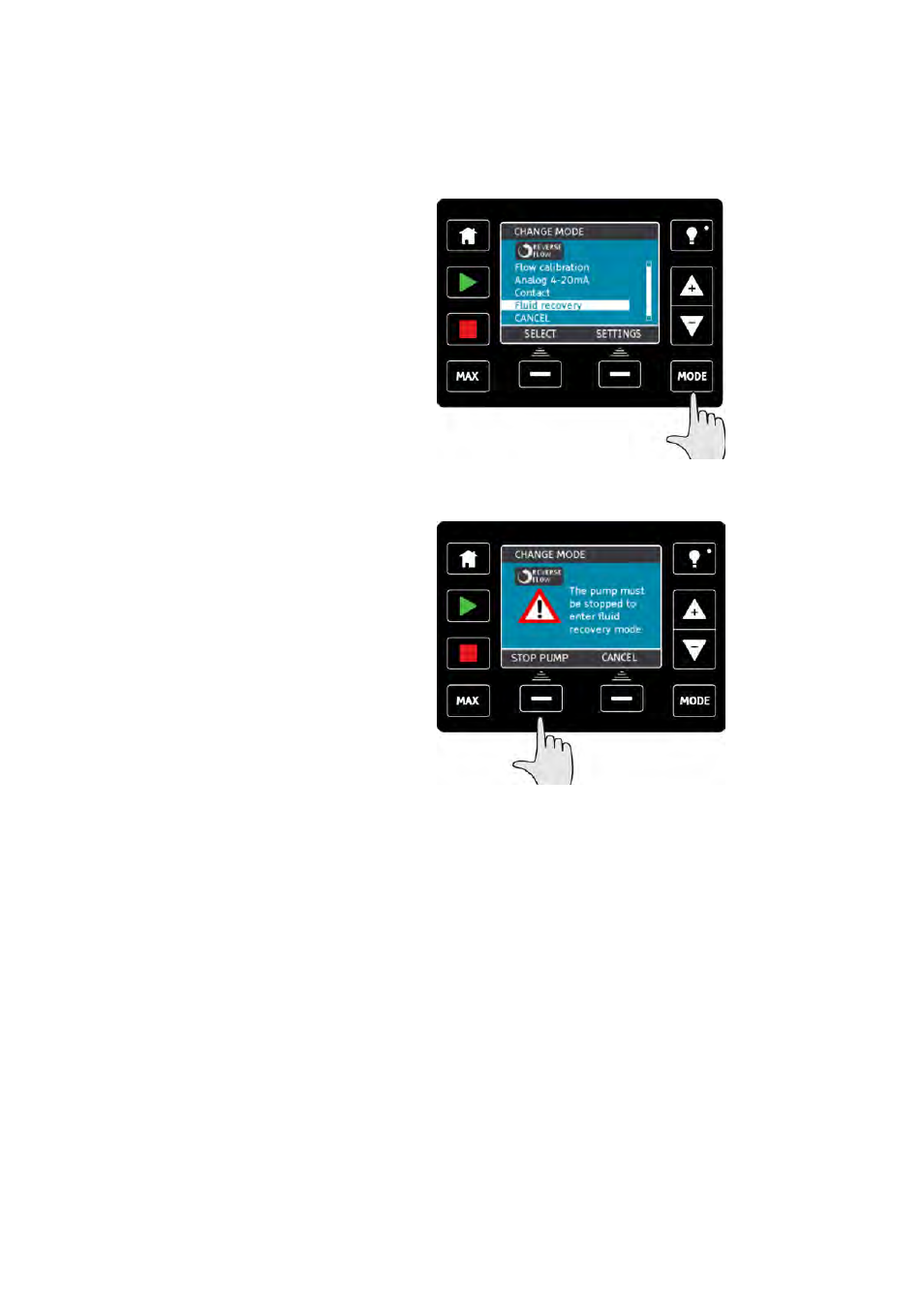
Watson-Marlow qdos30 Universal and Universal+ Pump User Manual
47
17 Fluid recovery mode
In this operating mode the pump can be run in reverse for short periods to recover
fluid/chemicals pumped. This is mainly used for maintenance purposes.
Press the MODE key, using the +/- keys position the selection bar over the fluid
recovery menu option and press SELECT.
If the pump is already running then the following screen will be displayed. The pump
must be stopped before it can be reversed to recover fluid. Press STOP PUMP.
An instruction is now displayed. There is a warning to ensure that your system
design permits reverse flow. If unidirectional valves are installed then reverse flow
will not function and the pump will build up excessive pressure within the pipework.
