Vuzix developer program, Troubleshooting – Vuzix Wrap 920AR User Manual
Page 97
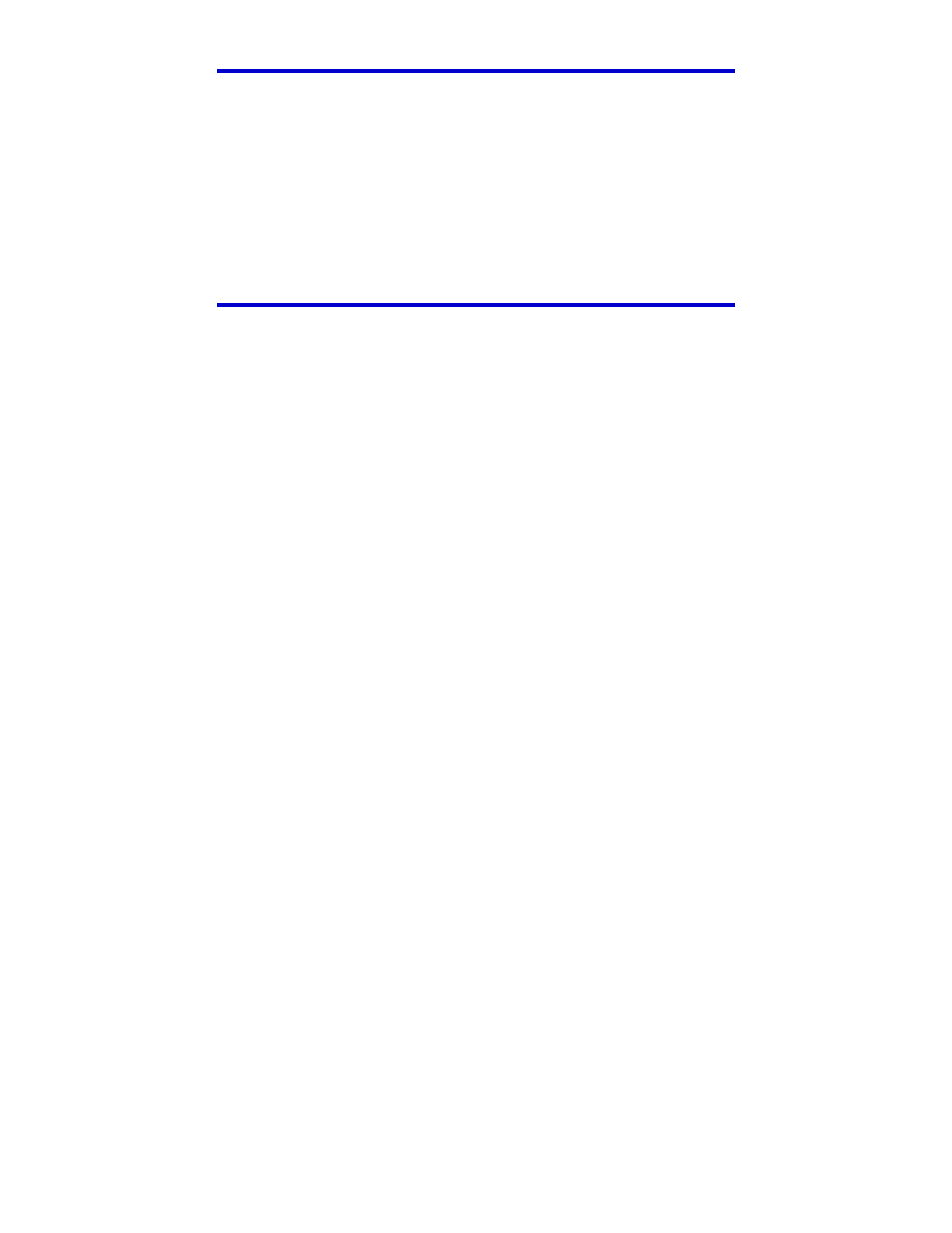
Vuzix Developer Program
The Vuzix Developer Program provides support services to software developers,
including access to an SDK (software development kit). This SDK includes
demonstrations of side-by-side stereoscopic video, Wrap Tracker 6TC support, raw
and cooked date, camera support and use of the ALVAR marker library. It is
available for downloaded from the Vuzix website.
For additional information of the Vuzix Developer Support Program, and to
download the Vuzix SDK go to:
www.vuzix.com/support/developer_program.html
Troubleshooting
A Wrap AR eyewear system is comprised of numerous parts and components. The
first step in correcting a problem is to accurately determine the source and cause of
the problem. Below are a number of typical symptoms and the most common
solutions to each. In most cases, these indicated solutions should remedy the problem
and if not, it should identify the source of the problem to aid our technical support
staff in assisting you further.
Video Display
There is not video image displayed, or only a blue screen.
This condition is usually caused by a miscommunication between the display device and your OS or
incorrect Windows video display settings.
1. The first potential remedy is to simply unplug and reconnect your Wrap eyewear’s VGA and USB
connections.
2. If that did not correct the problem, check each of the following display settings. They must all be
must be set as follows:
•
Display resolution of 1024 x 768, 800 x 600 or 640 x 480.
•
Refresh rate of 60 Hz.
•
Dual monitor display in Duplicate, Mirrored or Clone mode.
