Vuzix Wrap 920AR User Manual
Page 48
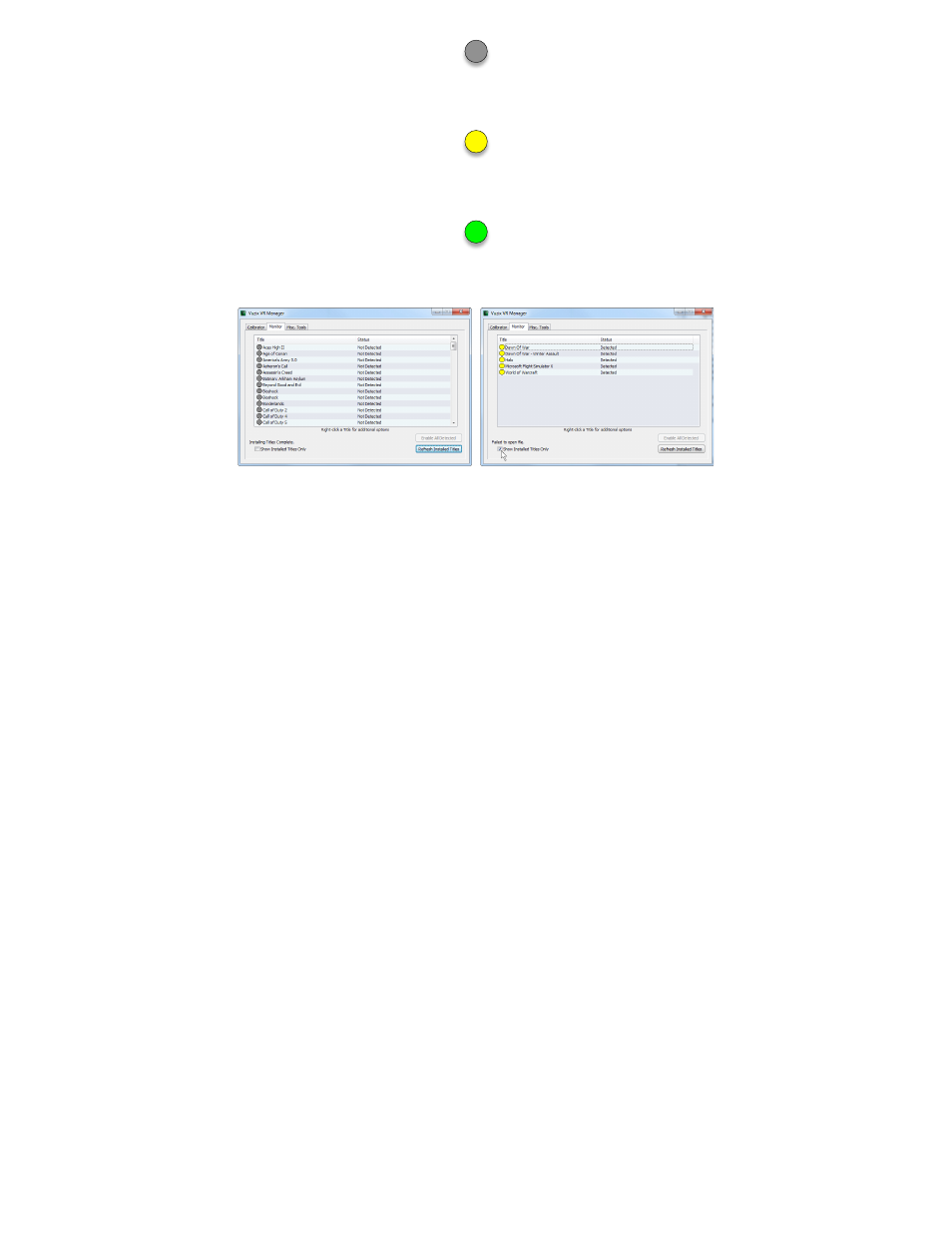
A grey marker indicates an Extension that has not yet been associated with an
application directory.
A yellow indicator identifies Extensions for which the appropriate directories have
been found but the Extension has not yet been enabled.
A green indicator identifies Extensions linked to applications and enabled, ready to
use.
To better manage the long list of available Extensions, use the “Show Installed Titles
Only” option, in the lower-left corner of the window. This restricts the list to show
only Extension with matching application titles found on your computer.
Detecting Installed Applications
When the VR Manager is installed it searches for supported applications –
applications that are installed and have a matching Vuzix Extension. When
applications are installed on a system already containing VR Manager, you must
