Vuzix Wrap 920AR User Manual
Page 58
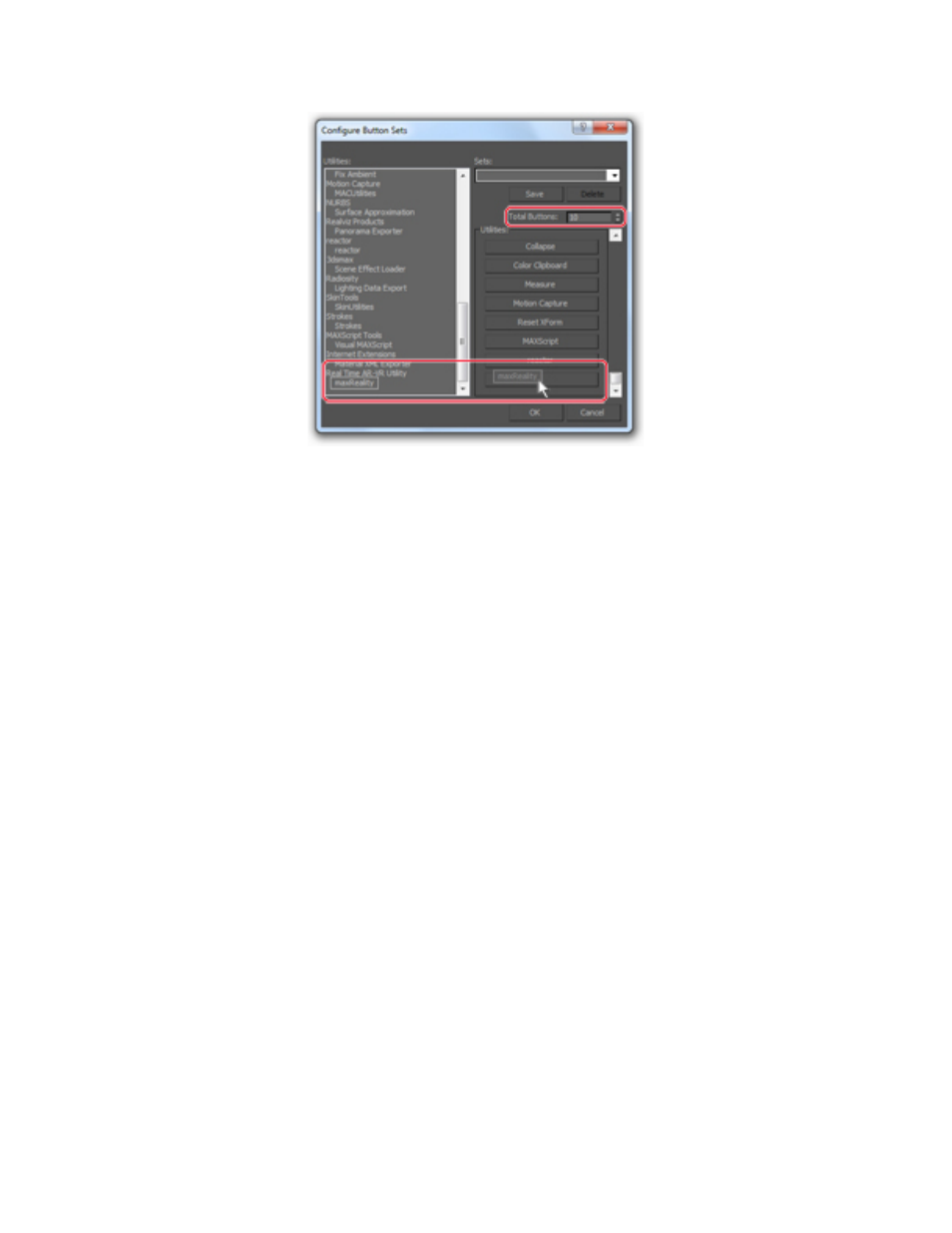
Click the “Configure Button Sets” icon.
In the “Configure Button Sets window”, increase the “Total Buttons” count by
one (1).
Scroll to the bottom of the Utilities List and the Utilities Buttons list.
Drag the maxReality plug-in utility to the blank Utilities Button, added in the
previous step.
Click “Ok” to close the Configure Button Sets window.
