Vuzix Wrap 920AR User Manual
Page 93
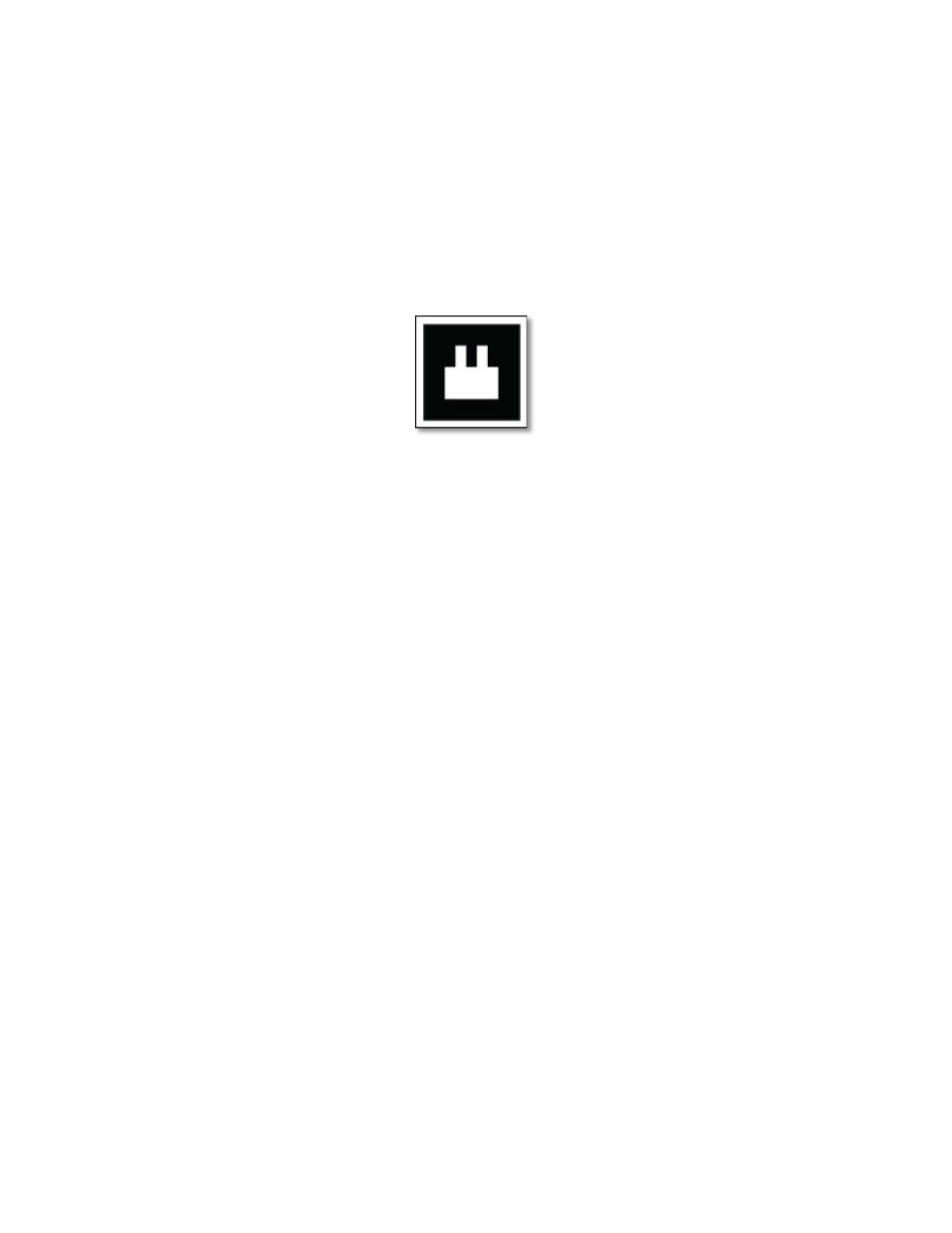
Learning Marker Patterns
Marker patterns are learned through the maxReality Viewer application. By default,
maxReality Viewer will try to learn the relative position of marker “s0” and its
relationship to other static markers automatically. To perform this recognition, the
Wrap AR camera pair must be able to capture the images of each sequential pair of
Static Markers in the same video frame. The learning process is automatic but relies
upon a constant or static relationship between each marker pair.
Note:
You can disable and re-enable the auto-learn function by pressing the “F8” function key and
reset the learned pattern relationship by pressing the “F9” function key.
Moveable Markers
Markers “m0” to “m61” are Moveable Makers; independent markers that can be
linked to specified 3ds Max objects or groups of objects.
Note:
Moveable Markers, such as Marker “m0” shown above, contain the same Marker Key for
orientation.
Tip:
By enabling objects as both Moveable and Interactive you can create tools with which to interact
with your AR environment.
Moveable Markers are assigned to objects or groups of objects sequentially using the
maxReality Moveable Markers rollout.
