Vuzix Wrap 920AR User Manual
Page 32
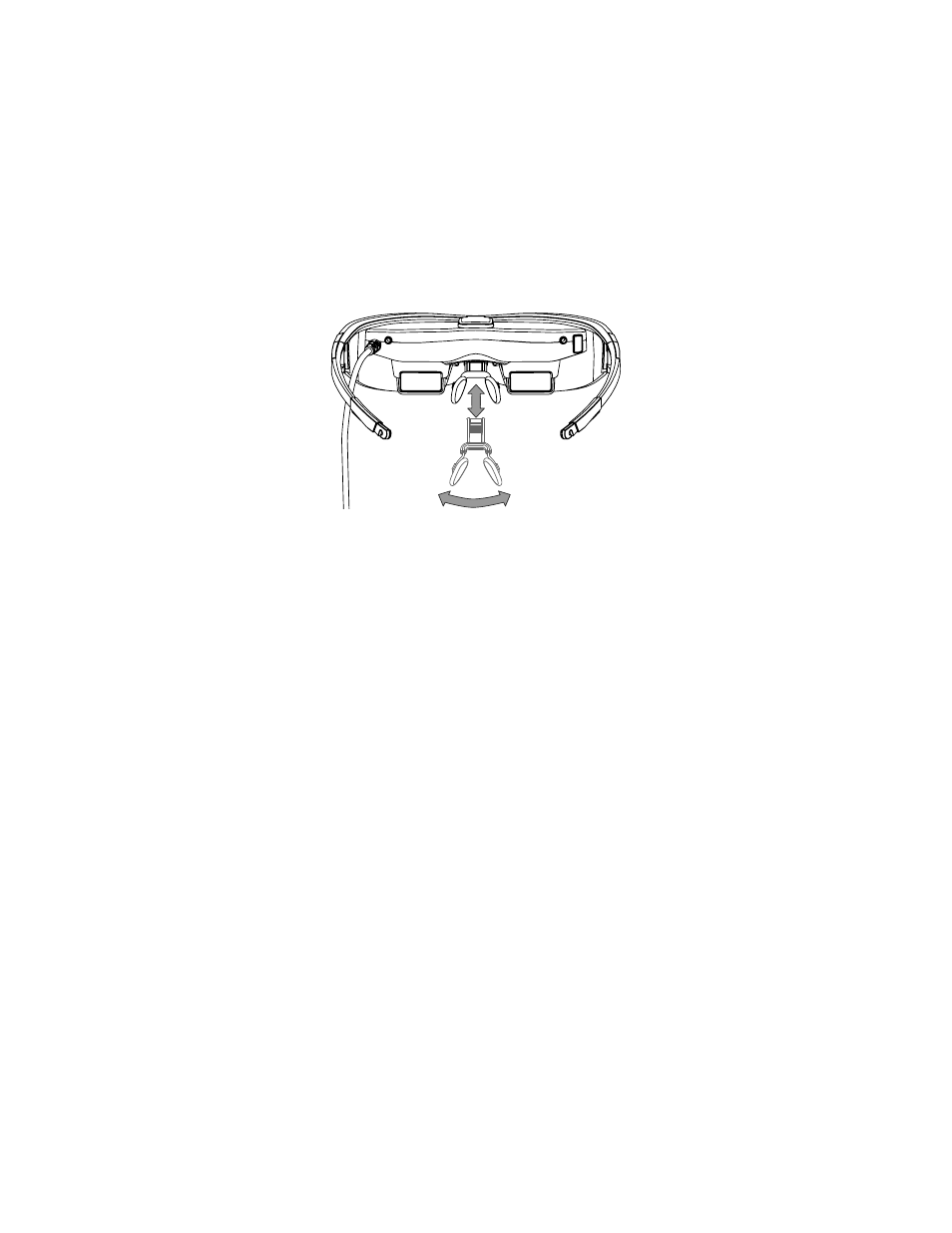
using an alternate speaker system, you must use the controls for that audio system to
control volume.
PC Audio
When you connect the Wrap 920AR to a computer, Windows automatically
reconfigures your system for the Wrap earphones to be your selected speaker system.
If you wish to play audio through another speaker system, use the Windows Sound
and Audio Devices Control Panel to enable the preferred speaker system.
Nose Bridge
Your Wrap 920AR comes two adjustable nose bridges with different length stems.
The nose bridge stems slides in and out for adjustment or come completely out to
change. The malleable wire arms, like those on standard eyeglasses, adjust to almost
any width and angle for maximum fit range.
For comfort and the best quality display, your video eyewear should sit on the bridge
of your nose with the display panels directly in your line of sight.
Note:
The nose pad assembly is designed for a single user and its wire arms should not be bent
repeatedly or at sharp angles as this may cause a weakening and eventual breakage of the nose
pad arms.
