Display controls & options – Vuzix Wrap 920AR User Manual
Page 28
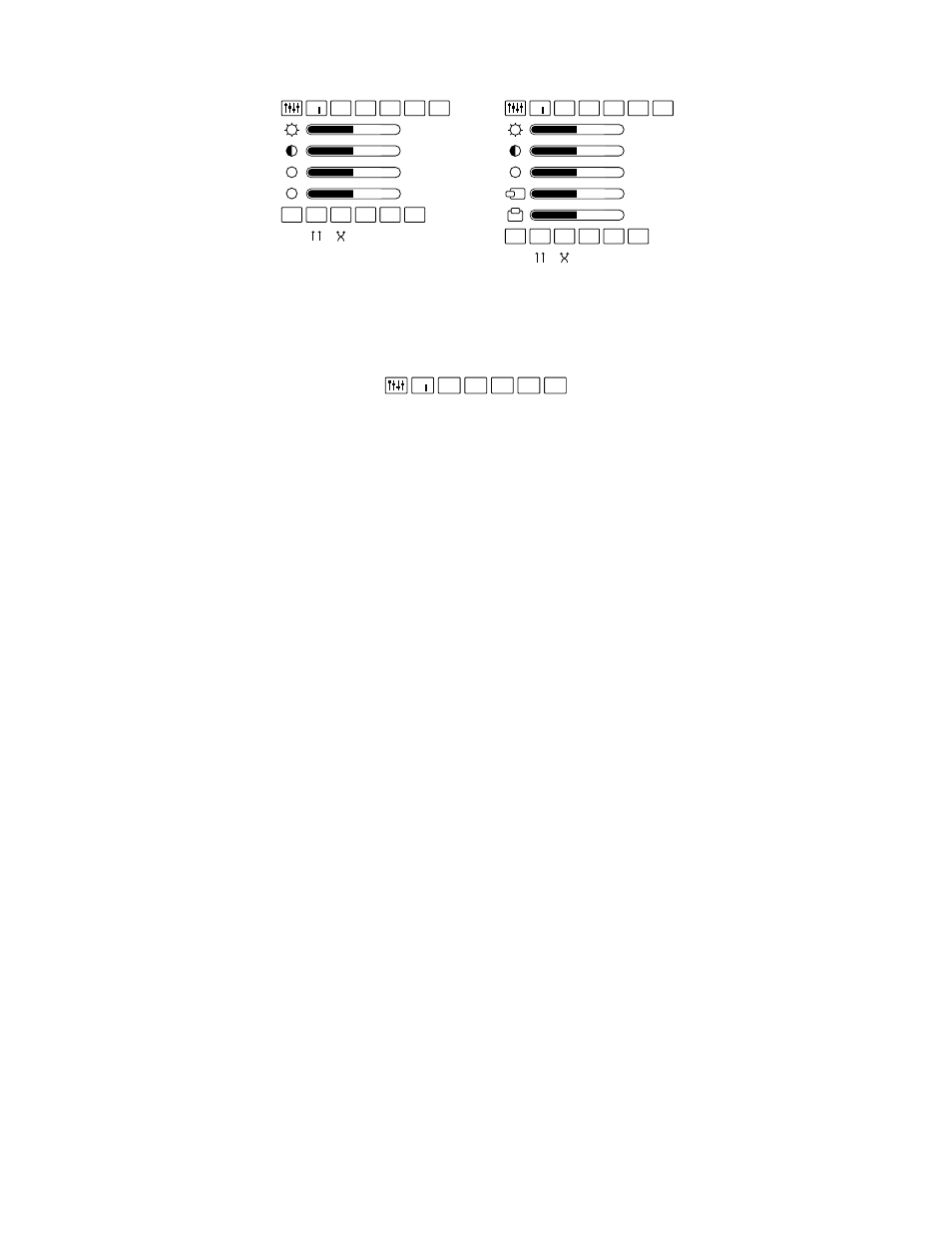
Display Controls & Options
The OSD varies slightly dependent upon the Control Box being used. The Media
Player Control Box contains an additional Saturation Adjustment menu option and
the VGA Control Box provides Horizontal and Vertical Screen Position options.
OSD Presets
A selection of preset configurations designed to allow for easy one-step setting for
common viewing conditions.
U
When this “User” setting is selected, the user selected display options
are saved and recalled when this option is selected again.
D
“Default” resets the eyewear display to its default configuration.
1
A preset for viewing light content.
2
A preset for viewing medium content.
3
A preset for viewing dark content.
! " #
$
%
&'
(
%" $" )
*
) +,- +,. .,/
%"
01234
/!56
000%"
677 68
! " #
$
%
&'
)
(
%" $" )
*
) +,- +,. .,/
%"
01234
/!56
000%"
677 68
Battery Control Box OSD
VGA Control Box OSD
! " #
$
%
&'
