Secondary installation – Enviro Haven Direct Vent Fireplace User Manual
Page 34
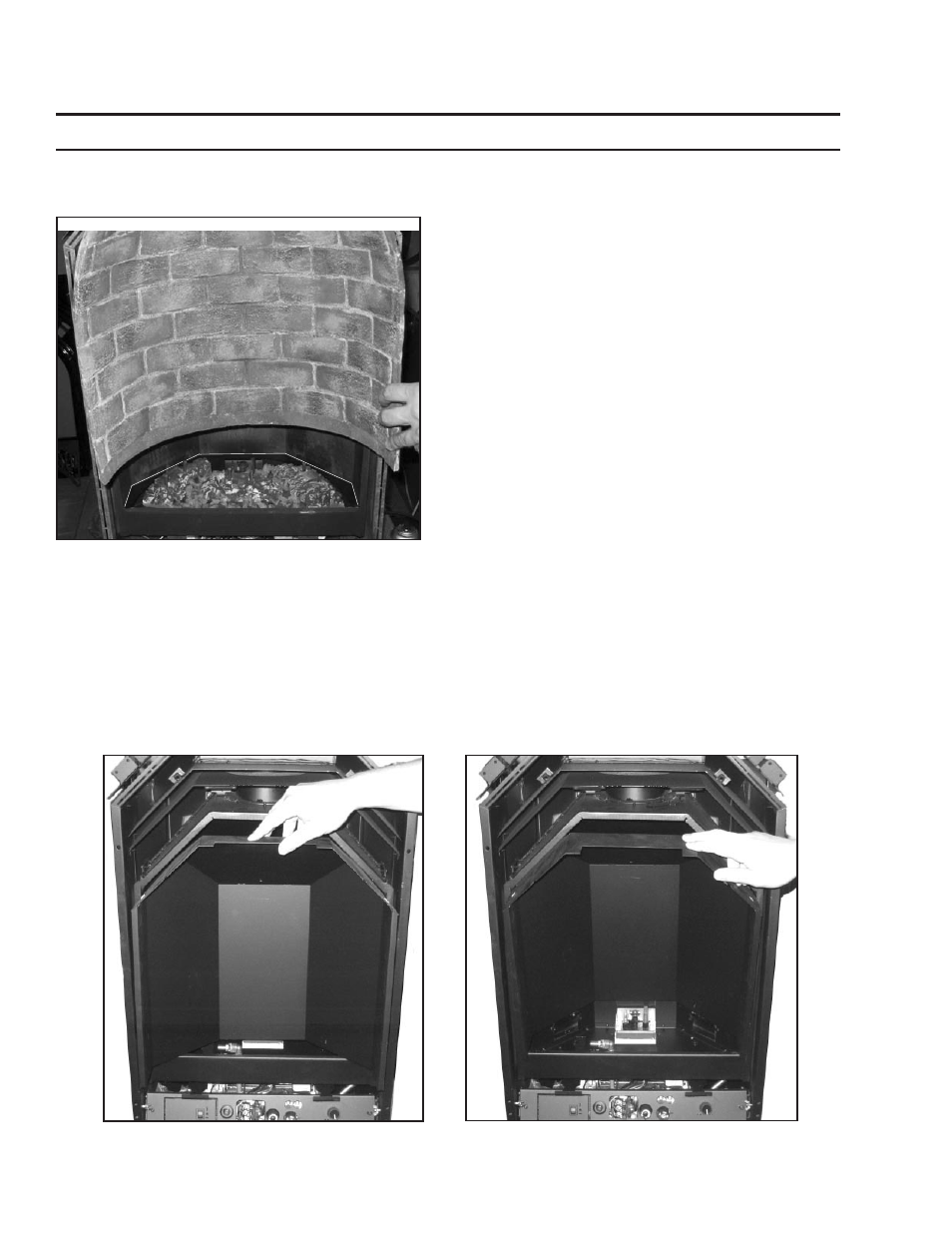
Secondary Installation
I
NSTALLATION
OF
S
TEEL
F
IREBOX
L
INER
OR
O
PTIONAL
C
ERAMIC
F
IREBOX
L
INER
:
NOTE: The ceramic liner is fragile and should be handled gently. Please ensure that it has not
been damaged. Turn off the gas control knob and allow the unit to cool.
To Remove Liner:
Gently pull the top of the liner forward then out.
To Install Liner:
1. Remove the glass door by following the instruction
in the M
AINTENANCE
A
ND
S
ERVICE
- G
LASS
D
OOR
R
EMOVAL
and remove logs if necessary.
2. If the burner is to be removed, undo the wing nut
under the right side of the burner (see Figure 8) and
remove the screw. Lift the right end of the burner
up, slide it to the left (off of the main orifice), then
up and out.
3. Remove the old steel liner by pulling the top of the
liner forward then out
4. Ceramic Liner Only: A ceramic liner support must
be installed around burner (shown with a white
outline in Figure 57).
Figure 57. Ceramic Liner Suport.
Figure 59. Bottom of Steel Line Put in Place.
5. Tilt the liner forward and slide the bottom into the firebox. Ensure that the liner goes over the pilot
assembly.
6. Push the top of the liner into the top of the firebox; it will be a snug fit. Ceramic Liner Only: The
bottom of the liner must rest on ceramic liner support installed in step 2. Steel Liner Only: The bottom
of the liner must rest on the two (2) supports behind the burner.
7. Once the liner is in the firebox pull it forward so it is flush with the front of the firebox.
8. Re-install the burner (if removed), the logs (refer to “S
ECONDARY
I
NSTALLATION
- L
OG
S
ET
AND
E
MBER
I
NSTALLATION
”), and the glass door.
Figure 58. Bottom of Steel Liner Slid In.
34
