Printers, Manually assigning a static ip address, Network utilities – Visara eTerm 300 User Manual
Page 54: Printers -10
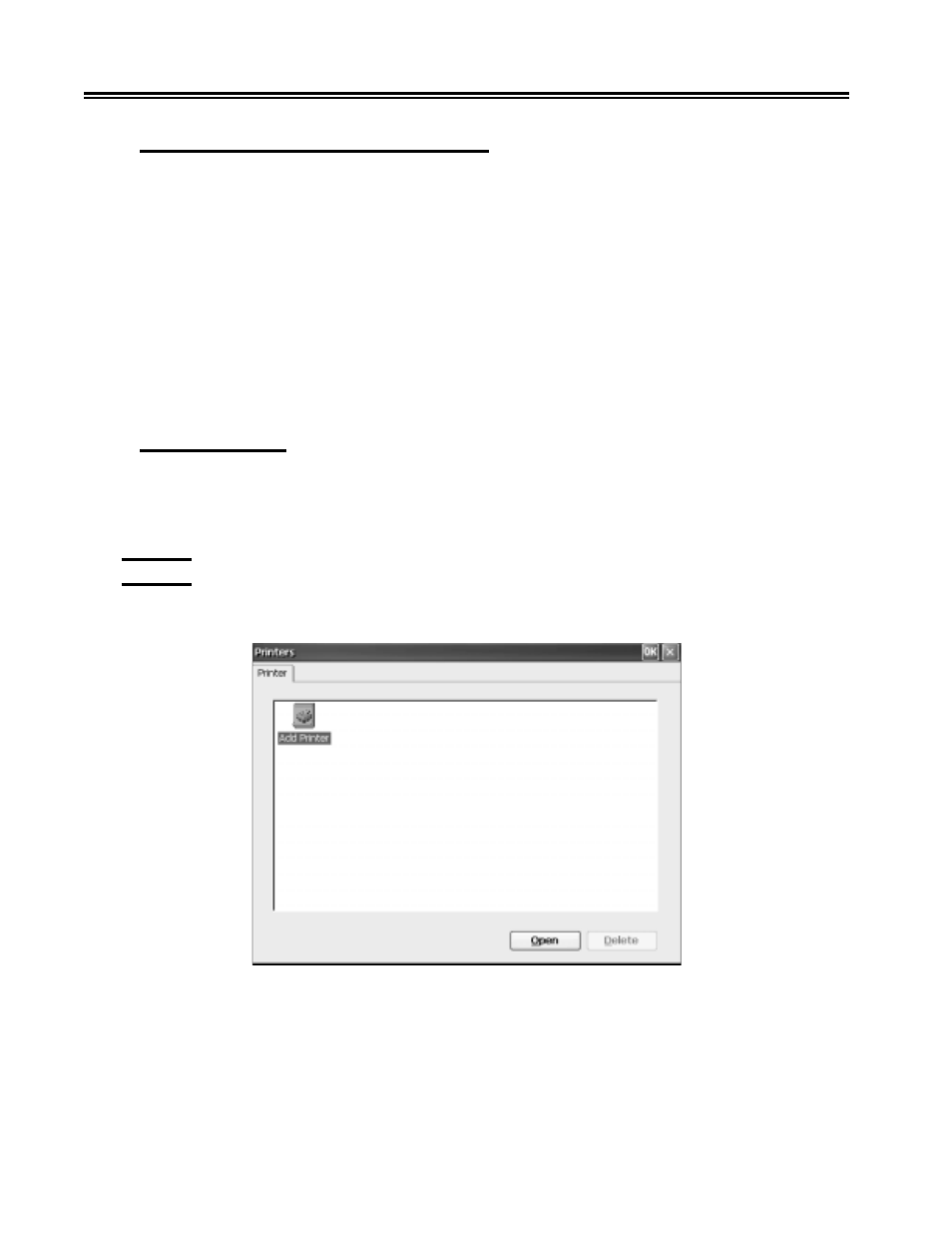
4-10
707064-001
e
Term 300/360/760 Windows-based Terminals
Manually Assigning a Static IP Address
Select Specify an IP address. You will be required to enter the following information
onto the screen. You may find it helpful to acquire this information from your system
administrator.
• IP address:
Required for identifying this unit to the network. The format will follow the standard
addressing format.
• Subnet Mask:
Required for designating which network the IP Address is a part of.
• Gateway:
Optional address that identifies the machine through which a subnet communicates
with another network
• Click OK to save your changes.
Network Utilities
• Click Client IP Address to view the local client information
• Click Ping IP Address to check the status of and IP address, network name, or
web site.
Printers
The following screens enable the setup of a remote printer.
To add a new printer, select Add Printer and click Open.
