Configuring host connections, New connection, Connection name – Visara eTerm 300 User Manual
Page 39: Connection type, Host name / address, Configuring host connections -15
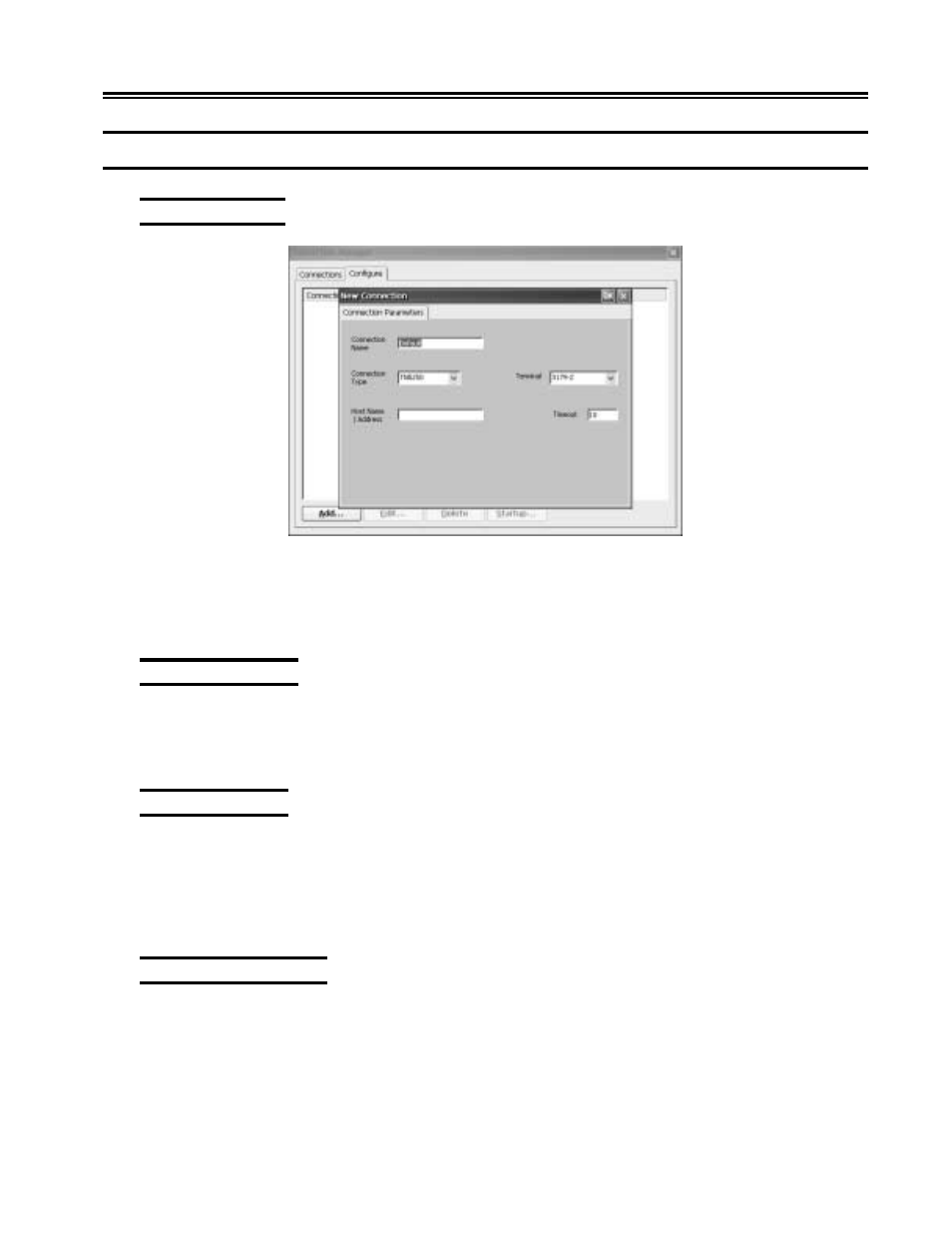
707064-001
3-15
Chapter 3.
e
Term Terminal Connection
Configuring Host Connections
New Connection
Create a new HostConnect connection by clicking the New Connection button in the
HostConnect main menu. The New Connection window will be displayed. The following
configuration items are also available from the Edit Connection button for existing
connections.
Connection Name
Choose a name to identify each connection you configure. The name can be up to
sixteen characters long. When you start the connection, the name you chose will be
shown in the title bar of the open Session Window.
Connection Type
The connection type is dependent upon the host system to which you will connect. AS/
400 hosts typically use TN5250 or TN5250E. IBM mainframes use TN3270 and
TN3270E. UNIX and most non-IBM computers use ASCII emulation. To select a
Connection Type, click on the down arrow at the right of the drop-down list box and
choose the proper Connection Type for your host.
Host Name / Address
The eTerm supports Domain Name Services (DNS) names to make connections with
network servers. The Host Name/Address field therefore supports DNS names of the
host system with which a connection is to be established. For example, the Library of
Congress TN3270 server name is “LOCIS.LOC.GOV”. This field also supports the IP
address of the host system with which a connection is to be established. The Library of
Congress IP address for example, is 140.147.254.3.
