Printer parameters, tn3270e, Printer parameters, tn3270e -20 – Visara eTerm 300 User Manual
Page 44
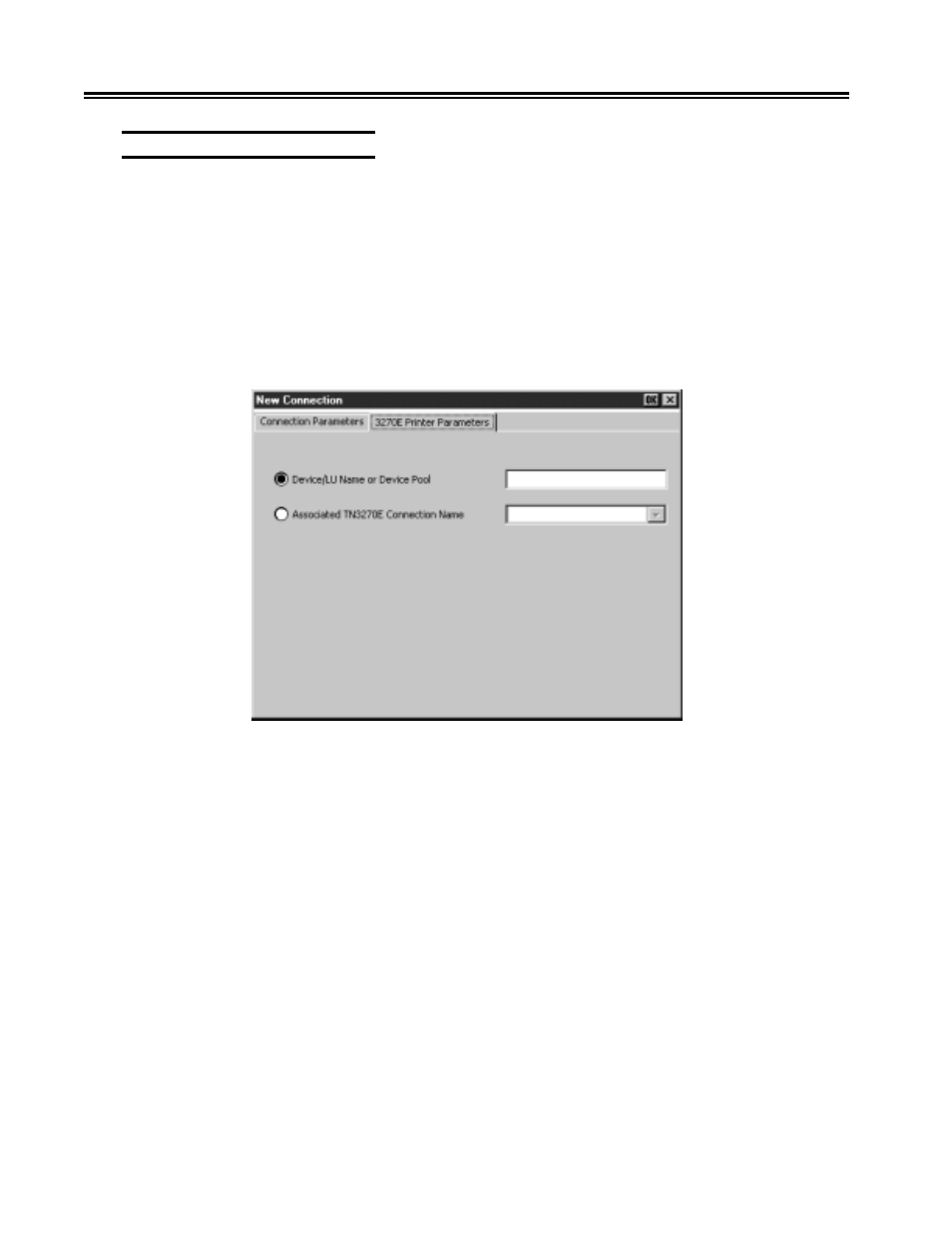
3-20
707064-001
e
Term 300/360/760 Windows-based Terminals
Printer Parameters, TN3270E
When TN3270E and terminal type 3287 are selected on the Connection Parameter
screen, a new tab, 3270E Printer Parameter, will be displayed. The 3270E Printer
Parameter screen provides the following options:
• Device/LU Name or Device Pool
Select this option to allow entry of a device name, LU name or device pool in the
corresponding field.
• Associated TN3270E Connection Name
Select this option to define a “paired” printer device with a predefined TN3270E
terminal. The pulldown field will list all TN3270E terminals that are configured on
the eTerm Terminal Connection Manager.
Note:
The 3287 printer client supports host LU1 and LU3 data streams for PCL5
printers only.
